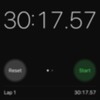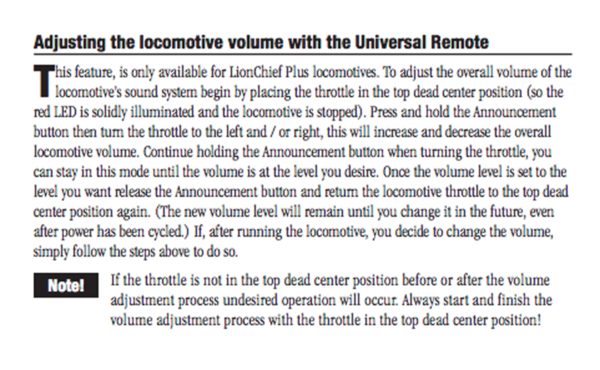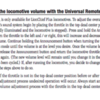Wednesday, October 4th...aka “Broderick Crawford Day”, I posted that, ‘quite regrettably, have given up on this product’...well, kinda, sorta, maybe, notta?!?!?
On Thursday morning, I decided to give it one more try...”for the Gipper”! So, that being said, and now in the Maize & Blue (UM) corner, we may have a winner.
Test 1: First I deleted the updater app from my iPhone and all possible references to it. Then I once again added the updater app back onto my iPhone. I decided to replace the new batteries in the Universal LC/LC+ Remote Controller with three (3) newer batteries...newer by one (1) day! The iPhone was then turned back on...the updater app was activated...and I went through the procedure for adding the new firmware to the remote once again...would that be the answer...well figured there was nothing to lose. (see photo)

Now it was time to try the remote by running some trains. Three (3) LC+ locomotives were started and paired to the remote...and two of the three were set into motion...speed, horn, bell, announcement and designated engine control buttons were operated continuously. Previously malfunctions occurred at about the seven (7) minute mark, so when the timer approached that mark...I really didn’t know what to expect. Well, the seven minute mark passed by and everything was still operating as I had hoped. Then ten, fifteen, twenty minutes...and even at thirty minutes...all, for the most part, performed well. (see photo)

That ended the trial for the morning session on a positive note.
Test 2: Fast forward to Thursday evening. The same locomotives were started and paired again with the Universal LC/LC+ Remote Controller...two (2) were again set into motion and all control buttons...speed, horn, bell, announcement, were pushed and switched continuously. Seven (7) minutes came and went without any disruptions...then ten, fifteen, twenty and once again reached the thirty (30) minute mark with no malfunction.
It appears from those two successful trials, that the Universal LC/LC+ Remote Controller issues have been corrected with this firmware update...and it is now working as I had hoped it would when I received it nine (9) months ago.
So now...in the Green & White corner (MSU), not a winner...yet!!!
Rudy, I’m still unable to get the updater firmware into my second Universal LC/LC+ Remote Controller. Again I tried replacing new batteries with newer batteries. The updater app was deleted from my iPhone and then added again, started the app...the remote was powered up...but was not recognized, nor was the continue button highlighted or activated. (see video)
The 1, 2 and 3 buttons continue to flash when released and don’t stay lighted as required. Any other ideas?
You can respond via my email again if that works better for you.
I have always wanted this Universal LC/LC+ Remote Controller to work with the locomotives on my layout...ever since the concept was first mentioned by Lionel 2 or 3 years ago ...and now it appears to have finally come to fruition...