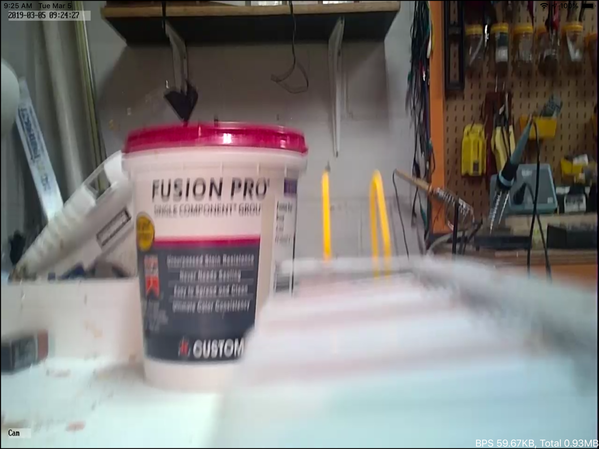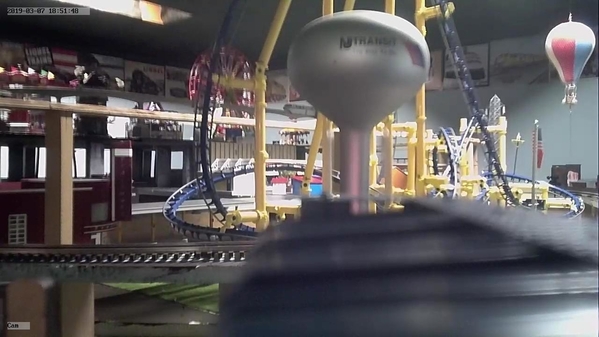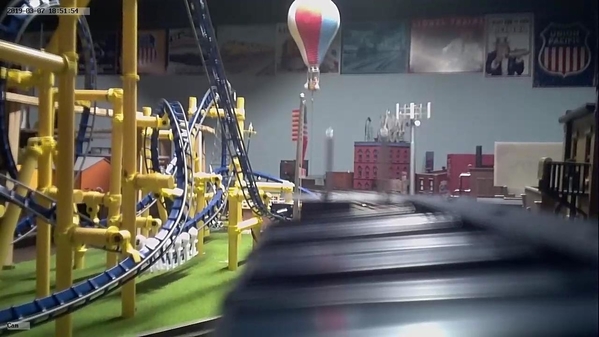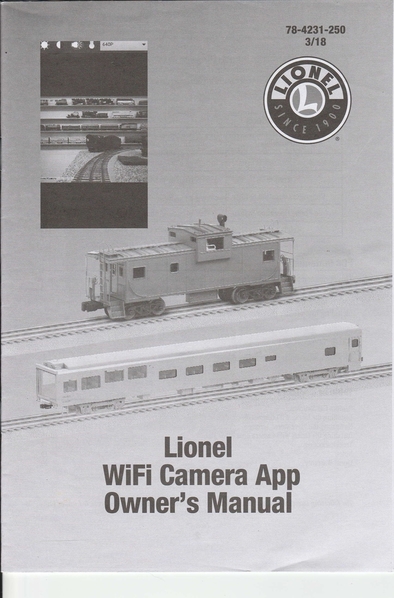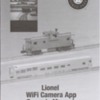Caboose Camera Video on the Paradise and Pacific
* This video shows the Lionel Caboose with Camera -- running on one of the 180 ft-long mainlines of the Paradise and Pacific's open-to-the-public layout in Scottsdale, Arizona.
* The video clips were provided, courtesy of Paradise & Pacific member and caboose owner Rolland LaHaie (posting earlier on this thread as 'RLaHaie').
* Note that that "caboose video" is not perfect; the video exhibits a very brief "freeze" about every 3 seconds.
* When we viewed it on the screen of Rolland's laptop (without recording it), the video is "smooth". But when we recorded the camera to a video file, we got the "freezing" in the file.
B. ~~~~~~~~~~ CABOOSE OWNER'S COMMENTS ~~~~~~~~~~~|
* Rolland says that you pretty much need to operate this caboose in "DIGITAL" mode (DCS , Legacy, or DCC) to have enough voltage on the track for the caboose to operate. Said another way, if you try to operate the caboose in conventional mode, it's hard to keep the voltage high enough for the caboose to operate, and you would have to keep the train moving at all times.
~~~~~~~
* Rolland says that track and caboose rollers much be very CLEAN, so that the caboose never loses contact with the track. He says if the caboose does lose contact for just even 1 second, then the Wi-Fi connection to the camera is lost.
* Rolland says that he removed the PLASTIC WINDOW in front of the camera, to get a clearer picture.
* Rolland says he was able to download a newer version of the caboose camera software from a 3rd party site.
* Rolland says you can use the caboose's own Wi-Fi network, or use an existing Wi-Fi network.
- To show multiple windows on your computer screen from multiple cabooses, you have to use an existing Wi-Fi network.
- Said another way, if you use the caboose's own Wi-Fi, then you can view ONLY that one caboose.
C. ~~~~~~~~~~~~~~~~~~~ LINKS ~~~~~~~~~~~~~~~~~~~~~|
* Lionel Caboose w/Camera : http://www.lionel.com/search?q...oose%20with%20camera
* This video "Lionel AT&SF CupolaCam Wide Vision Caboose" by "WichitaToyTrainClub" gives a technical overview of this caboose: https://youtu.be/ebf0c43VaG4 .
* Paradise and Pacific Railroad, where this video was recorded: http://PandPrr.com (We are open 363 days a year to the public).