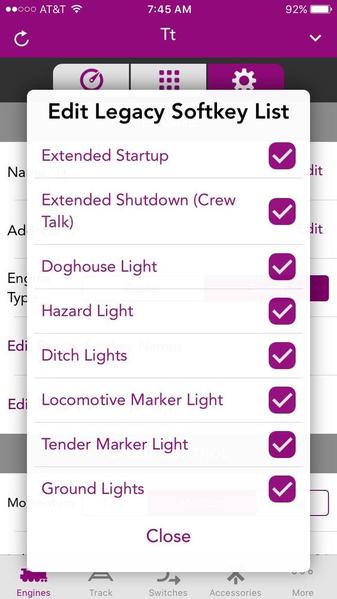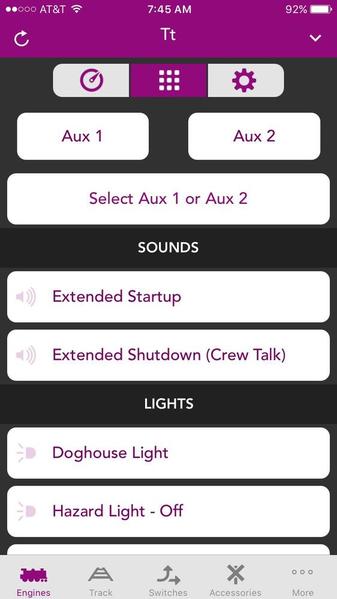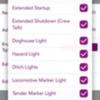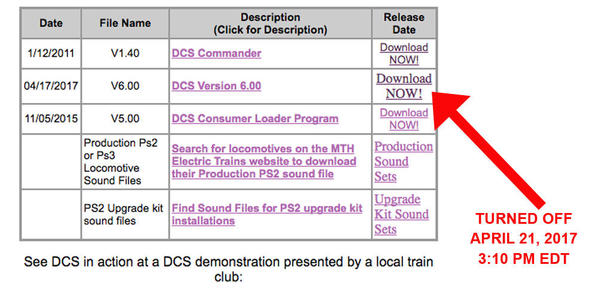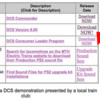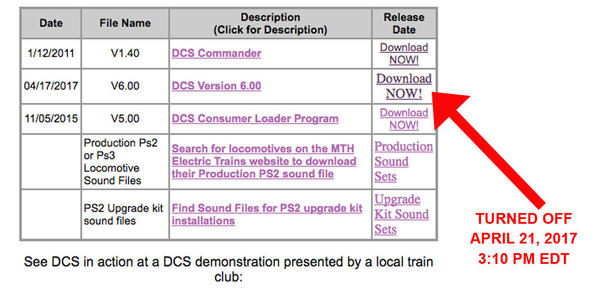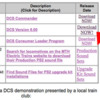Still at work so I can't play around yet but just scrolling through the app it looks likes we will all be having some fun.
Replies sorted oldest to newest
Just gave the app a whirl. Looks like there are a lot of additional functions around, but my first focus was to try to get super tiu mode working, but having trouble doing that (found super tiu mode in the advanced/system settings/tiu settings and enabled it), but I can't seem to see all the tius or even all the locos on the tracks attached to the tiu with the wifi connection. (The remote sees everything) The online help doesn't seem to have been updated yet, so deciding where to go from here...
I like the ability to export the app (remote) settings to a file and email that file to others. Options also exist to use messages or other means of file sharing. It appears that you can essentially clone one remote to another without any computer involved.
First impression is very nice. Didn't have the Legacy base hooked up but faked a Legacy engine. Nice. All the functions. I did notice the momentum didn't function but without the base connected that could have been the issue.
I like that a Legacy engine control looks like a DCS engine.
Nice job MTH.
Can't get lead steam engine in a lashup to blow the whistle unless change engine type to diesel then it works??!!
ok it's moved.
Questions
1. How do you get tmcc engines out of the inactive list?
2. Why would a TMCC engine be put in the inactive list in the first place?
3. Why do you need to select the TIU each time you add a tmcc engine?
In lashup mode you lose all sounds...no forward reverse whistle toots, no station sounds...in other words no soft keys and no setting acceleration deceleration rates speed control etc??
Track power controls seemed a little sluggish but I think they improved the more I use them.
Gary,
1. How do you get tmcc engines out of the inactive list?
2. Why would a TMCC engine be put in the inactive list in the first place?=
Don't refresh the app unless you have to do so.
Refresh acts like a DCS Remote READ command. It sorts DCS engines into the Active and Inactive engine lists depending upon whether or not they're sitting on powered tracks. Also, just like the DCS Remote's READ command, all TMCC, Legacy and DCS lashups got to t he Inactive list.
The solution is to do the following from the Engine Roster Screen:
- Tap Edit
- Use the slider to the right of the TMCC or Legacy engine to move that engine up into the Active List.
- Tap Done.
- Tap the engine to select it.
- Go back to the Engine Control Screen and operate the engine.
3. Why do you need to select the TIU each time you add a tmcc engine?
For the same reason you need to do it every time that you add a TMCC engine to the DCS Remote. DCS needs to know to which TIU the command base is connected.
 | This and a whole lot more about DCS WiFi is all in MTH’s “The DCS WiFi Companion 1st Edition!" This book is available from many fine OGR advertisers and forum sponsors, or as an eBook or a printed book at MTH's web store! |
Absolutely love the Import & Export Features! Updated three tablets with everything on the layout in minutes!
Someone had mentioned earlier how they liked using a full keyboard instead of the thumb wheel. I used the speech to text feature which was a lot faster than my fat fingers on those tiny screen keyboards.
Lastly, I found a bug! In the android version, when I switch to a different app and switch back to the DCS app, it is completely unresponsive. I have to close the app and relaunch it to regain control of anything. Tested with android versions 4.4.1 and 5.01 on Google Nexus 7.
H1000
I did the upgrade from DCS 5.0 TO 6.0. It could not get it to upgrade on windows 10 VM in parallels on a MAC. Had to use another machine running windows 7. WIN10 would not communicate with the TUI using a USB to serial on a newer MAC. Using an older Mac WITH win 7 VM which did the job.
I was able to verify DCS 6.0 worked on the layout with the remote and the WI-FI DCS app running the standard program. I upgraded to the premium app and had no issues controlling the engines. The accessories were easy to add and I added scenes as well. Each one worked well and I like having this feature. I will work with switches in the near future.
Under the advanced features, the Import / Export did generate a file, but when I transferred it to another IOS device it failed to import. For now, I will just type in the accessories in that device since that is not a long task. Does this feature just do the accessories / switches, or does this do engines as well?
To run SuperTIU, Do I need to do this in advanced settings?
Thanks Barry,
More questions.
All my TMCC Lashups are TR 1, TR 2, etc, etc. Setting up TMCC lashups, I didn't see a way to select TR but the APP assigned the one I tried as ENG 1. Is there a way to set it up as TR1?
Second, is there a way to clone the engine list so multiple devices have the same TMCC engines? So I don't have to re-enter say on my Iphone a engine I added to my Ipad.
So far I like it, as soon as I know the ropes, I can give a more detailed review.
As a big Legacy user the Legacy Portion of the App was important for me to be done well. Initial look makes me think they did a pretty good job. The bummer that I see is I can't get to the database (at least from my initial look) so all this info has to be entered. Once I get this all connected and play with it I hope to have a better grasp. I'm not sure who this App benefits more the manufacturers or the end users? Seems to me everyone could be buying a lot more engines from both MTH and Lionel.
A few of the Legacy screens...
Attachments
Chris,
Under the advanced features, the Import / Export did generate a file, but when I transferred it to another IOS device it failed to import.
E-mail me the file and I'll try importing it.
Does this feature just do the accessories / switches, or does this do engines as well?
Import/Export does everything in the app.
To run SuperTIU, Do I need to do this in advanced settings?
Yes.
Go to More.../Advanced Features/System Settings/TIU Settings to toggle between Normal and Super TIU modes for each TIU.
Gary,
Second, is there a way to clone the engine list so multiple devices have the same TMCC engines? So I don't have to re-enter say on my Iphone a engine I added to my Ipad.
Use Import/Export to clone an exact copy from one device to another.
Something tells me Barry you are going to be a busy guy over the next few weeks.![]()
I do have a question...there were some reports that with the WIU connected (app not being used) some folks had issues getting engines to be added into the hardware remote. I'm not sure if this was a WIU issue or not. Has this been looked into or does MTH feel this wasn't an issue. My LHS reported to me they had a few times where unplugging the WIU corrected this issue.
Thanks
Barry Broskowitz posted:Chris,
Under the advanced features, the Import / Export did generate a file, but when I transferred it to another IOS device it failed to import.
E-mail me the file and I'll try importing it.
Does this feature just do the accessories / switches, or does this do engines as well?
Import/Export does everything in the app.
To run SuperTIU, Do I need to do this in advanced settings?
Yes.
Go to More.../Advanced Features/System Settings/TIU Settings to toggle between Normal and Super TIU modes for each TIU.
Barry,
I send you an email with the export file.
Gary,
you are going to be a busy guy over the next few weeks.
Not so much on the forum. I'm leaving on a pre-York vacation tomorrow! ![]()
Marty,
there were some reports that with the WIU connected (app not being used) some folks had issues getting engines to be added into the hardware remote. I'm not sure if this was a WIU issue or not. Has this been looked into or does MTH feel this wasn't an issue. My LHS reported to me they had a few times where unplugging the WIU corrected this issue.
I haven't seen anything such as you describe.
Chris,
I send you an email with the export file.
Check your E-mail.
Barry,
Thanks, I saw the email and sent a reply.
Barry Broskowitz posted:Marty,
I haven't seen anything such as you describe.
Thanks Barry. I personally haven't seen it myself but saw it mentioned here as well as mentioned at the local shop. Could very well be a coincidental thing.
H1000 posted:Lastly, I found a bug! In the android version, when I switch to a different app and switch back to the DCS app, it is completely unresponsive. I have to close the app and relaunch it to regain control of anything. Tested with android versions 4.4.1 and 5.01 on Google Nexus 7.
H1000
Update: I found that I don't have to close and re-open the app. By simply refreshing my active engines, that app begins to respond again and I have full control when the refresh is complete.
New issues:
When setting a minimum track voltage value for a variable channel, I can no longer use the "-" button to bring the voltage to zero. Not a big deal as the TZV button is on the same screen. This may be the intended operation though.
When adding routes & scenes, I noticed that as I scrolled through the list of choices to review what I selected, the options would reset and no longer be checked. I have to start from the top, select my options, make sure to not scroll back up through my choices and tap on Save.
Again, I am using Google Nexus 7 tablets with Android 4.4.1 and 5.01. Albeit these minor bugs, I like the app. Excellent Job MTH!
H1000
H1000,
I haven't noticed any of those issues using iOS.
Barry Broskowitz posted:H1000,
I haven't noticed any of those issues using iOS.
Barry,
I'm going to test with some different models and brands of phone tonight to see if this could be something with just my particular tablets.
Barry Broskowitz posted:Marty,
there were some reports that with the WIU connected (app not being used) some folks had issues getting engines to be added into the hardware remote. I'm not sure if this was a WIU issue or not. Has this been looked into or does MTH feel this wasn't an issue. My LHS reported to me they had a few times where unplugging the WIU corrected this issue.
I haven't seen anything such as you describe.
Marty,
We had this issue at the shop. Engines would not add into the remote while the WIU was plugged in with the USB. Unplug the WIU and engines would add in just fine.
It does not seem to be a problem with the new app and V6.0 but it is still a bit early to tell. I have not had one fail to add but it has only been a day.
Dave
H1000 posted:H1000 posted:Lastly, I found a bug! In the android version, when I switch to a different app and switch back to the DCS app, it is completely unresponsive. I have to close the app and relaunch it to regain control of anything. Tested with android versions 4.4.1 and 5.01 on Google Nexus 7.
H1000
Update: I found that I don't have to close and re-open the app. By simply refreshing my active engines, that app begins to respond again and I have full control when the refresh is complete.
I noticed this when the APP first came out. Better not to do anything else with your device until you are done running trains.
New issues:
When setting a minimum track voltage value for a variable channel, I can no longer use the "-" button to bring the voltage to zero. Not a big deal as the TZV button is on the same screen. This may be the intended operation though.
When adding routes & scenes, I noticed that as I scrolled through the list of choices to review what I selected, the options would reset and no longer be checked. I have to start from the top, select my options, make sure to not scroll back up through my choices and tap on Save.
Again, I am using Google Nexus 7 tablets with Android 4.4.1 and 5.01. Albeit these minor bugs, I like the app. Excellent Job MTH!
H1000
Dave,
I did encounter one oddball issue that no one else seemed to be able to duplicate.
I had a Rev.L TIU connected to a WIU via USB and also had a plain old 9-pin, straight-through, 6' cable connected to the Rev. L's serial port, with nothing connected to the cable's other end. Until I removed the serial cable, the app had major heartburn using that TIU.
Does this sound at all familiar?
Barry Broskowitz posted:Dave,
I did encounter one oddball issue that no one else seemed to be able to duplicate.
I had a Rev.L TIU connected to a WIU via USB and also had a plain old 9-pin, straight-through, 6' cable connected to the Rev. L's serial port, with nothing connected to the cable's other end. Until I removed the serial cable, the app had major heartburn using that TIU.
Does this sound at all familiar?
Barry,
I did have the TIU/Legacy cable plugged in. I did not try adding with the serial cable unplugged.
I'll be testing on the home layout tonight with 3 TIUs in super mode.
Dave
H1000 posted:Barry Broskowitz posted:H1000,
I haven't noticed any of those issues using iOS.
Barry,
I'm going to test with some different models and brands of phone tonight to see if this could be something with just my particular tablets.
Below are some of the videos that I took of testing on a different device (Older Motorola Phone with Android 4.2?)
I managed to discover a new problem while shooting this video, When I press the track configuration icon, the variable voltage jumped from 0 to MAX.
My original issue was with using the "-" key to drop the voltage to 0 when you configure a track for a specific minimum voltage.
I have a couple more videos to post with other issues.
H1000
Attachments
Maybe I should rename this hread "New APP ISSUES" LOL
Anyway another question, actually already ask question.
Is there anyway to access engines that have a TMCC address TR1, TR10, etc, etc? Do I need to reprogram them to a ENG ID? I have several lashups with TR addresses.
Here is a video of the problems I am having when creating a route:
H1000
Attachments
Casey Jones2 posted:In lashup mode you lose all sounds...no forward reverse whistle toots, no station sounds...in other words no soft keys and no setting acceleration deceleration rates speed control etc??
Do they work on the I phone app?
I may wait.
This is what happens when I switch away from the App and come back to it:
H1000
Attachments
Barry I switched to this thread since it seems to be a better place with more activity.
Now that I'm back at the layout I can tell you that no way can I run any Legacy loco's in the Legacy mode I have to be in the TMCC mode but at least I can run them from the app that way.
Next new issue that I read up above by another is in building routes the app does not save what I enter in the list of switches and even adds ones that I didn't want in that particular route. I tried the deal where you never scroll up but that doesn't make any difference.
Adding scenes has the same issue nothing is saved the way you enter it.
I have a Galaxy 5 using 6.0.1 The last update on the phone was this month on the 14th.
George
Following this thread with interest...
Me too.
H1000 posted:Here is a video of the problems I am having when creating a route:
H1000
This is exactly what I have. I've tried and tried to trick the app into getting all the switches right and it may work right once but then keeps changing what switches are thrown and what direction by itself. No way to get a route or scene set up. I now tried my old Motorola Droid and it has the same issues so it's not android software version specific.
George
Is there anyway to access engines that have a TMCC address TR1, TR10, etc, etc? Do I need to reprogram them to a ENG ID?
Build these lashups in the DCS App.
H1000 posted:This is what happens when I switch away from the App and come back to it:
H1000
As I stated above this is nothing new. I noticed this when the standard app first came out. Don't switch out while operating.
Barry,
i try building the lashup in the app.
superwarp1 posted:H1000 posted:This is what happens when I switch away from the App and come back to it:
H1000
As I stated above this is nothing new. I noticed this when the standard app first came out. Don't switch out while operating.
Barry,
i try building the lashup in the app.
I didn't have this problem with the previous app (Version 1.2). I could switch and to other apps and come back without have to do a read to regain control.
That's funny I haven't run into it since I purchased the premium version but I've been careful not to jump around to much as I had a derailment when the app got disconnected from the TIU some time ago.
the app is defentitly better than the DCS remote. Jury still out on running TMCC/Legacy engines, for me anyway
David Minarik posted:Barry Broskowitz posted:Dave,
I did encounter one oddball issue that no one else seemed to be able to duplicate.
I had a Rev.L TIU connected to a WIU via USB and also had a plain old 9-pin, straight-through, 6' cable connected to the Rev. L's serial port, with nothing connected to the cable's other end. Until I removed the serial cable, the app had major heartburn using that TIU.
Does this sound at all familiar?
Barry,
I did have the TIU/Legacy cable plugged in. I did not try adding with the serial cable unplugged.
I'll be testing on the home layout tonight with 3 TIUs in super mode.
Dave
Barry,
I ran into this issue last night. I unplugged the serial cable and the TIUs were found.
Dave
Dave,
I ran into this issue last night. I unplugged the serial cable and the TIUs were found.
Now, if only I could get MTH to believe me! ![]()
Barry Broskowitz posted:Now, if only I could get MTH to believe me!
If not you then who? Who? Who? Oh the humanity!
LOL! ![]()
I received this e-mail yesterday from MTH. It is very helpful because they have all the links and information in one place for their customers.
M.T.H. DCS Premium App Released To App Stores
April 19, 2017 – M.T.H. Electric Trains has released the DCS Premium version of its smartphone and tablet app for controlling a DCS layout wirelessly to the Apple App Store and Google Play store. The apps should be appearing in the stores today, April 18th. Current users of the FREE or STANDARD versions of the app will be able to obtain the Premier version via an in-app purchase. Users may have to manually update the app in order for the Premium in-app purchase link to appear.
First announced in 2014, the app is now available in three versions:
- a FREE version with control of 3 locomotives and limited features
- a $4.99 STANDARD version with full locomotive control
- The all-new $24.99 PREMIUM version, which provides the user with full DCS control
The apps communicate with a separately sold DCS WiFi Interface Unit (WIU). Any Android tablet or smartphone and Apple iPhone or iPad will bring the DCS Digital Command System to life in a way never thought possible when first paired with a DCS remote control. Any of these smart devices can run the new apps.
The DCS Premium App allows operators to control an entire layout in command or conventional modes without using a DCS handheld remote. A TIU (Track Interface Unit) along with the separately sold DCS WIU is required for app control over the layout. Simply plug the module into the TIU, search for its WiFi signal on the phone or tablet, and begin running a DCS layout in command mode in no time.
The PREMIUM App also requires an update to the software powering the DCS Track Interface Unit (TIU). The new DCS software (Version 6.00) is available on the M.T.H. Website via a FREE DOWNLOAD. In order to load the DCS Version 6.0 software into the TIU and Remote, users must use the FREE DCS Windows Loader program to install the software. Older versions of the DCS Loader Program will not work on the new DCS Version 6.0 software.
--------------------------------------------------------------------------------------------------
To keep my adult son involved in Dad's Layout, (Man Cave). We are going to do this project together. I have found all the cables, for the 6.0 upgrade. Hope to get that done and move on to the objectives, that I need for my layout.
Gary
Attachments
This is not from my YouTube Channel, but check it out..............
This a product review by a fellow YT Creator. You may want to check it out, he is not satisfied with the new APP. Has found a lot of issues. Calls it a "flop" and much more.
https://www.youtube.com/watch?v=Kv-C2IyNyqI Published: April 19, 2017
Gary
How does one start the Import/Export function? Where does the file to import get created? I need to get my switches imported into the Premium App...
Any tips or pointers will certainly be appreciated...
[I should note that I have not yet tried the TMCC/Legacy engine functions; so I don't know if I'll have any issues... Want to get the switches in first... TIUs in Supermode OK -- also have only run on ANdroid tablet... iPhone next!!]
Jim,
Start by going to Advanced Features, Import/Export and tap Import. You'll get a dialog box with instructions.
Import starts with using a file that was previously exported by a DCS App or generated by the Loader Program from a DCS backup.
If Importing a DCS Remote file, you must first change its .txt to .mth.
Well, I guess we will have plenty to talk about Wednesday night at the York DCS meeting. It feels like there will be a lot of crying and gnashing of teeth as the MTH reps take the floor. Guess the update will be coming down the road shortly. What do you think? Barry????
Billy C
I don't own a WIU yet, but I'm thinking about getting one. Hoping there may be some special promotional offers at York. So I have a few questions about the app and wireless support.
- Does the user have to buy a copy of the app for each device, or do you buy it once and use a license key or other sharing mechanism to put it on all your devices?
- I have an Ipad and 2 Android phones. Are there any issues with using a mix of device platforms simultaneously? Is it being tested using a mix?
- Can you mix app versions in your operating environment? For example, could my Ipad run the premium app, one Android phone run the standard version, and second Android phone run the free version, simultaneously? Is that being tested?
- If I have a device set up for my layout environment and I want to visit a friends house and use my device on their layout, is there a way to save and restore network and layout configurations across different operating sessions? How portable is the app?
Thanks in advance for your comments!
Barry, thanks, I just successfully imported my switch list; although I would remark that the process is not "intuitively obvious to the casual observer"... But now it is!!
I upgraded to the Premium app yesterday. These are the steps I took to get app working.
- Purchased then installed DCS Premium app (from iTunes since I have an iphone)
- As recommended, I upgraded my TIU to 6.0. I found the 6.0 upgrade @ http://www.protosound2.com/
- I didn't already have the DCS Loader 5.0 program on my laptop so I downloaded and installed it
- I followed the DCS loader instructions for upgrading my TIU. My TIU is an old serial port model so I used the USB adapter cable from my WIU to connect to my laptop.
Once the 6.0 update was completed I confirmed the TIU version from within the app: More... -> Advanced Features -> System Settings -> TIU Settings.
First feature I tested was the All Engines function which I used to start up and shut down all of my Active engines at the same time. I wish the app would allow users to "deactivate" engines that are on live tracks. The DCS remote could do this via a soft key I recall. When I attempted to control the throttle of my engines on my mains in "All Engine" mode, the Active engines in the yard responded as well.
Next feature I tested was a DCS Lash Up. Making a lash up with the app is easier than with the remote. I especially liked that I can type out the lash up name with the soft keyboard on my iphone. I got the lash up (a pair of powered CSX diesels) to startup, stop, change directions just fine. While operating at about 15 smph, one engine momentarily lost power (it had not been run in over a year and probably needed its battery charged). When I went to slow down the lash up the engine had moved to the In Active list in the app. I tried to re-read engines but it would not return to the Active Engine list. Only way I got my "runaway" lash up to stop was to go into All Engine mode and zero the throttle. I was unable to get the lash-up to the Active Engine list even after cycling the power to the track off then on. Ultimately I deleted the lash-up and recreated it.
Next test will be to wire up some of my switches to my AIU and try controlling them via the app. I also plan to isolate each of my engine yard tracks so I can power them on and off via my AIU (method detailed by Rich Battista in his Black Diamond Railroad videos)
All in all though I'm happy the DCS Premium app is finally available. It does everything my DCS remote did and more. I gladly paid the $20 upgrade since I no longer plan to buy new thumb wheels to repair the broken ones in my DCS remotes.
Obsidian Ken
trainroomgary posted:This is not from my YouTube Channel, but check it out..............
This a product review by a fellow YT Creator. You may want to check it out, he is not satisfied with the new APP. Has found a lot of issues. Calls it a "flop" and much more.
https://www.youtube.com/watch?v=Kv-C2IyNyqI Published: April 19, 2017
Gary
It would be real sad if it wasn't so funny. He makes a lot of good points. I haven't tried a lashup yet for DCS engines, I'll do that tonight. I've failed trying to create a TMCC lashup. I'm going to do a video like this and post this weekend. I have suggestions, criticisms, and likes about the app. I'm guessing the short comings with the lashup will be fixed down the road? Figured there would be growing pains with this.
There's a lot of operator error in that video.
Interesting he calls it a flop when not all are having the issues he has. I'm running DCS and TMCC lashups just fine from my iPhone and iPad. Sure some are having issues, while other are not, with the same thing they're trying to do.
By following some advice I read from Barry, I can pull the whistle cord for my steam engine in a lashup.
This guy sounds like he already had an axe to grind and the moment something in the app didn't work for him, he got his 15 minutes of fame.. And who creates a user name of MTH DCS just to whine??
I've got switches added..etc..etc..
Almost every complex app I have... most are for live music applications running mixers and other stuff.... are constantly being updated. Nature of the beast as things are found that no one anticipated no matter how much beta testing went into it.
Is everything perfect with the new version? No. However things are being worked on, as with every other major app developer.
So far, the premium version is a bug step up. My opinion of course.
Oh look. APP store says my Logic Pro remote has been updated to work with Mainstage 3.3.
EscapeRocks posted:There's a lot of operator error in that video.
Interesting he calls it a flop when not all are having the issues he has. I'm running DCS and TMCC lashups just fine from my iPhone and iPad. Sure some are having issues, while other are not, with the same thing they're trying to do.
I've got switches added..etc..etc..
Almost every complex app I have... most are for live music applications running mixers and other stuff.... are constantly being updated. Nature of the beast as things are found that no one anticipated no matter how much beta testing went into it.
I think he is just venting frustration and does have valid points. I'm also on Android and I have the same exact issue he has with my AA Diesel Lash-up. I'm curious to know if other Android folks have run into the same thing. It's not a deal breaker for me, and I'm sure it will get fixed. I can run my Lash-up, bell, horn, control smoke so for now I will be patient.
BNSF-Matt posted:EscapeRocks posted:There's a lot of operator error in that video.
Interesting he calls it a flop when not all are having the issues he has. I'm running DCS and TMCC lashups just fine from my iPhone and iPad. Sure some are having issues, while other are not, with the same thing they're trying to do.
I've got switches added..etc..etc..
Almost every complex app I have... most are for live music applications running mixers and other stuff.... are constantly being updated. Nature of the beast as things are found that no one anticipated no matter how much beta testing went into it.
I think he is just venting frustration and does have valid points. I'm also on Android and I have the same exact issue he has with my AA Diesel Lash-up. I'm curious to know if other Android folks have run into the same thing. It's not a deal breaker for me, and I'm sure it will get fixed. I can run my Lash-up, bell, horn, control smoke so for now I will be patient.
Yeah I get that....
I guess I'm just used to complex APPs being released over the years now, so I don't sweat the things, as I know they will be fixed.
EscapeRocks posted:
Oh look. APP store says my Logic Pro remote has been updated to work with Mainstage 3.3.
I think I'll go on YouTube and complain it took 2 weeks to fix a cross platform bug
Music, trains, boneless chicken farming
David
#1 I believe that this pro app's development has been a few years.
#2 Everyone who has responded to the lash-up problem, has seen the missing controls he's describing. So where's the operator error?
He's pointing out what you now describe as a bug that will be fixed? Do you have inside info?
I kind of get the feeling that the Android version wasn't beta tested as much as the Apple version of the app. Feels like more problems are always surfacing in the Android camp. I'm confident these problems will be resolved, but we also need to be aware that MTH only makes the app and not the device they operate on.
This is why I like to troubleshoot problems on more than one brand and model of device if possible (especially in the Android realm). This is where Apple has the leg up on Android devices, They have complete control of the hardware and software that runs their devices and have 1000's of less models to troubleshoot than the Android makers.
H1000
Engineer-Joe posted:He's pointing out what you now describe as a bug that will be fixed? Do you have inside info?
I doubt they'll leave it broke.
While these items are an annoyance they are to be expected to some degree. The BETA testers do a very good job. Some things slip through, some get inadvertently broken while fixing other issues. The best course of action is to list suspected bugs, have others confirm it and then let MTH fix them.
I really want to stay on the positive side of things and I love the good ideas and intentions MTH has, with that said given the amount of time and number of delays to get to the point we are at now I have very little hope issues for android users will be fixed very quickly. I've tried multiple devices and all show the same problems.
With that said does anybody have all routes, scenes, lash-ups and Legacy opperation working correctly on a android based device? My guess is no way.
George
GManning35 posted:With that said does anybody have all routes, scenes, lash-ups and Legacy opperation working correctly on a android based device? My guess is no way.
George
I was able to get a few of my routes to work but only when I used a larger tablet that was able to display almost all of my switches on the screen at the same time. I didn't have to scroll and the app couldn't magically uncheck my selections when I pressed "Save".
GManning35 posted:Barry I switched to this thread since it seems to be a better place with more activity.
Now that I'm back at the layout I can tell you that no way can I run any Legacy loco's in the Legacy mode I have to be in the TMCC mode but at least I can run them from the app that way.
Next new issue that I read up above by another is in building routes the app does not save what I enter in the list of switches and even adds ones that I didn't want in that particular route. I tried the deal where you never scroll up but that doesn't make any difference.
Adding scenes has the same issue nothing is saved the way you enter it.
I have a Galaxy 5 using 6.0.1 The last update on the phone was this month on the 14th.
George
I am having this same issue on both my iphone and ipad.
Tom
MartyE posted:Engineer-Joe posted:He's pointing out what you now describe as a bug that will be fixed? Do you have inside info?
I doubt they'll leave it broke.
While these items are an annoyance they are to be expected to some degree. The BETA testers do a very good job. Some things slip through, some get inadvertently broken while fixing other issues. The best course of action is to list suspected bugs, have others confirm it and then let MTH fix them.
Well I would like to agree. I want to have control of these things in the lashups. The fact that the whole page is missing leaves me wondering?
So I'll ask again, are they blank on the I phone version?
I have experimented some more with the import function... I have two android tablets and an iPhone 6 all with the Premium App.
The initial attempt at getting my switch list imported worked on Android Device 1... I used a Remote file that was available on the laptop I was using and I did not get my latest engine list transferred.. But the process worked following Barry's tip above....
I decided to repeat the process using my latest saved remote file which had the latest engine list I have... I sent the file to my gmail address and then did an import using all three devices... The App reported that the file had been successfully imported with all three devices...
However, on Android device #2 no switches were imported... On the other Android device and the iPhone the switch list was imported...
Android device 1 is a Galaxy Tab S2 running Android version 6.0.1; Android device 2 is a Galaxy Tab 4 running Android version 5.0.2; the iPhone is running iOS 10.3.1
I have noticed that the import process is more straightforward with the iPhone and Android device 1...
I hope these observations will be useful in debugging the app...
I checked the app update list for android using google play; there was an update for the android app dated yesterday... I installed it and now my app is at build 37... I have not tested it yet... tomorrow will be soon enough...
I had been running build 36...
I installed the app on an ipad. The MTH steam loco works fine. My TMCC legacy lashup does not show up. I could not 'read' the engines (I don't think that works with the remote for TMCC, either, but I'm not sure). I added the engines manually again, then built a 4 engine TMCC legacy lashup. Would not run. Found the individual engines in the inactive list and the lashup missing. I cannot bring the engines up to the active list. At one point I was able to bring one or more up by touching and sliding the engine up to the active list, but no longer. It looks like I will have to delete the engines, add them back (for the 3rd time), then try the lashup again. In the meantime the lashup is also screwed up in the remote!
If it works (soon) as advertised, it will be great. Right now, though, I am regretting the $26 expenditure.
I have the middle version on an Android phone, but decided to throw away the $5 for that and put the premium version on the ipad due to the screen size.
On the good side, I really like the ability to rename the custom sounds! I only wish I could play them in the edit screen before I rename them so I don't have to jump back and forth in and out of that screen to remember what sound I want to name what.
To move engines to active, you must first tap Edit. If DCS engines, they won't move if not powered, just as with the remote. TMCC/Legacy engines don't need to be powered since they can't be seen at all.
TMCC engines don't show up and don't with the remote, either. They always must be manually entered to be available.
If you built a lashup but couldn't find it in the engine roster, you didn't complete building it.
Barry,
Any idea why several of use can't get Legacy loco's to work in Legacy mode only in TMCC? It appears to be happening in IOS and Android.
I have tried and tried but can't get Legacy locomotives to run or respond in the Premium IOS APP. They work if I select TMCC. What am I doing wrong?
Is there a way to limit the speed of a Lashup?
Just curious if everyone having issues with Legacy engine has upgraded to DCS Version 6.0?
I'm not having any trouble.
MartyE posted:Just curious if everyone having issues with Legacy engine has upgraded to DCS Version 6.0?
Marty,
I have updated to 6.0 on the TIU and 1.1 on the WIFI unit. Is it possible it is related to the TIU? I only have one TIU and it's the old version (not Revision L). In my case I can't get Legacy to work on my iphone or ipad, just TMCC.
Tom
Still can't get my Legacy engines to work either.
Lantom posted:MartyE posted:Just curious if everyone having issues with Legacy engine has upgraded to DCS Version 6.0?
Marty,
I have updated to 6.0 on the TIU and 1.1 on the WIFI unit. Is it possible it is related to the TIU? I only have one TIU and it's the old version (not Revision L). In my case I can't get Legacy to work on my iphone or ipad, just TMCC.
Tom
I assume then you are using a serial "Y" cable so you can hook both the WIU and the Legacy base to the TIU? Could that be an issue. I'm just looking for a common point.
Also how are you connecting to the Legacy base? Via the Base serial port or via a SER2? Again I haven't been able to try the Legacy control yet but figured I'd ask some questions.
We're doing a bit of poking at the Legacy issue and will post if and when we learn anything.
I've had no issues controlling my legacy engine. Interesting
superwarp1 posted:I've had no issues controlling my legacy engine. Interesting
This seems to be a hard one to diagnose since, like you, I can run Legacy just fine from my iPad, yet others are saying they can't.
After my last post I did again find how to move engines up from the inactive list. As Barry said, one has to go to the edit screen, but you can't just hold your finger on the engine and move it up. It's necessary to hold your finger on the 3 little horizontal lines on the right, and that will highlight the line, then the engine can be slid up to the active list. Once there, the engines can be moved around to place them in the desired order (as they don't always seem to end up where one would want them).
I'm still working on the issue, but probably not today.
EscapeRocks posted:superwarp1 posted:I've had no issues controlling my legacy engine. Interesting
This seems to be a hard one to diagnose since, like you, I can run Legacy just fine from my iPad, yet others are saying they can't.
People who are having issues, please report which REV TIU, you have. Mine is Rev L, connected to the WIU with the USB cable.
I would say most do have issues with running in Legacy mode but those who don't might list what they are using for a smart device since it would be helpful to see what works best with the app.
At this point I can tell you my experience has been that the following items in the app are not functioning as intended.
1 No Legacy locomotives operate in Legacy mode only in TMCC.
2 MTH Lash-ups can be made up and operated however the page that should have the sound options is blank. Also after power down and trying to use the same Lash-up the next day the app could not see both locomotives. Checking the remote showed everything was good and can operate correctly.
3 Importing the file from the remote to the app did not work correctly and although it said I would loose what I already had loaded in the app by using the file from my remote it duplicated some of my routes and none of the locomotives showed up.
4 The routes and scenes do not work correctly no matter what I do, that means trying to enter them in the app or by importing them from the remote. The scary part is every time I try a route it changes what switches are thrown so it is completely unreliable and impossible to trust. The whole point in having remote switches is defeated if you need to run around the layout and check if things worked correctly each time.
Since some have reported things working correctly I've done the following to try to solve any of my issues.
I have two version L TIU's so I have tried both same exact results
I have tried the following devices, Samsung Galaxy 5, Motorola Razr, Samsung tab s2, and tonight I will try to dig up my old Motorola droid just to see what it does.
As for my train equipment, I am running a single TIU on my layout with two AIU's, an MTH Z4000 with the remote commander and of course a WIU.
First I really hope this helps others find out they are not alone, Second I would love for somebody to say hay I've found a solution to some of these issues and am running the same equipment as you. And the most important would be that the developers may find something in common as to what causes the issues by seeing what each of us are using and the results we are getting.
I am a troubleshooter in another field and hearing hey mine works from one and then mine doesn't from another doesn't help, we are all beta testers now so my guess is more information would help us get to the results we all want sooner.
George
MartyE
All is connected properly, a "Y" DB9 from TIU to Legacy Base and WIU. Upgraded to DCS 6.0. Can run Legacy locomotives with CAB 2 (in Legacy mode) and DCS Handheld (although they are in TMCC mode with the DCS handheld). All DCS locomotives work with the iPhone APP. All TMCC locomotives work with iPhone APP. Legacy locomotives work only in TMCC mode on the iPhone APP. I can move Legacy locomotives out of the inactive list, startup and shutdown buttons change color when activated, but no response from a Legacy locomotive. Locomotive ID's are correct in the APP. The TIU is an "L" version. Confirmed the Premium Upgrade was purchased and upgraded on April 19, 2017. It would be interesting to know if those that aren't having Legacy issues are for sure running in Legacy mode and not TMCC mode. Maybe I'm overlooking something.
superwarp1 posted:EscapeRocks posted:superwarp1 posted:I've had no issues controlling my legacy engine. Interesting
This seems to be a hard one to diagnose since, like you, I can run Legacy just fine from my iPad, yet others are saying they can't.
People who are having issues, please report which REV TIU, you have. Mine is Rev L, connected to the WIU with the USB cable.
Rev. L TIU with USB to WIU. Latest firmware on both. 128GB iPad with the A9 chip. Also an iPhone 6. Both with latest firmware. I have two Lionel PH180's. One each to Fixed in 1 and 2 on the TIU. TIU powered thru aux.
I can control Legacy. Also, following Barry's detailed advice here, my lashups are working.
Remember, just as DCS without WIU can't "read" Legacy or TMCC locos, neither can the APP.
I did have a couple hiccups entering my switches until I realized I didn't have them wired properly into my AIU. I was doing to much at once.
Jack Morey posted:MartyE
All is connected properly, a "Y" DB9 from TIU to Legacy Base and WIU. Upgraded to DCS 6.0. Can run Legacy locomotives with CAB 2 (in Legacy mode) and DCS Handheld (although they are in TMCC mode with the DCS handheld). All DCS locomotives work with the iPhone APP. All TMCC locomotives work with iPhone APP. Legacy locomotives work only in TMCC mode on the iPhone APP. I can move Legacy locomotives out of the inactive list, startup and shutdown buttons change color when activated, but no response from a Legacy locomotive. Locomotive ID's are correct in the APP. The TIU is an "L" version. Confirmed the Premium Upgrade was purchased and upgraded on April 19, 2017. It would be interesting to know if those that aren't having Legacy issues are for sure running in Legacy mode and not TMCC mode. Maybe I'm overlooking something.
MartyE
This "y" connection to the serial is different than what I'm using. I have the USB from the WIU going directly into the TIU's USB. Did I miss something and this is the way to get the Legacy mode working or is this another way to connect the WIU?
George
I tried again loading and running Legacy engines with both my Ipad and Galaxy S3 phone and still no joy.
I have a 50-1032 cable hooked up between my rev L TIU with 6.0 and my Legacy base.
I can run these engines in TMCC mode, but not Legacy mode. I called MTH today about this issue, waiting for them to call me back. After reading this topic, I guess I'm not alone.
I see that the 6.0 software upgrade is not showing on the MTH DCS website, maybe they are reworking it
I hope.
Thanks
For the past few hours, Marty Fitzhenry and I have worked the "can't run Legacy when using the DCS App Premium edition" issue. We conducted tests using the following hardware scenarios:
- Rev. L TIU with WIU connected via USB port
- Rev. L TIU with WIU connected via Serial port with serial Y cable
- Rev. I TIU with WIU connected via Serial port with serial Y cable.
Both TIUs were running DCS 6.0 and the WIU was at firmware 1.1. In all cases, a Lionel Legacy command base was also attached via the TIU's serial port.
In all 3 scenarios, a variety of Legacy and TMCC engines were added to the DCS App. For all of the engines added, the following was determined:
- All Legacy engines started up and ran successfully when set as "Legacy" mode
- All Legacy engines started up and ran successfully when set as "TMCC" mode
- All TMCC engines started up and ran successfully when set as "TMCC" mode
- All TMCC engines failed to start up and could not be operated at all when set as "Legacy" mode.
The conclusion is that the DCS App can operate Legacy engines in either Legacy mode or TMCC mode, and TMCC engines in TMCC mode.
This makes sense, since Legacy engines can understand both Legacy commands, from a Legacy Base or TMCC commands from a TMCC base, while TMCC engines can only understand TMCC commands from a TMCC base. The engine's setting as either Legacy or TMCC determines which type of commands are sent to the command base.
The above is completely consistent with the results obtained during beta testing of TMCC and Legacy engines.
It's also completely consistent with the DCS Remote, which controls both TMCC engines and Legacy engines as TMCC engines, using only TMCC commands.
Zephyr 1 posted:I see that the 6.0 software upgrade is not showing on the MTH DCS website, maybe they are reworking it
I hope.
Thanks
I have my adult son coming over tonight. I do this to keep him involved in the hobby. Why is the uploading features, Turned Off? and when will it be turned back on?
Gary
Attachments
Barry Broskowitz posted:For the past few hours, Marty Fitzhenry and I have worked the "can't run Legacy when using the DCS App Premium edition" issue. We conducted tests using the following hardware scenarios:
- Rev. L TIU with WIU connected via USB port
- Rev. L TIU with WIU connected via Serial port with serial Y cable
- Rev. I TIU with WIU connected via Serial port with serial Y cable.
Both TIUs were running DCS 6.0 and the WIU was at firmware 1.1. In all cases, a Lionel Legacy command base was also attached via the TIU's serial port.
In all 3 scenarios, a variety of Legacy and TMCC engines were added to the DCS App. For all of the engines added, the following was determined:
- All Legacy engines started up and ran successfully when set as "Legacy" mode
- All Legacy engines started up and ran successfully when set as "TMCC" mode
- All TMCC engines started up and ran successfully when set as "TMCC" mode
- All TMCC engines failed to start up and could not be operated at all when set as "Legacy" mode.
The conclusion is that the DCS App can operate Legacy engines in either Legacy mode or TMCC mode, and TMCC engines in TMCC mode.
This makes sense, since Legacy engines can understand both Legacy commands, from a Legacy Base or TMCC commands from a TMCC base, while TMCC engines can only understand TMCC commands from a TMCC base. The engine's setting as either Legacy or TMCC determines which type of commands are sent to the command base.
The above is completely consistent with the results obtained during beta testing of TMCC and Legacy engines.
It's also completely consistent with the DCS Remote, which controls both TMCC engines and Legacy engines as TMCC engines, using only TMCC commands.
Glad to read that it can be done. Couple of questions, what type of smart device were you running the app on and a new thought is were you connecting the smart device through the WIU WiFI direct or was the WIU communicating through your homes router and then your is connected to your homes network through the same router?
George
trainroomgary posted:
The DCS Firmware for 6.00 is still available, Click the link below for a direct download:
H1000
The devices that were used successfully include iPhone 7, iPhone 6, iPad Mini 2, and iPad Mini 4.
We've operated both in Normal and Super TIU modes. WiFi connections were both in MTH and Home modes.
Barry,
Do you know if their were any beta testers for the droid version of the app? Up until now I have heard a lot from beta testers that used Apple devices but nothing from Android camp.
Thanks!
H1000
Do you know if their were any beta testers for the droid version of the app? Up until now I have heard a lot from beta testers that used Apple devices but nothing from Android camp.
Yes, there were.
H1000 posted:The DCS Firmware for 6.00 is still available, Click the link below for a direct download:
H1000
Hi H1000
I tried this link: DCS 6.00 download / No go, just stops. Locks up........
I have my adult son coming over tonight. I do this to keep him involved in the hobby. Why is the uploading features, Turned Off? and when will it be turned back on?
Gary
Gary
Attachments
Thanks again Barry for your efforts on this issue.
While still trying to troubleshoot my Legacy problem this is what I have found so far.
I own 4 Legacy diesels a WP GP9, a WP GP30, A NP GP7 and a SP GP30.
I tried to program all of them, and only the oldest one, the WP GP9 actually worked as a Legacy engine in the app, but not the other 3.
Any other thoughts? Does the version of Legacy base software matter?
I'm using 1.53 on my Legacy system.
Thanks again
Tom
Barry Broskowitz posted:Do you know if their were any beta testers for the droid version of the app? Up until now I have heard a lot from beta testers that used Apple devices but nothing from Android camp.
Yes, there were.
Barry,
I would hope that a few of these testers could identify themselves. I feel that you are getting hammered with questions that you want to help with but can't because you not equipped with an Android device to test the problems shared here.
I think the Apple version is rock solid and functions well based on your beta testing and experience. The Android version does have some flaws that need to be looked into for more troubleshooting and problem resolution.
Anyway, THANKS FOR YOUR (and MARTYF) HELP AND CONTINUING CONTRIBUTIONS THIS WEEK!!! MTH really owes you one!
H1000
trainroomgary posted:H1000 posted:The DCS Firmware for 6.00 is still available, Click the link below for a direct download:
H1000
Hi H1000
I tried this link: DCS 6.00 download / No go, just stops. Locks up........
I have my adult son coming over tonight. I do this to keep him involved in the hobby. Why is the uploading features, Turned Off? and when will it be turned back on?
Gary
Gary
So I tested this link on three different computers, with Safari, Chrome, and Internet Explorer. It opened every time for me.
H1000
Edit, and the video of Firefox opening the link: