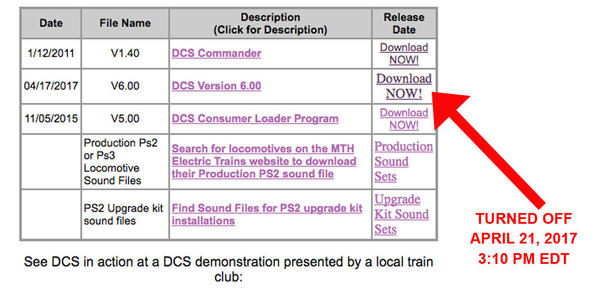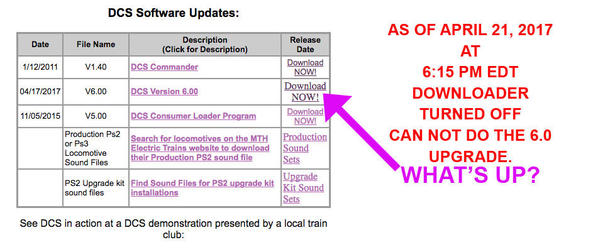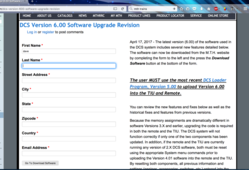Barry and Marty,
Thanks for your detailed investigation into the "Legacy issue" some of us are having. It leads me to believe some of us must have a setting wrong somewhere? Here's my info with a little more details:
- iPhone 5s iOS 10.3.1
- iPad Air 2 64GB iOS 10.3.1
- Rev. I TIU with WIU connected via Serial port with serial Y cable
- TIU = V6.0
- WIU = V1.1
- Cab2 = V1.6
TIU settings:
- Supermode - off
- Variable 1 DCS Signaling = on
- Variable 2 DCS Signaling = on
- Fixed 1 DCS Signaling = on
- Fixed 2 DCS Signaling = on
- AC Frequency input = 60Hz
To better explain the issue, I can load an engine as a Legacy engine and it is accepted. When I try to use the engine all Legacy features will appear but absolutely nothing will work.