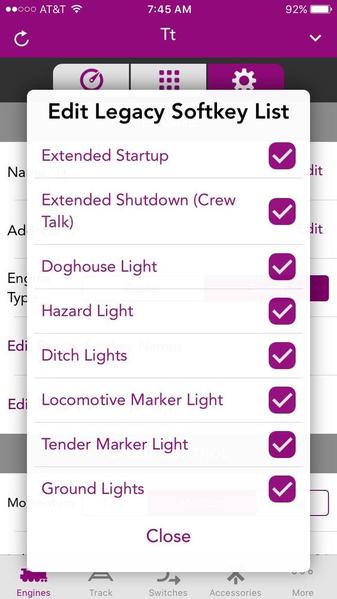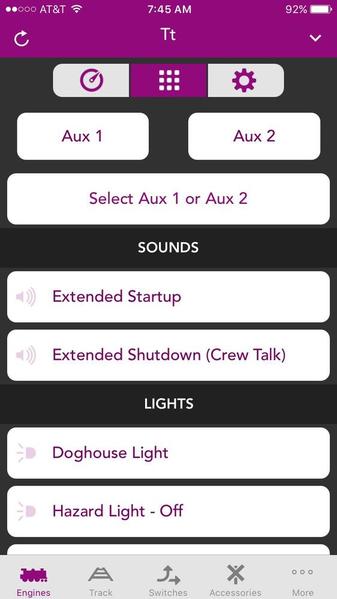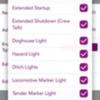Still at work so I can't play around yet but just scrolling through the app it looks likes we will all be having some fun.
Replies sorted oldest to newest
Just gave the app a whirl. Looks like there are a lot of additional functions around, but my first focus was to try to get super tiu mode working, but having trouble doing that (found super tiu mode in the advanced/system settings/tiu settings and enabled it), but I can't seem to see all the tius or even all the locos on the tracks attached to the tiu with the wifi connection. (The remote sees everything) The online help doesn't seem to have been updated yet, so deciding where to go from here...
I like the ability to export the app (remote) settings to a file and email that file to others. Options also exist to use messages or other means of file sharing. It appears that you can essentially clone one remote to another without any computer involved.
First impression is very nice. Didn't have the Legacy base hooked up but faked a Legacy engine. Nice. All the functions. I did notice the momentum didn't function but without the base connected that could have been the issue.
I like that a Legacy engine control looks like a DCS engine.
Nice job MTH.
Can't get lead steam engine in a lashup to blow the whistle unless change engine type to diesel then it works??!!
ok it's moved.
Questions
1. How do you get tmcc engines out of the inactive list?
2. Why would a TMCC engine be put in the inactive list in the first place?
3. Why do you need to select the TIU each time you add a tmcc engine?
In lashup mode you lose all sounds...no forward reverse whistle toots, no station sounds...in other words no soft keys and no setting acceleration deceleration rates speed control etc??
Track power controls seemed a little sluggish but I think they improved the more I use them.
Gary,
1. How do you get tmcc engines out of the inactive list?
2. Why would a TMCC engine be put in the inactive list in the first place?=
Don't refresh the app unless you have to do so.
Refresh acts like a DCS Remote READ command. It sorts DCS engines into the Active and Inactive engine lists depending upon whether or not they're sitting on powered tracks. Also, just like the DCS Remote's READ command, all TMCC, Legacy and DCS lashups got to t he Inactive list.
The solution is to do the following from the Engine Roster Screen:
- Tap Edit
- Use the slider to the right of the TMCC or Legacy engine to move that engine up into the Active List.
- Tap Done.
- Tap the engine to select it.
- Go back to the Engine Control Screen and operate the engine.
3. Why do you need to select the TIU each time you add a tmcc engine?
For the same reason you need to do it every time that you add a TMCC engine to the DCS Remote. DCS needs to know to which TIU the command base is connected.
 | This and a whole lot more about DCS WiFi is all in MTH’s “The DCS WiFi Companion 1st Edition!" This book is available from many fine OGR advertisers and forum sponsors, or as an eBook or a printed book at MTH's web store! |
Absolutely love the Import & Export Features! Updated three tablets with everything on the layout in minutes!
Someone had mentioned earlier how they liked using a full keyboard instead of the thumb wheel. I used the speech to text feature which was a lot faster than my fat fingers on those tiny screen keyboards.
Lastly, I found a bug! In the android version, when I switch to a different app and switch back to the DCS app, it is completely unresponsive. I have to close the app and relaunch it to regain control of anything. Tested with android versions 4.4.1 and 5.01 on Google Nexus 7.
H1000
I did the upgrade from DCS 5.0 TO 6.0. It could not get it to upgrade on windows 10 VM in parallels on a MAC. Had to use another machine running windows 7. WIN10 would not communicate with the TUI using a USB to serial on a newer MAC. Using an older Mac WITH win 7 VM which did the job.
I was able to verify DCS 6.0 worked on the layout with the remote and the WI-FI DCS app running the standard program. I upgraded to the premium app and had no issues controlling the engines. The accessories were easy to add and I added scenes as well. Each one worked well and I like having this feature. I will work with switches in the near future.
Under the advanced features, the Import / Export did generate a file, but when I transferred it to another IOS device it failed to import. For now, I will just type in the accessories in that device since that is not a long task. Does this feature just do the accessories / switches, or does this do engines as well?
To run SuperTIU, Do I need to do this in advanced settings?
Thanks Barry,
More questions.
All my TMCC Lashups are TR 1, TR 2, etc, etc. Setting up TMCC lashups, I didn't see a way to select TR but the APP assigned the one I tried as ENG 1. Is there a way to set it up as TR1?
Second, is there a way to clone the engine list so multiple devices have the same TMCC engines? So I don't have to re-enter say on my Iphone a engine I added to my Ipad.
So far I like it, as soon as I know the ropes, I can give a more detailed review.
As a big Legacy user the Legacy Portion of the App was important for me to be done well. Initial look makes me think they did a pretty good job. The bummer that I see is I can't get to the database (at least from my initial look) so all this info has to be entered. Once I get this all connected and play with it I hope to have a better grasp. I'm not sure who this App benefits more the manufacturers or the end users? Seems to me everyone could be buying a lot more engines from both MTH and Lionel.
A few of the Legacy screens...
Attachments
Chris,
Under the advanced features, the Import / Export did generate a file, but when I transferred it to another IOS device it failed to import.
E-mail me the file and I'll try importing it.
Does this feature just do the accessories / switches, or does this do engines as well?
Import/Export does everything in the app.
To run SuperTIU, Do I need to do this in advanced settings?
Yes.
Go to More.../Advanced Features/System Settings/TIU Settings to toggle between Normal and Super TIU modes for each TIU.
Gary,
Second, is there a way to clone the engine list so multiple devices have the same TMCC engines? So I don't have to re-enter say on my Iphone a engine I added to my Ipad.
Use Import/Export to clone an exact copy from one device to another.
Something tells me Barry you are going to be a busy guy over the next few weeks.![]()
I do have a question...there were some reports that with the WIU connected (app not being used) some folks had issues getting engines to be added into the hardware remote. I'm not sure if this was a WIU issue or not. Has this been looked into or does MTH feel this wasn't an issue. My LHS reported to me they had a few times where unplugging the WIU corrected this issue.
Thanks
Barry Broskowitz posted:Chris,
Under the advanced features, the Import / Export did generate a file, but when I transferred it to another IOS device it failed to import.
E-mail me the file and I'll try importing it.
Does this feature just do the accessories / switches, or does this do engines as well?
Import/Export does everything in the app.
To run SuperTIU, Do I need to do this in advanced settings?
Yes.
Go to More.../Advanced Features/System Settings/TIU Settings to toggle between Normal and Super TIU modes for each TIU.
Barry,
I send you an email with the export file.
Gary,
you are going to be a busy guy over the next few weeks.
Not so much on the forum. I'm leaving on a pre-York vacation tomorrow! ![]()
Marty,
there were some reports that with the WIU connected (app not being used) some folks had issues getting engines to be added into the hardware remote. I'm not sure if this was a WIU issue or not. Has this been looked into or does MTH feel this wasn't an issue. My LHS reported to me they had a few times where unplugging the WIU corrected this issue.
I haven't seen anything such as you describe.