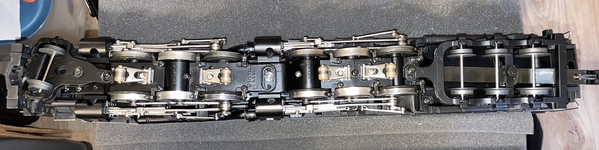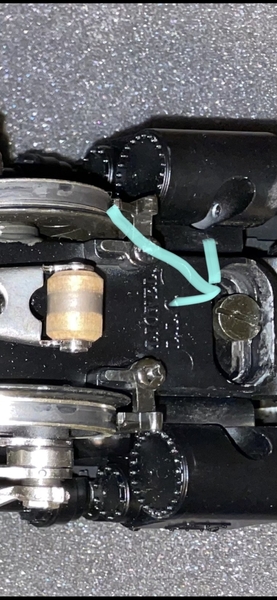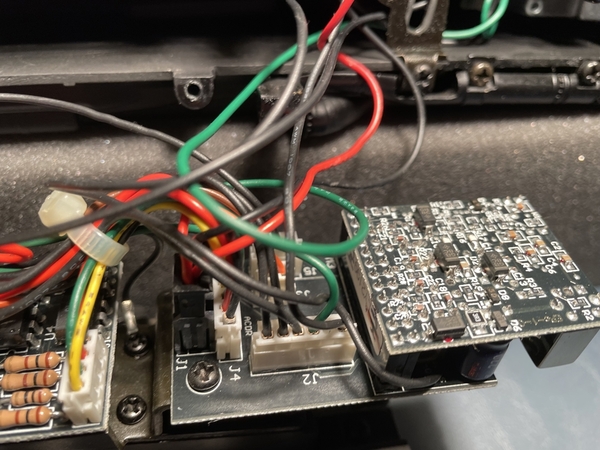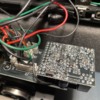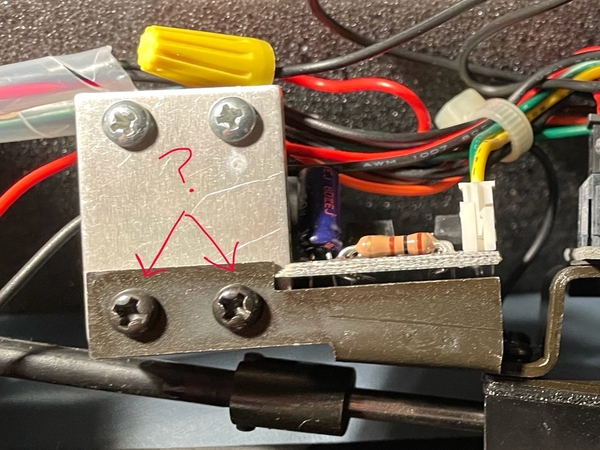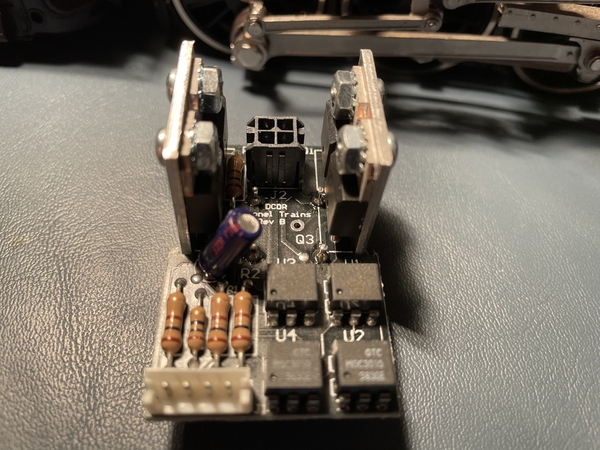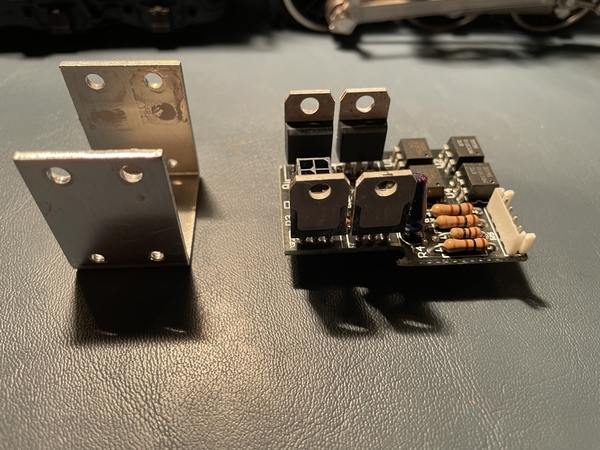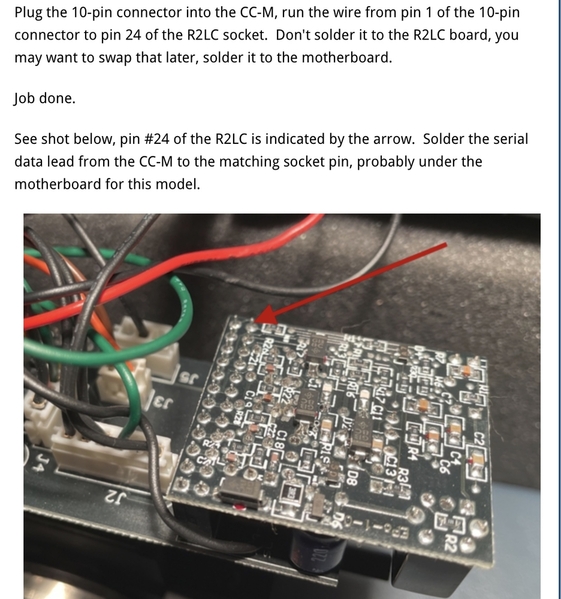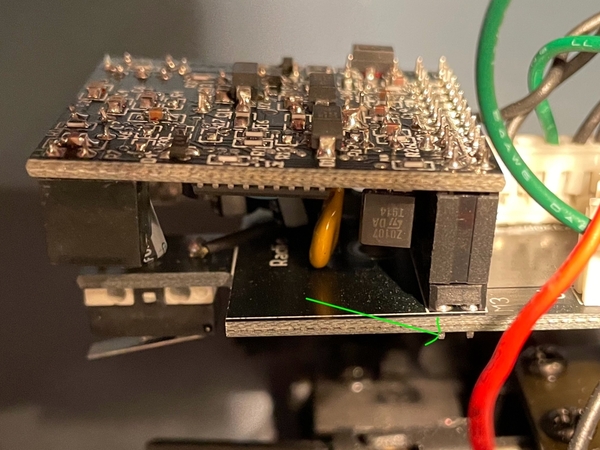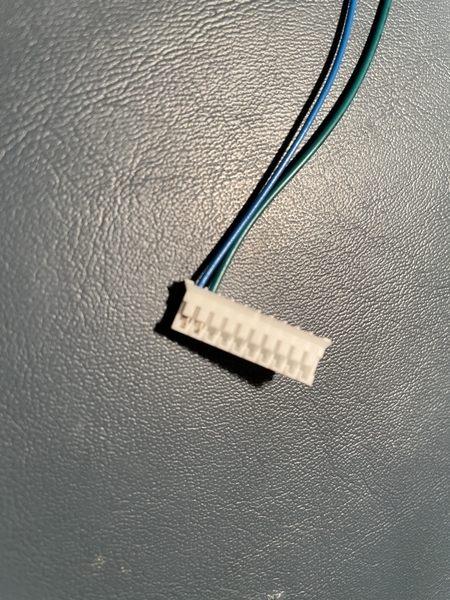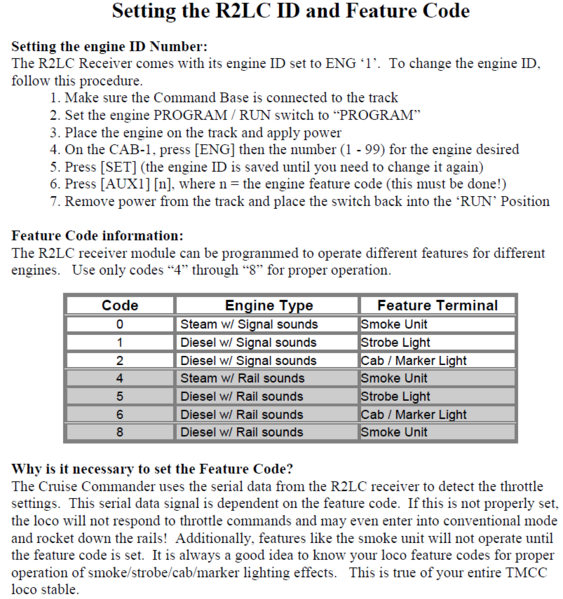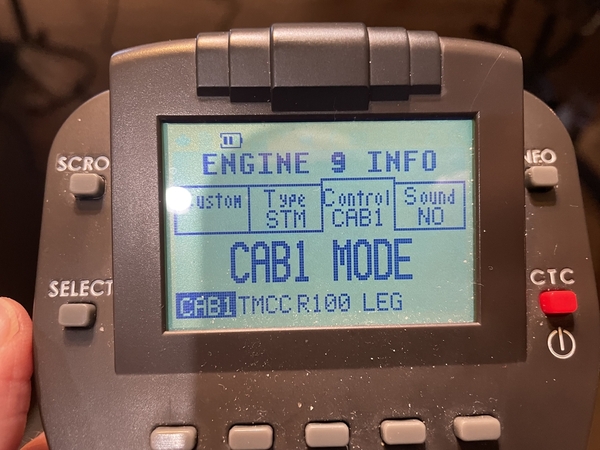I’ve never installed anything internal on a Lionel locomotive - much less even disassembled one - but now I am about to install an ERR Cruise Commander M on my very heavy TMCC Virginian Allegheny. Given the mass and size of this beast what is the best and safest way to separate the body from the chassis? Is there some service manual available? I don’t want to risk damaging anything.
I’ve read the electronic installation manual for the CC-M but it only pertains to the wiring and board installation and not about accessing it. I’ve searched YouTube and this forum but so far I’ve not found a specific ‘How to…’ to do this?
Looking at the Allegheny Manual in the maintenance section it shows screw locations on the underside (but are there others?) but what is the best way to remove them and then flip everything back over? For example, after the screws that are accessible underneath are removed should I attempt to lift the chassis off the shell inverted or should I gently flip everything back over together then lift the shell up and off? Are there any accessories that may still be attached (smoke unit etc?) or even wiring attached to the shell and cab area?
I have no idea on how to do this so I’m hoping the experts on here that have done this before can help me avoid any pitfalls.
Thanks in advance for any help and advice!