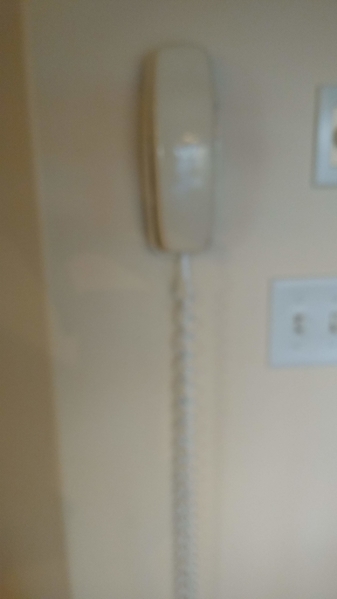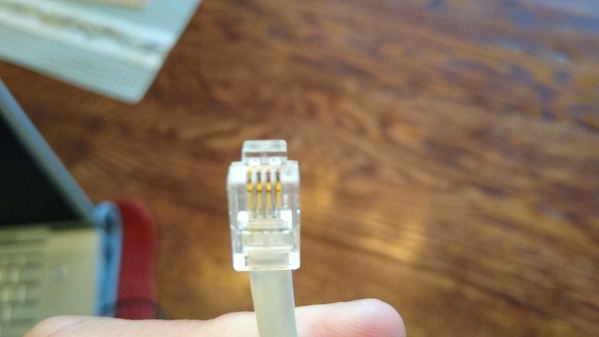Hi,
I've been running DCS over 15 years, almost from the beginning. Had the usual issues at first & eventually smoothed things out to run my trains enjoyably. I attempted to upgrade my system unsuccessfully many years ago & eventually took it to a local hobby shop. After 2 weeks & paying a few bucks, I thought my system was upgraded to the latest update at the time, ver. 4.20. All was good for many years. Only recently after experiencing more problems than usual, I checked the version I was running. 4.20 on the remote, 3.1 on the TIU. Forum members have suggested that I upgrade to the latest version.
Now for the million dollar question, I'm looking for someone locally who can upgrade my system, for a fee of course. I'd prefer not to add the extra risk of mailing if possible. I live in Yonkers, New York.
Thank you,
Joe Kunka