Got an email form Atlas today announcing new track plan software for Atlas track. I downloaded it and it appears to be SCARM based. Not sure if anything special has been added for Atlas or not as I don't know the software that well? Anyway, it's available from Atlas' website for anyone wanting to try it.
Replies sorted oldest to newest
Thanks for the heads up. I sent an email to Milen to ask about it. I hope he got a deal, he deserves it.
yes, it is a fully licensed version for Atlas. Congratulations to Milen for his development efforts.
I've just spent the last half hour scouring the Atlas website looking for this track software and could not find it. Would you mind posting the link Atlas has in their e-mail.
Thanks
I had used Atlas free ware many, many years ago to develop a layout and most important a (track) parts list. It allows for an accurate parts order that worked well.
Best wishes to Atlas with their new software.
First attempt.
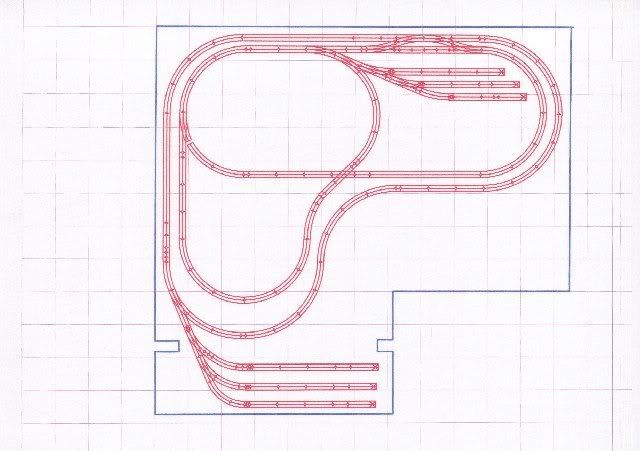
First remodel
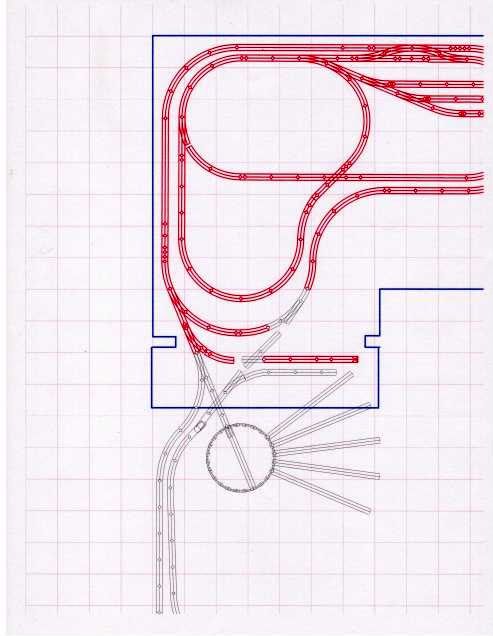
Coal tipple addition
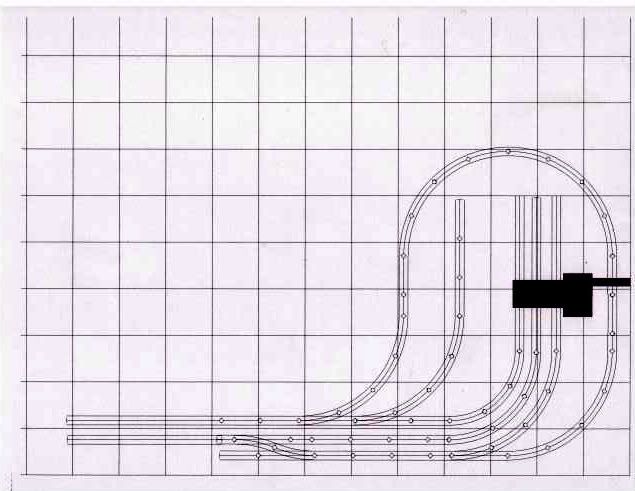
Slideshow. Click on the underlined phrase.
yes, it is a fully licensed version for Atlas. Congratulations to Milen for his development efforts.
I agree, he's worked hard on the program and it creates some very nice layouts I have seen around here. Hope he and Atlas have a long working relationship and it continues to evolve. There was even an article about some SCARM layouts in OGR's latest issue.
Thanks for posting the link, I was out goofing off at my LHS this morning. Guess I should have added that to my original post.
Does anyone know where there's a quick-start link? Under the documentation tab is the user manual, but I just need something to get started.
Have used AnyRail and RTS; have not used SCARM.
thanks (downloaded it yesterday when I got the email...)
In the link posted by Moonman above there is a Getting Started link as well as a few others. These were not in the email.
Thanks, RTR12;
This is awesome for Milen and is a testament to the power this forum has on communicating really good ideas!
Having just finished doing a layout plan in SCARM with all Atlas track, would there be any reason to download this software and do it up again? Will it give a better parts list and cut list for the flex? I ask because I'm using a lot of flex, and SCARM doesn't have a flex cut list.
Sinclair,
There is no benefit at this point in time, but future development of the Atlas version will be unique. It will have some things that the free, general version does not have.
On the flex issue, SCARM handles flex the same for straights and curves. Use the flex track tool in the toolbox. I know the cut tool that your looking for, like RRT. The workaround is to use a piece of flex track, no matter which track library that you are using.
unfortunately, not for mac users
j
unfortunately, not for mac users
j
I believe RailModeller pro is the only game in town for mac users without running windows. But, it clearly states in the specs the compatible OS.
Having just finished doing a layout plan in SCARM with all Atlas track, would there be any reason to download this software and do it up again? Will it give a better parts list and cut list for the flex? I ask because I'm using a lot of flex, and SCARM doesn't have a flex cut list.
Sorry, the "flex cut list" appears as x number of flex tracks 40" in length to create x number of cut tracks in the parts list. As an example, make a 22.50° radius turn with an arc angle of 30°(an 045 sectional piece) out of a piece of 40" and hit the fix button. Then connect anther 40" piece of flex and create a second curve from the flex and hit the fix button. Doing it this way, the "parts list" reflects how many tracks from a piece of flex. This mimics what RRT does.
if you continue to hit the curve button on a single piece of flex, the track count will only show 1 piece.
Attachments
Guess what I am looking for is "buy this many flex pieces (Which SCARM does do.), and cut them to these lengths:xx, xx, xx, xx, ..." BOM instead of going back to my plan and selected each flex track and seeing how long it is. It really isn't that big a deal as once you start laying I'm sure I'll find that those lengths may change slightly, but it would help in some places.
Many thanks to Moonman for the software site link. Being in O gauge, I never thought to look at the N and HO Atlas site for this software.
Thanks again,
Chuck
Guess what I am looking for is "buy this many flex pieces (Which SCARM does do.), and cut them to these lengths:xx, xx, xx, xx, ..." BOM instead of going back to my plan and selected each flex track and seeing how long it is. It really isn't that big a deal as once you start laying I'm sure I'll find that those lengths may change slightly, but it would help in some places.
You might note that Atlas flex track is not the easiest material to work with. IMO, If you can get it done with pre-made Atlas curves you're better off. Mike CT
Guess what I am looking for is "buy this many flex pieces (Which SCARM does do.), and cut them to these lengths:xx, xx, xx, xx, ..." BOM instead of going back to my plan and selected each flex track and seeing how long it is. It really isn't that big a deal as once you start laying I'm sure I'll find that those lengths may change slightly, but it would help in some places.
Straight flex pieces display the length when cut. Curve length is measured by the line segment from one end of the center rail to the other end of the center rail for Atlas track.
You can measure those and add a note on the track plan next to the track. Then when you build, you can print the plan.
The parts list is intended for purchasing use.
All curves are with section track. I use the flex in the software for custom straight lengths. But when I buy, I usually get the ridged 40" straights because it's cheaper. I know I can figure out all the cut lengths myself, but since this is the computer age, and they are better and faster at math, I'm just hoping that someday the software will tell me how many 40" sections to buy, and how to cut each section so that I get all the lengths I want in the least amount of 40" sections to buy. At least the software tells me how many to buy, but I just have to figure out how to cut each one to make it all fit.
I used one piece of flex track. Right of the lower left corner control tower.

Tough to get this much curve from flex track.

I found the track end adaptors (Part 6057, 3 Tie Snap-Lpck clip, simulated wood ties), very useful for making custom cut lengths, both straight and curved. Relatively expensive track system, I used every piece of track I purchased. Original Atlas Free ware did give you a material list. You would think the new track software would do the same. ![]()
![]() Mike CT
Mike CT ![]()

The custom S curve behind the control tower was done by shortening two piece of O54 curve.







