Hello, Can anyone tell me how to actually get the "whistle steam" feature to work on the newly released MTH 2-8-2 Mikado Steam Locomotive while running in, and using the MTH DCS Hand Held Remote..? I purchased the "Erie", .the Locomotive is nicely detailed and appears that all other features operate as spec'd. Any help would be appreciated......Thank You
Replies sorted oldest to newest
You should have a soft key on the display. I think it's "FSW" to turn it on.
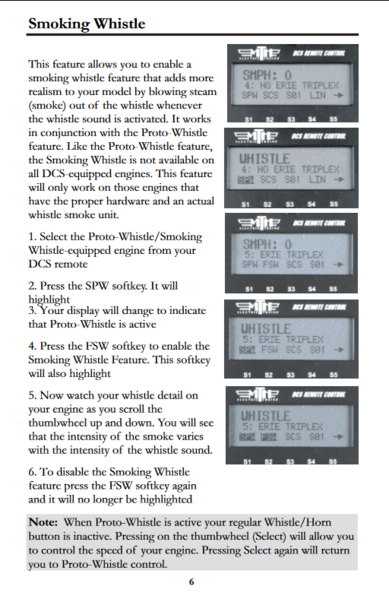
Does this feature work with the whistle button ?
@clem k posted:Does this feature work with the whistle button ?
Yes. It will work on the white Whistle button, the whistle short cuts for single, two, and three blasts, the shortcut for the crossing sequence, and the quilable whistle. All as long as "FSW" is selected/on.
Hello all, I tried just highlighting the FSW soft button key and although the whistle still Sounds, there is no steam (smoke) feature...just the whistle sounds; I followed Vernon Barry's "Smoking Whistle" printed instructions about pressing the SPW softkey, then pressing the FSW softkey (both highlighted, and, as noted in the instructions, you now turn the Whistle on (or off) by using the Thumbwheel...depressing the Thumbwheel once turns the whistle on - depressing the Thumbwheel a second time turns the whistle off - rolling the Thumbwheel forward or backward when the Whistle is On, allows you to control (Quill) the whistle sound, and control the smoke (steam) intensity. You have to remember though, when in the Whistle control Mode, the Thumbwheel "No Longer Controls Engine Speed"....(you must depress the Thumbwheel and shut off the Whistle feature to return the Thumbwheel to a "throttle control again.) And Remember....The "White Whistle Button" no longer controls any whistle features at all, including sound, when in the Whistle Mode. It seems to work "OK" if you don't mind having to use the Throttle Thumbwheel as the On -Off Whistle switch....and toggling back and forth between Throttle and Whistle when operating the Locomotive.....when in "Whistle Mode", you can play around with the Whistle Sound and Smoke volume....But you Have No Instant Throttle Control of the Locomotive....Should you need to make an instant throttle adjustment to avoid a collision ...you don't have it. You have to fumble around depressing the Thumbwheel or softkeys to get throttle control back and by then...Oh well....I would think a "better way" of controlling the "Quilling/steaming Whistle", could have been designed so it works directly off the Whistle Button, rather than the throttle Thumbwheel....Just my opinion...But I'm "Thankful" to fellow Forum Member Vernon Barry for getting me the instructions I needed to get it to work at all....."Thank You Sir......PRREnola
@PRREnola posted:Hello all, I tried just highlighting the FSW soft button key and although the whistle still Sounds, there is no steam (smoke) feature...just the whistle sounds; I followed Vernon Barry's "Smoking Whistle" printed instructions about pressing the SPW softkey, then pressing the FSW softkey (both highlighted, and, as noted in the instructions, you now turn the Whistle on (or off) by using the Thumbwheel...depressing the Thumbwheel once turns the whistle on - depressing the Thumbwheel a second time turns the whistle off - rolling the Thumbwheel forward or backward when the Whistle is On, allows you to control (Quill) the whistle sound, and control the smoke (steam) intensity. You have to remember though, when in the Whistle control Mode, the Thumbwheel "No Longer Controls Engine Speed"....(you must depress the Thumbwheel and shut off the Whistle feature to return the Thumbwheel to a "throttle control again.) And Remember....The "White Whistle Button" no longer controls any whistle features at all, including sound, when in the Whistle Mode. It seems to work "OK" if you don't mind having to use the Throttle Thumbwheel as the On -Off Whistle switch....and toggling back and forth between Throttle and Whistle when operating the Locomotive.....when in "Whistle Mode", you can play around with the Whistle Sound and Smoke volume....But you Have No Instant Throttle Control of the Locomotive....Should you need to make an instant throttle adjustment to avoid a collision ...you don't have it. You have to fumble around depressing the Thumbwheel or softkeys to get throttle control back and by then...Oh well....I would think a "better way" of controlling the "Quilling/steaming Whistle", could have been designed so it works directly off the Whistle Button, rather than the throttle Thumbwheel....Just my opinion...But I'm "Thankful" to fellow Forum Member Vernon Barry for getting me the instructions I needed to get it to work at all....."Thank You Sir......PRREnola
Strange, with the FSW function button selected on any of my MTH engines with steaming whistles, the feature works whenever the whistle blows, even in PFA mode it emits steam when the whistle sounds as part of the PFA sequence. I should note, I do not have one of the new Mikados. I have a J, a Berkshire, and one of the new Pacifics, so, not quite a direct comparison here.
Does anyone know if the whistle steam feature works conventionally. Or is it only accessible via DCS?
@RickO posted:Does anyone know if the whistle steam feature works conventionally. Or is it only accessible via DCS?
It does NOT work conventionally. This is a known limitation of the MTH implementation in O scale. Edit, I misremembered how the HO PS3 steaming whistle worked.
Put another way and why I keep saying it- MTH bragged about adding this features to all of the Premier steam engines released this year- and yet since the DCS WTIU is delayed, and severe lack of supply of TIUs, neither of the other alternate lesser DCS command options (IR commander, or DCS Wifi Explorer) are crippled by firmware/software limitations.
A solution would be a DCS app update unlocking this feature for the DCS wifi Explorer- even could be a paid update to the app to recoup costs.
Hello Vernon, I wanted to "Thank you" for your 1st response to this thread about the MTH Premier Erie Mikado with quilling Whistle Steam (smoke). Following the instructions you posted in your 1st reply to this Thread, Yes...I was able to get decent smoke from the whistle and was able to "Quill it" somewhat to change the amount and intensity of the smoke (steam). I have to report though that there are some issues with using the Thumbwheel as the whistle/smoke control.....Maybe it doesn't happen to anyone else but sometimes when you blow the whistle, And roll the throttle thumb to "quill it".....You lose control of the Whistle and smoke...It just continues to blow (and smoke), and I've tried taking the highlighted soft keys off to turn it off to no avail...It just blows continuously and you have no control over the whistle unless you kill power to the Layout..? I read an earlier post on this Thread asking why the Locomotive is so "different" from, say the N&W J 611..? I also have that Locomotive and the only thing you need do to get whistle steam on the "J" is to highlight one softkey (FSW) on the DCS Handheld, and then you just use the Whistle Button on the DCS Handheld for whistle and smoke.. Do you know why MTH took an easy way to blow whistle smoke......and complicated it so badly,,?? (Lee) PRRENOLA
I've run one of the new Mikados with whistle smoke. With the FSW soft key on the white whistle button will activate whistle steam, just like on previous releases.
@PRREnola posted:Hello Vernon, I wanted to "Thank you" for your 1st response to this thread about the MTH Premier Erie Mikado with quilling Whistle Steam (smoke). Following the instructions you posted in your 1st reply to this Thread, Yes...I was able to get decent smoke from the whistle and was able to "Quill it" somewhat to change the amount and intensity of the smoke (steam). I have to report though that there are some issues with using the Thumbwheel as the whistle/smoke control.....Maybe it doesn't happen to anyone else but sometimes when you blow the whistle, And roll the throttle thumb to "quill it".....You lose control of the Whistle and smoke...It just continues to blow (and smoke), and I've tried taking the highlighted soft keys off to turn it off to no avail...It just blows continuously and you have no control over the whistle unless you kill power to the Layout..? I read an earlier post on this Thread asking why the Locomotive is so "different" from, say the N&W J 611..? I also have that Locomotive and the only thing you need do to get whistle steam on the "J" is to highlight one softkey (FSW) on the DCS Handheld, and then you just use the Whistle Button on the DCS Handheld for whistle and smoke.. Do you know why MTH took an easy way to blow whistle smoke......and complicated it so badly,,?? (Lee) PRRENOLA
This is why I started using the wifi module and app on engines with steaming whistle. Entirely different experience with a speed control dial and whistle pull cord. You can control speed and quill the whistle at the same time in the app (yeah, 2 fingers, but possible) so it's just the hardware and firmware limitations of the hardware DCS remote. Using the scroll wheel for 2 different purposes is admittedly less than ideal.





