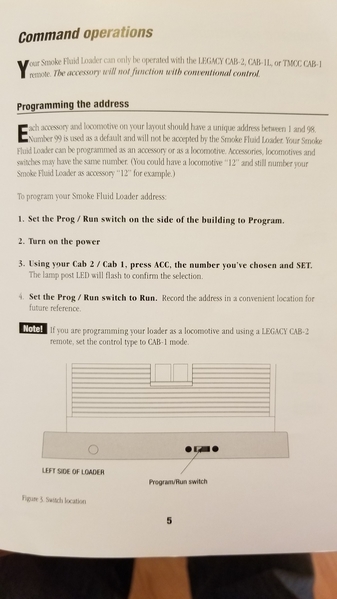Hello Everyone;
Has anyone been operating Lionel's Smoke Fluid Loader using MTH's DCS Remote? I finally set mine up on the layout, set it up as an Engine and assigned it ID# 90.
I tried pushing several rocker switches and using the thumb wheel, but nothing happens. The loading arm does not move and no noise comes from the pump.
The light pole light is lit so I know its getting power. And Run/Prog switch is in the Run position.
Hope someone can shed some light.....