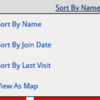It would be nice if there were an optional location field in the profiles so that people could indicate what part of the country (or world) they live. Many times topics come up, and knowing the general location of the person would really help. I get that some people wouldn't want to post any location, but I suspect many (most?) wouldn't have a big issue of a general location, I normally say SE-PA for instance.
Replies sorted oldest to newest
That's a good idea John. Putting it to general area would be something I think a good portion would be happy with instead of having a town listing.
@gunrunnerjohn posted:It would be nice if there were an optional location field in the profiles so that people could indicate what part of the country (or world) they live. Many times topics come up, and knowing the general location of the person would really help. I get that some people wouldn't want to post any location, but I suspect many (most?) wouldn't have a big issue of a general location, I normally say SE-PA for instance.
Hmm. My Profile List State. Wonder how hard it would be to put a tick box that you could check to make it public?
I'm with you, John. Maybe make it as specific as the member desires.
Seems to me at one point we did. Not sure if that went away when Crowdstack took over. We used to have a map that showed how many forum members were from an area as well. I don't think it provided any details though.
This came up for me last evening. There was some track listed in the for sale forum that I might be interested in if it's within a reasonable driving distance, but not for shipping. I sent the selling member an email, but only after I looked at the profile and didn't see any clue as to location.
I agree I would love to be able to connect with folks in my area. If voluntary, people could provide as much info as they are comfortable with.
Could be as simple as stick it in your signature as John H already does,....easy peasy,....just make it geographically relevant,.....as I’m in north east NC, so as John has SE-PA, ...I’d be NE-NC,....
Pat
That would be great to see who is near you. Maybe for help of just to get together for train fun.
There is a field in the PUBLIC section of your profile for your zip code.

This field can be seen by all members, however, because it is an optional field, many people have not entered anything in that field. There is another field called Displayed Location, but it is not a PUBLIC field. Only Admins can see it. And again, because it is also an optional field, many people have not entered anything there, either.

I also seem to recall that we used to have some kind of map available, but I don't see it anywhere in my back-end control panel. I will ask Crowdstack Tech Support about that, and also point them to this thread to see if anything can be done.
Attachments
I put my Zip code in that field. I suspect it's not that clear to some folks that field is public, the only clue is the little text that is under all the other fields in that area that says they're private. Truthfully, I had to look twice to see that it's a public field.
Maybe that field description could be added and clearly state it's public if you want to let people know your general area?
It would be helpful to have the location near the username so you know who's around. That's why I put it in my signature.
@Rich Melvin posted:There is a field in the PUBLIC section of your profile for your zip code.
At least on my profile this field is shown to be viewable by the admins only. When I hover over it it states that. Hence the little shield.
Knowing where we are all located would add some fun to the forum. When I see certain road names displayed, I assume that member is from that section of the U.S. But that assumption may be wrong. He/she could be living in an apartment or house in Europe. And for those that are trading or selling or even looking for a service tech, location is very relevant. Zip codes generally require a look-up and don't help much. I'm only familiar with zip codes on my family and friends list.
I learned something new today. Gunrunnerjohn, thanks for posting this question because that's what led me to my discovery.
You can now see a map of member density by clicking on MEMBERS in the blue tool bar at the top of the screen. Choose which members you want to see by clicking on the name of the group you want to see. For example, in this example I chose to see Digital Subscribers.

Then click on the "Sort By..." link and choose "View as Map."

This is a zoomed-in view of Digital Subscribers in the Chicago area. On the actual map, you can click on each of the red targets and see who that member is.

To make the map work, I had to enable the geographical features in the forum software. Now when you click on a member's name, his location and postal code will appear, IF the member has entered that information into his profile. If you look at a member's info and you do not see the "Location" field or the "Postal Code" field, it means he has not entered that data into his profile.
Attachments
That's great Rich, and a real help. However, I think there's one "glitch" in the viewing for general members that aren't admins. ![]()
Note that the unwashed masses can't actually see the map of all members, just the other categories.

If I look at what you see, the ALL is a link, so you obviously have the capability to map them, but that's probably limited to forum staff.

Attachments
I figured out the ALL, but ran into a new roadblock. For ALL, I get this map. I see PA well represented, but I can't seem to get the zoomed in map display.

Attachments
John,
I got as far as that map as well. I can enlarge it substantially, but I have not gotten to the detail map Rich shows.
Chris
LVHR
Interesting. If I choose "Supporting Member", I do get the detail map. If I pick "All", and zoom into Pennsylvania, I get a solid red blob. Not very helpful in showing members who are not in a special category.
Chris
LVHR
Yep Chris, that's where I hit the wall, I can't get the map for ALL. Neat feature, hope we can get it working. What we need is for more people to fill in the ZIP so it is more useful. ![]()
You will not get a detailed map using the "All" selection. At 26,714 members as of today, there are simply too many to show. You will only get the generic yellow-orange-brown map as shown in Gunrunnerjohn's post above. That is what I see also, and I am an admin here.
The detailed maps are available only for the sub sections.
That answers the question Rich, I was wondering why that didn't work. ![]()
Thanks for digging this up, I didn't realize it existed, pretty cool! ![]()
I didn't realize it existed either! That's why I was pleased to learn something new yesterday. It is a neat feature.
Thanks for starting this thread and asking the question that triggered my digital detective work.
@gunrunnerjohn posted:That answers the question Rich, I was wondering why that didn't work.
Thanks for digging this up, I didn't realize it existed, pretty cool!
I used to use the map all the time and then one day it was gone. Glad it got resurrected.
So let me play devil's advocate for a moment. What happens if everyone is a member of one of the subsections? Does the map become overloaded?
BTW, I think this is a cool feature as well. I'd like to be able to see where people are who are not in a subsection.
Chris
LVHR
There is no scenario in which everyone would be a member of one of the sub-groups. That is what "All" is for.