POSTING PICTURES - All it takes is 6 clicks.
- Start a NEW POST or a REPLY to an existing post.
- If you are starting a NEW POST, click on "Upload Attachments." If you are REPLYING in an existing thread, click on "Add Attachments" in the bottom left. The "File Chooser" window will open. (CLICK 1)
- Click on "Upload Files" (CLICK 2)
- Find the file you want on your computer, the click the OPEN button on that window. (CLICK 3)
- Click the button which says, "Insert all photos and videos into post body (large size)" (CLICK 4)
- Click "Finished" (CLICK 5)
- Click "Submit Reply" (CLICK 6)
DONE.
This is the end result...click on the picture to see the image full size.








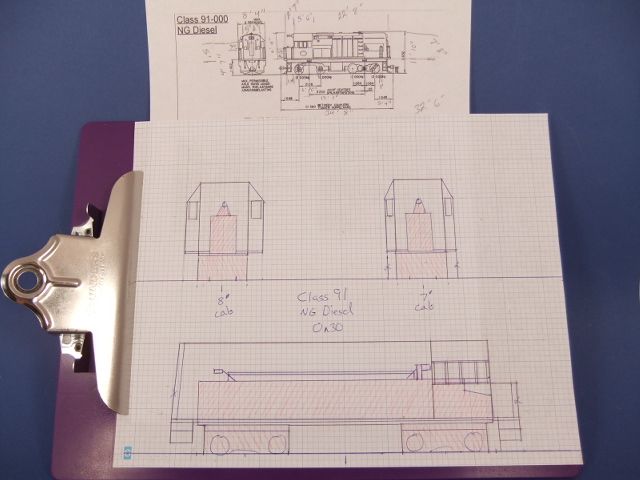
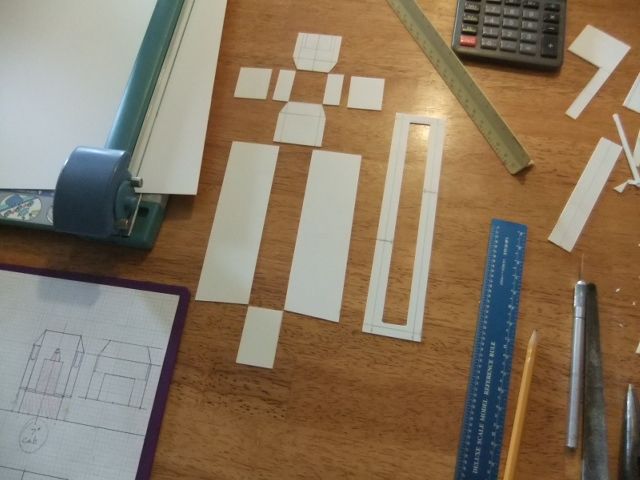

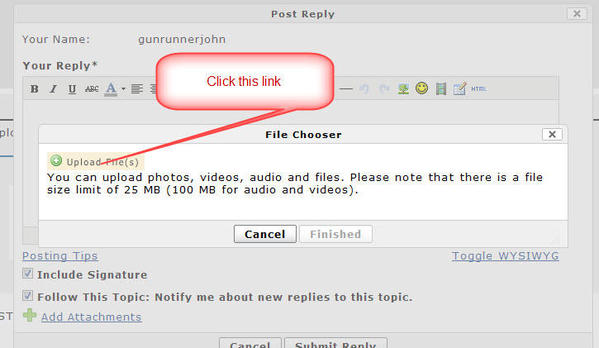




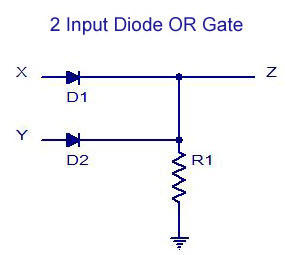
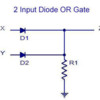


















 Jerry Davis,
Jerry Davis,