Always quite the learning experience with you guys. Thanks!
Stan,
I'll probably test that coil with a buck converter. Not sure if I've got a 5V wall wart I haven't used. Where does the - connect to?
|




|
Always quite the learning experience with you guys. Thanks!
Stan,
I'll probably test that coil with a buck converter. Not sure if I've got a 5V wall wart I haven't used. Where does the - connect to?
If you have a source of 5V DC (buck converter), that's fine. I'm addressing the issue of testing the relay without having to de-solder/remove it. From your first picture it appears there's a diode next to the yellow relay. I'm assuming the diode is connected across the relay coil which should take a few seconds to confirm by inspection. So with the relay board disconnected from the sensor board, I'm suggesting you apply 5V DC directly to the relay coil to see if the relay clicks.
So +5V from your buck converter connects to the cathode (banded side) of the diode. 0V or "GND" from you buck converter connects to the anode (non-banded side) of the diode.
It's pretty hard to destroy a relay so I'm thinking you'll hear that click and the issue is that lazy 5V power supply on the sensor board.
Sounds like a plan, Stan! Somewhere I'm hearing Paul Simon.
I'll let you know what I find when I hook up the buck. Thanks
Roger
I should also note that that is the diode that I was measuring 4.9V over when the unit was connected to a transformer
ROGER1 posted:I should also note that that is the diode that I was measuring 4.9V over when the unit was connected to a transformer
You mean when the unit was working? If you're referring to the diode across the relay coil then it is typical for a relay circuit to permanently connect +5V DC to one side of the coil...and then apply 0V to the other side of the coil when you want to trip/click the relay. So if this is the situation, if you are using a DC meter with the black test-lead connected to circuit ground you would indeed measure +5V DC on each side of the relay diode (or coil) when the relay is inactive. Then, when tripped, one side of the diode (the cathode or banded side) would remain at +5V DC and the other side would be driven to 0V by the sensor circuit board.
Stan,
Sorry for the delay in testing. I just hooked up a buck converter at 5V and connected positive to the band side of the diode and - to access ground. I heard a faint "click" in the relay each time I did it. So......in your estimation, is the relay ok? If so, I guess I would just order another bridge and the 5V chip. Correct?
If you hear the faint "click" as you did when the unit worked in its swan-song performance then I'd say the relay is OK.
As long as you feel comfortable removing/replacing an 8-pin surface mount chip then replacing the bridge and 5V IC chip is what I'd suggest. Sort of frustrating that you'll pay more for shipping than for the parts themselves but where does it say life is fair? ![]() Maybe order 2 of each?
Maybe order 2 of each?
If replacing those components is not in your comfort zone or whatever, you can send the board pair to me and I'm curious enough in how this modern version of the 153IR works that I'll give it a go for you - just Paypal me the shipping.
Stan,
I really appreciate your offer to solder these things on, but I like the tinkering part of the hobby probably more than actually running the stuff (I certainly spend more time tinkering than running. So, if I install them and it works.....great!. If I install them and nothing happens or......it shorts out, I don't care. Minimal investment for a bit of "fun". So I'm thinking I have to order at least one DB107 as well as the MC3 IC chip. Anything else?
Those two parts should do it.
OTOH if you're chomping-at-the-bit to do something and are truly a tinkerer at heart, another approach is to remove the presumably defective MC34063A and simply apply +5V DC and GND from your known-good 5V DC buck converter to the +5V and GND test points discussed earlier.
The DB107 seems to be through hole mounted as the legs were stuck to the board after I clipped it off. This one? https://www.digikey.com/produc.../641-1685-ND/3299863
It's obvious if a part is thru-hole, you'll see the pads on the back of the board. If they're not there, it's not thru-hole. ![]()
I see what you mean with those IC chips. I didn't look underneath for them. In any case, what's the best way to get the old "legs" for the bridge out and still maintain the hole? My toothpick trick isn't going to work on those skinny posts.
There are two methods I typically use.
Heat the leg from the bottom of the board, you may have to apply a very small amount of solder to melt the connection. Quickly tap the board upside down on the bench, usually the leg will pop right out.
Fire up your solder sucker and remove the solder and usually the leg from the top of the board. The reason for going from the top is the leg is usually a bit wider at the top and won't drop through. When I do this, I trim the leg as close to the board as I can first using a pair of flush-cut clippers.
Some people swear by solder braid, but I usually end up swearing at it for these tasks. ![]()

I'm thinking I could probably put the bridge on top and heat the solder one at at time from underneath and push one leg through one at a time as they are long.
Sorry.....I typed in my post before yours appeared
You will want to clean out the old legs and holes before doing anything with the new part.
I couldn't help myself. I REALLY like my toothpicks. LOL I shaved down the tip of one to a fine point. Heated each solder point. Pop, pop, pop, pop. Minute and a half....all holes cleared. I'll order the bridge and IC chip and let you guys know what happens. Thanks!
Of course the purpose of toothpicks in the first place is to push out bits of food between holes-gaps. A clever person might figure a way to sell a box of toothpicks as solder removal tools.
Well, my rectifiers and IC chips arrived today. Installed them with minimal issues. Connected up and ........no good. On the positive side, the relay clicks audibly when my hand passes in front of the sensor. But the NO output doesn't seem to work. I took out the 153 that controls a Gateman and connected this one in. The light in the building goes on (I knew it would as I measured output on Access PWR and Grnd). But the Gateman solenoid is not triggered. So......the relay works, the stuff I put in there seems to work, the sensor works, but no output on NO. Any ideas?
Well, start with the obvious. Trace the circuit to the relay and see if the PCB or wiring is damaged. If nothing shows up, the the NC contacts open and close with the relay operation, I'd guess the relay is actually toasted.
John,
Trace the circuit from the NO switch? If I can't find any damage, I may order another relay. Dirt cheap. Not sure what you mean by the third sentence above.
If the normally closed contacts operate correctly when the relay operates (they open when active), then the relay is being driven and working. If that's the case, the only thing that could still affect things is the circuit to the NO relay contacts or the relay.
Stated differently, if you move the wire from the Gateman that goes the NO terminal over to the NC terminal, the Gateman solenoid should trigger immediately (when your hand is NOT activating the relay). Then, when you activate the relay with your hand, the Gateman solenoid should turn OFF.
Come on Stan, you're making it too understandable. ![]()
![]()
What he said. ![]()
And even though it sounds like a "sure, sure".....I was in the midst of typing a response asking if I could just switch the wires. I'll be back to you later on the result.
Ok......it clicks, but again......no response (I switched the NO wire to NC). So, it sounds like I should order a relay. Found one on the Bay.....US.....cheap and cheap ship.
Sure. I'll have to do it tomorrow as I've got to dismantle it again.
Ahead of schedule. Actually, I've had this thing apart so many times, I can strip it down in about 2 1/2 minutes. 1st photo......top left quadrant is under the relay. Above the red wire, you can see some bare copper in the trace. That's the area where I soldered in the new 104 cap. There was some solder overlap to the rectifier below. Scraped it off. But I didn't think that mattered for two reasons. The contact for the rectifier is on the same trace and the copper is all intact. Unless you spot something, I'm not seeing any damage here. For what it's worth....there was some char on the side of the relay, but.....it's right where the cooked 104 and bridge are. 
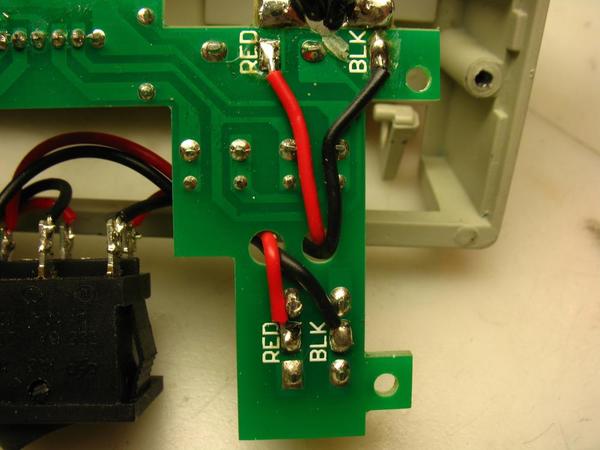
ROGER1 posted:Ok......it clicks, but again......no response (I switched the NO wire to NC).
So no solenoid action if you hook the Gateman wire to either NO or NC terminals on the 153IR. Curious.
But surely you get solenoid activity if you connect that Gateman wire directly to the ACC GND terminal?!
Stan,
Whether the wire is connected to NO or NC, I get a relay click when I break the sensor plane. But no solenoid reaction in the Gateman. I'd have to put this thing back together again to connect the GM wire to the GND to see what happens.
On a different note......do my REMOVE-ITS have commercial potential?
If you have it apart simply use your meter to measure the "Ohms" between the two points indicated below (i.e., between the NC and the ACC GND terminals). It should read "0" or a short with the unit un-powered and nothing connected to the 4 terminals.
If it reads an "open" circuit or some very high value (millions of Ohms), then don't bother putting it back together to try the Gateman wire connection directly to the ACC GND terminal.
ROGER1 posted:On a different note......do my REMOVE-ITS have commercial potential?
I don't know about commercial potential but I see comic potential ![]()
Stan,
I'm getting .3ohms, which is the same as I get when touching the two meter leads together. So, what's next......replace the relay?
You should not need to replace the relay. NC means Normally Closed - or ON (when the relay is not energized). NO means Normally Open - or OFF (when the relay is not energized). The outputs should switch states when you hear the relay click. With no power to the relay, the .3ohms frm GND to NC is a good thing as long as you have infinite resistance from GND to NO. there should be inifinite resistance from NC to NO all the time.
Hope that helps,
Bryan
I'm at a loss as to why you keep assembling it. Wait until it's fixed to put it all back together. ![]()
You're right, John. After I put in all these parts, I figured there was a good chance it would work. When I used a spare bridge (large and 6amps) to test it out before I got the replacement for the original, it was all apart and everything was alligator clipped together. I knew that was risky.....a maze of metal that could short in an instant. So, what I started doing yesterday was clipping it all to my roller track which has a 91 breaker and a TVS diode on it. To at least give me some protection from the shorts. My bench transformer is a 1033 and I don't have any protection around it. I think I'm going to put a piece of wood below it and attach a 91 and TVS so I'm not taking any chances.
In any case, if it's not the relay, what else could prevent the switching module from activating?
When I look at these wiring diagrams, it seems that the relay common is wired to the ACC PWR as otherwise you'd have no power to light the lights. I believe this signal bridge just has a couple of bulbs, in order for this wiring to work, the relay common has to be powered. In looking at the wiring, the relay common would seem to have to be powered by ACC PWR or it's twin in order to actually light the bulbs.

In looking at the 153IR manual, it seems it's written for simpletons, but doesn't actually tell you about the internal connections.
Given the above diagram, I am surprised that you read continuity between ACC GND and either the NO or NC terminals. I'm sure I'm missing something obvious, but I don't have one of these handy to check.
FWIW, I keep a #91 breaker around for testing, it's far better than the crappy breakers on the transformers.
Last year, my friend brought over one of his 180W bricks and we wired the 91 in series with it and very lightly created a short. The 91 tripped first.
Access to this requires an OGR Forum Supporting Membership
