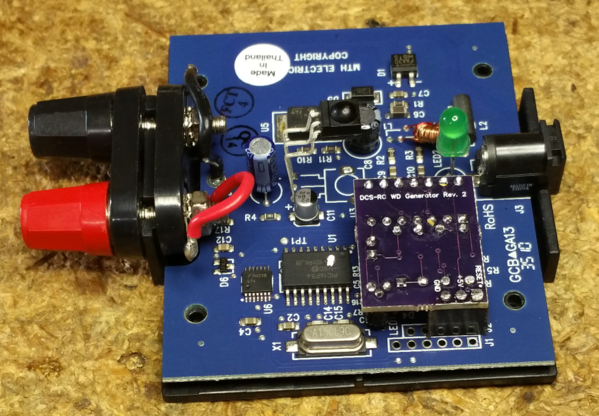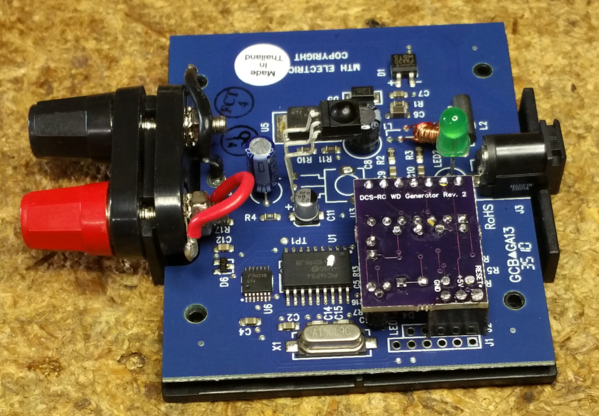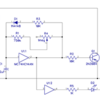On page 206 of the DCS Companion, Barry talks about repurposing a DCS Remote Commander (DCSRC) to be a watchdog signal generator. I am building a new layout utilizing a TIU and would like to dedicate a siding as a programming track, so that adding an engine will not interfere with engines already running on the track.
I am not clear on the description in the book about how to properly make that happen.
My intention is to isolate the siding using a toggle switch and have the RC generate the watchdog signal when power is switched on to the siding. The book says to parallel the DCSRC with a wire pair from the TIU or Terminal Strip. At that point I believe the DCSRC would generate the watchdog signal but subsequent programming would be thru the TIU.
(1) is power brought to the DCSRC or is it just powered by the batteries (I would guess this a passive mode if true?)
(2) what causes the DCSRC to generate the watchdog signal? Will it do that in response to seeing the track power on its outputs that is switched on from the TIU?
(3) can it remain active the entire time the siding is active, or does it need to be turned off after performing its function?
(4) when connected in parallel with the TIU, will the watchdog signal be broadcast over the entire layout? If so, is that OK?
All suggestions, including better solutions, will be happily accepted!
Thanks in advance for your assistance .... Joe