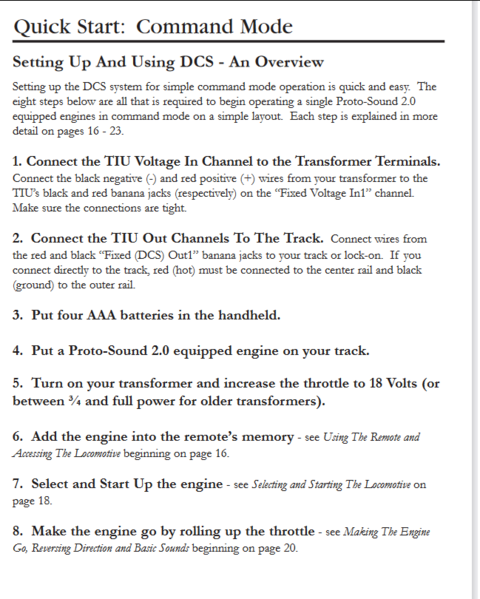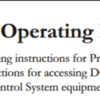There wasn’t a book enclosed so I went online and downloaded it How ever it’s of little use because it only addresses conventional operation- You failed to read that you follow the DCS control system manual for your control set for adding the engine.
I clicked on the DCS icon and it opened a window with computer jibberish - No, you clicked on the sound file icon and downloaded a backup of the sound file specific to this engine.
Where can I get the DCS instructions for this item? How do I program it to work with my DCS controller?- What control system do you have so we can point you to that specific manual?
First, I'm glad you figured out the product page and the support tab.
https://mthtrains.com/30-2649-1
The good news is, from the front page, we know this was made in 2005 and is a PS2 and given that date, most likely a PS2 3V system.

When you got to the support tab -what those icons represent (note, if greyed out, not active for this product)

Direct link from the product page. Again, this is just the link from the above product manual ICON
https://mthtrains.com/sites/de...ction/30dl12029i.pdf
The train/engine manual points you to read the manual your control system because the instructions would be slightly different for each control system.

So again, the question now is what control system do you have????
DCS IR Commander Product number 50-1033 https://mthtrains.com/50-1033 and it's matching product manual https://mthtrains.com/sites/de...ction/50as10109i.pdf

DCS Explorer Wifi unit meant to be used with tablet or phone app 50-1035 https://mthtrains.com/50-1035
manual https://mthtrains.com/sites/de...ction/50as18614i.pdf

Or the TIU and matching DCS remote? 50-1038 is the remote https://mthtrains.com/sites/de...ction/20as14017i.pdf

Page 15 of the above linked remote manual covers those steps
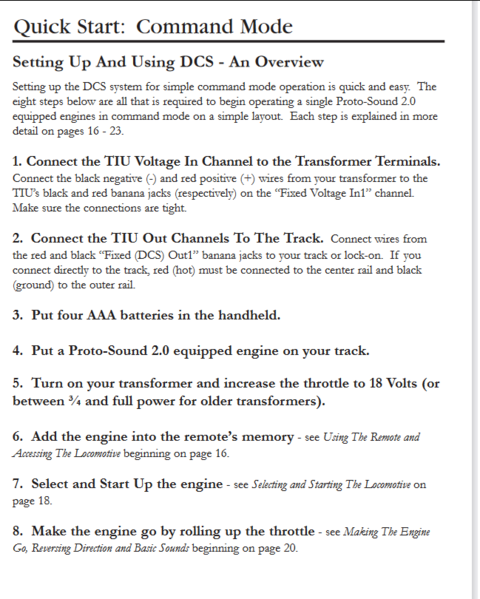
Also, there is DCS control system manuals page in addition to each product page https://mthtrains.com/DCS/manuals
Example video of DCS using a remote and TIU https://www.youtube.com/watch?v=YcYf7xCaDEY
another video
https://www.youtube.com/watch?v=iqDF0kA0Yxs
Hoping you get your train and setup running.