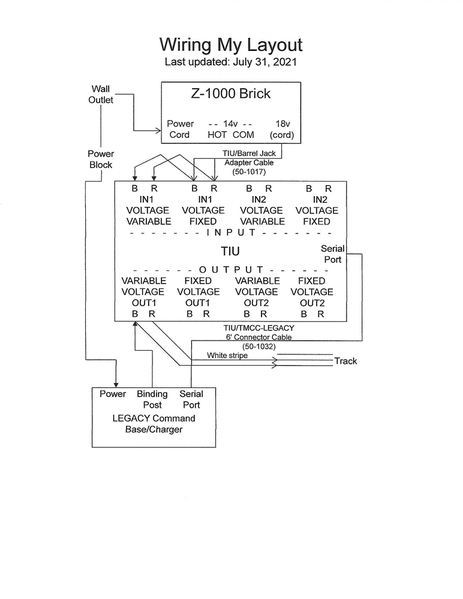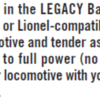I have both MTH and Lionel TMCC in my roster, and am wondering if this idea would work to run two TIUs simultaneously. Power the track through a Powerhouse, feed that into the DCS TIU’s “direct” channel, then out to the track. This assumes the TIU doesn’t do anything in the direct channel other than ad DCS signal. What do you think?
Replies sorted oldest to newest
You can run both DCS and Legacy/TMCC no sweat on the same tracks at the same time, we do it all the time. Connect the TMCC/Legacy directly to the outside rail, and wire your TIU as you normally would. Pickup the respective remotes and operate away. I was doing that today with half a dozen mixed engines on the layout. ![]()
Here’s my setup: I have 3 loops, 2 main and one smaller loop. All 3 powered by their own 180W brick. Loop 1&2 powerhouses feed into a MTH DCS TIU, variable channels. Loop 3 brick feeds into a 180W Powermaster directly to the track. I really like the Powermaster (we use them at the Chicago Lionel Railroad Club). A Legacy base is connected to all 3 ground feeds.
One of the DCS TIU’s variable channels has died. I checked the fuses, all good. The unit is about 11 years old (version 13) and has seen heavy use. The remaining 3 channels are working, and the 2 fixed channels have seen zero use over the years. It’s not looking good to replace this TIU as no one has any. (?) I can send it out for repair (recommendations?) but will need something to supply track power for the interim.
So I’m thinking I might add a 180W Powermaster each to tracks 1 & 2, running their output to the track by way of the fixed channels of the DCS TIU to pick up the DCS signal. In theory, that will give fixed and variable feed to the tracks.
Variable channel voltage failures are most frequently the control FET's if the fuse isn't blowing. If the fuse blows, it is frequently the TVS on the output.
Here's my setup:
One MTH DCS TIU (rev L) (50-1003) with remote
One Lionel Legacy LEGACY Command Set (6-14295) with remote
I want to run both MTH PS and Lionel Legacy locos. I also have some Lionel (and maybe MTH) locos that run only conventional.
Two DCS Accessory Interface Units (50-1004) to be added later.
Here's the setup I've been using (starting over as a result of a recent move):
I want to use the MTH DCS as my primary control system using the Lionel remote only when I absolutely have to.
Is this the best way to have this set up?
Can I use only the MTH DCS remote to control ALL my LEGACY locos? If not, which types (only conventional, TMCC?) will I be REQUIRED to use the Lionel Remote?
I've read the DCS Companion book and believe I can use the MTH DCS remote to control all my locos (I think there may be some TMCC functions I can't use; is there a list somewhere that tells which Lionel TMCC functions I will not be able to use while doing this?).
Additionally, I'll want to control my Lionel Command/Control switches using the MTH remote. I think I can do this by wiring through the MTH AIU (I have 2 of them). Is this correct? I think I can use the MTH AIU ti also control any Lionel accessories by wiring through the AIU?
Anything else I need to know to make all this happen?
A big thank you to all who respond.
Attachments
@paulp575 posted:I want to use the MTH DCS as my primary control system using the Lionel remote only when I absolutely have to.Is this the best way to have this set up?
Looks fine to me, I don't see any issues with the configuration.
Can I use only the MTH DCS remote to control ALL my LEGACY locos? If not, which types (only conventional, TMCC?) will I be REQUIRED to use the Lionel Remote?
You can do all the common functions with the DCS remote, but some of the special functions will require the Legacy remote.
I've read the DCS Companion book and believe I can use the MTH DCS remote to control all my locos (I think there may be some TMCC functions I can't use; is there a list somewhere that tells which Lionel TMCC functions I will not be able to use while doing this?).
There is no SET button emulation, so if you need to use the SET button, you have to use a Legacy/TMCC remote.
Additionally, I'll want to control my Lionel Command/Control switches using the MTH remote. I think I can do this by wiring through the MTH AIU (I have 2 of them). Is this correct? I think I can use the MTH AIU ti also control any Lionel accessories by wiring through the AIU?
You will have to wire them through the AIU, the DCS Remote will only control engines.
Answers embedded.
@gunrunnerjohn posted:Answers embedded.
Thank you for confirming I'm headed down the right track.
Today I can put the just received Preamble Express (Lionel) on my temp layout.
I knew I had to control the Lionel CC switches and other Lionel accessories (and even thinking about the many Menards buildings) through the AIU. That's why I went ahead and bought 2.
@gunrunnerjohn posted:Answers embedded.
So I did the setup up today, but ran into a problem. Let me see if I can tell the steps I took:
1. Wired everything up as in the above diagram.
2. Turned on both the TIU and Legacy Base.
3. Checked to see if power was on the track; nope as I hadn't set track power on.
4. Using the DCS remote upped the voltage on the track to 22.0.
5. Turned on the Lionel remote and tested running the engine using ENG ID 1 (default). Everything seemed to work. At this point in time I'm only interested in direction, horn/whistle, and front/rear couplers.
6. Turned off Lionel Remote.
7. Turned on the DCS remote.
8. Following directions on page 58 of the DCS Operator's Manual (manual accompanying 50-1001 - DCS Remote Control System) - Add Engine - Add TMCC Engine:
a. Input the name. For now I used PEX.
b. For the TMCC Engine's number I used 1.
c. For TIU address I used TIU 1 (only have one TIU).
d. Tried running it using the DCS remote. Directions work, but nothing else.
Where did I go wrong (what step[s] did I miss)?
Thanks.
Y
@paulp575 posted:4. Using the DCS remote upped the voltage on the track to 22.0.
Just make sure your Z1000 brick isn't the older one that actually puts out 22 volts, that's going to cause Lionel engines great distress! This is in almost every TMCC and Legacy manual, you need to really keep the voltage to 18 VAC on the track.

Next, make sure you're using the proper cable between the TIU and Legacy, and also that you have the ends on the right units, it matters.
Attachments
@gunrunnerjohn posted:Y
Just make sure your Z1000 brick isn't the older one that actually puts out 22 volts, that's going to cause Lionel engines great distress! This is in almost every TMCC and Legacy manual, you need to really keep the voltage to 18 VAC on the track.
Next, make sure you're using the proper cable between the TIU and Legacy, and also that you have the ends on the right units, it matters.
Appreciate the response.
I did check to ensure the TUI/TMCC cable was connected to the correct ends. Am using the MTH 50-1032 cable.
Before placing the loco on the track I checked the voltage. First I set the DCS Remote to 18.0 and it was (IIRC) only 17.7 volts. So I upped it to 22.0. It was more than 18 (IIRC it was 19.something) so I rolled the wheel down to 21.0 (IIRC). Regardless it was now reading 18.something.
I will make a note to ensure I don't "over-voltage" the track.
Tried running Lionel Legacy loco today (2022080 - Preamble Express).
Here's the steps I took:
1. First powered up the MTH TIU and set track voltage to 18.0. Locomotive responded with all the lights and sound on and running.
2. Found the locomotive on the MTH DCS remote as PEX in locomotive position 14.
3. Tried to blow whistle, ring bell, and move it, but it wasn't responding to any commands from the DCS remote.
4. Powered up the Legacy base and turned on the Legacy remote.
5. Found the locomotive on the Legacy remote. It was engine ID 1 (I didn't change it from the factory default using the Lionel Legacy remote). However, the name wasn't the Preamble Express. It was another locomotive I previously ran.
6. Turned up the red speed button; nothing; no response. No response to horn or whistle buttons.
So what did I do wrong?
Has anyone made a list of steps you need to take to run a Legacy locomotive using the DCS remote? I see the instructions in the DCS Companion book, followed them (I thought I did!), but nothing responding.
You can do a reset... but, you should probably start to ID your engines. The Preamble is 951? So set it to 51 or 95 and keep a list of the engine IDs handy.
@Dennis-LaRock posted:You can do a reset... but, you should probably start to ID your engines. The Preamble is 951? So set it to 51 or 95 and keep a list of the engine IDs handy.
Good advice. For best results all of your TMCC/Legacy loco's should have different ID's, and because they come from the factory set to '1' you don't want to use '1' for any of them because you'll end up with the same problem when you buy your next new engine.
Mike
@paulp575 posted:Has anyone made a list of steps you need to take to run a Legacy locomotive using the DCS remote? I see the instructions in the DCS Companion book, followed them (I thought I did!), but nothing responding.
If you have your TMCC or Legacy base connected to your TIU with the correct cable here's how you operate a TMCC/Legacy locomotive using the DCS remote (from the instructions that come with a TIU). I run all my PS2/PS3/TMCC/Legacy locomotives from the DCS remote without issue.
Attachments
Is your Legacy base cabled to the TIU with the proper cable? You do realize you have to turn on the Legacy base to run TMCC/Legacy using the DCS remote, right?
DCS User's Manual has all the poop.
@Dennis-LaRock posted:You can do a reset... but, you should probably start to ID your engines. The Preamble is 951? So set it to 51 or 95 and keep a list of the engine IDs handy.
That's what I'm thinking - the remotes and the loco probably should be reset.
I'm developing a list of IDs as well.
@Mellow Hudson Mike posted:Good advice. For best results all of your TMCC/Legacy loco's should have different ID's, and because they come from the factory set to '1' you don't want to use '1' for any of them because you'll end up with the same problem when you buy your next new engine.
Mike
Yes, I think that's the problem - all my Legacy/TMCC locos have ENG ID 1; not good. Will have to reset the locos and probably the remote to clear them all out.
@Lou1985 posted:
I have verified I have the correct cable between the TIU and the Legacy Base.
I wasn't following the steps under Universal Locomotive Control - TMCC so will take a look at that.
@gunrunnerjohn posted:Is your Legacy base cabled to the TIU with the proper cable? You do realize you have to turn on the Legacy base to run TMCC/Legacy using the DCS remote, right?
Have verified I have the correct cable and know that in order to run the Legacy loco using the DCS remote the TIU and Legacy Base need to both be powered up.
Thanks to a very convoluted process, I now have a dead engine! Another reason why I prefer the easy-to-use MTH DCS over Lionel's crappy system. Here's the steps I took:
1. Switched the loco to "PGM".
2.Powered up the TIU. Powered up the track using the MTH DCS TIU and remote.
Question here: I checked the track voltage. At TS22.0 the voltage was 18.3 Thinking that's a little bit too much I changed the TS setting to 21.5 and reading 16.9 volts. Which setting should I use.
At this point the engine is started up, Lights are on and I hear engine sounds.
3. Powered up the Legacy base and remote.
4. The default engine is showing as ID 1.
5. Followed the instructions on page 54 of the Legacy manual and changed the engine ID to 51.
6. Horn and/or lights did not respond.
7. Powered down the track using the DCS remote.
8. Switched the loco to "RUN".
9. Powered up the track with the DCS remote.
10. Loco number boards light up., Nothing else. Don't hear any engine sounds as this point.
11. Turned on the Legacy remote. It is flashing "51" (the number I assigned to the loco). In the middle of the screen it shows "CAB MODE".
Totally lost and confused!
Is there anyone who can help me get this engine running?
Your help would be greatly appreciated to provide STEP-BY-STEP instruction on what to do at this point to get the loco running using the MTH DCS remote. Maybe even resetting the loco? Maybe also resetting BOTH remotes?
Failing that I just bought a very expensive door stop and vow to never again purchase a Lionel loco!
Yes, I am p***ed at all this complication.
With MTH I don't have to go through all this. I have very successfully run the MTH PS locos.
I'm no expert at all and I may be wrong but I think the legacy base should have been powered up before you powered up loco.
@paulp575 posted:Thanks to a very convoluted process, I now have a dead engine! Another reason why I prefer the easy-to-use MTH DCS over Lionel's crappy system.
Totally lost and confused!
Failing that I just bought a very expensive door stop and vow to never again purchase a Lionel loco!
Yes, I am p***ed at all this complication.
With MTH I don't have to go through all this. I have very successfully run the MTH PS locos.
I disagree. With MTH you are going through it.
Q1: Why are you belittling Lionel in this? It's MTH that makes the controller you're trying to use, and it's MTH that says that its equipment will operate Legacy locomotives. Before taking it out on Lionel, which did not make the controller or the equipment, why don't you contact MTH?
Q2: TMCC/Legacy and DCS are both very sophisticated systems. The only way to make sure that you get them operating together successfully is to know both of them fairly well. Learn Legacy better and you'll find the problem. Now, you may not want to invest the time. I've tried twice in my career to add Mac and Mac OS to my skillset and gave up both times. For what I do I need to know the OS so deeply that I couldn't justify the time to dig down into Mac OS sufficiently for it to be worth it.
My suggestion is to give up on Legacy, as run from the MTH system, unless and until you have the patience to put into it, and stop blaming Lionel for your issues.
Mike
@E-UNIT-79 posted:I'm no expert at all and I may be wrong but I think the legacy base should have been powered up before you powered up loco.
You are most certainly correct!
I agree. You have to power Legacy up before the engine is powered up.
I will try on Thurs by first powering up the Legacy base and remote and then the TIU and remote.
How do I reset the Legacy loco to factory defaults? I eventually want to set that loco ENG ID as 51.
Should I remove all the current locos in BOTH the Legacy and DCS remotes? If so, how do I do that. A reference to page numbers in the appropriate manual would greatly help.
"Another reason why I prefer the easy-to-use MTH DCS over Lionel's crappy system."
Whoa.
A lot of people feel exactly the opposite ![]() . Food for thought.
. Food for thought.
Either spend some time learning to use the Legacy system, or save yourself some heartburn and stick to PS2 and PS3 locos. Not to be unkind, but it's your lack of familiarity with it, not the Legacy system that's the problem here, in all likelihood.
I run a MTH DCS TIU with a Lionel Powermaster together quite successfully, though I have about half MTH locos and half Lionel locos. Here’s my setup: PH 180 brick to Legacy 180/135 Powermaster TIU - switch set to con entional - to MTH DCS TIU FIXED CHANNEL, to track. This allows me to use the Legacy handheld to power up track, run in conventional or command mode, and reset track faults with the remote. I run my Legacy handheld with conventional and Lionel command locos, and my MTH handheld when I’m running a MTH loco. Works perfect every time.
I see no reason why you couldn’t do the opposite. Run the Powermaster in CMD mode, and feed through a VAR channel on the MTH TIU. That will automatically send power to the MTH TIU when you power up the transformer without the need for a ALT9 command, and make the MTH handheld your primary. When you program a Lionel loco into the MTH handheld, it will run in CAB1 mode only. If you want to take advantage of the rich set of controls Legacy provides you have to use the Legacy controller. I program the locomotive name and road number into my Legacy controller so it’s similar to MTH’s interface for choosing the locomotive.
@paulp575 posted:I will try on Thurs by first powering up the Legacy base and remote and then the TIU and remote.
How do I reset the Legacy loco to factory defaults? I eventually want to set that loco ENG ID as 51.
Should I remove all the current locos in BOTH the Legacy and DCS remotes? If so, how do I do that. A reference to page numbers in the appropriate manual would greatly help.
All you have to do to "reset" a newer Legacy locomotive is to reprogram it's TMCC ID. "Newer" is from around 2011 and newer. There's no reason to nuke all the stored locomotives.
@Landsteiner posted:Either spend some time learning to use the Legacy system, or save yourself some heartburn and stick to PS2 and PS3 locos. Not to be unkind, but it's your lack of familiarity with it, not the Legacy system that's the problem here, in all likelihood.
On this comment, I have to agree. I think part of the reason you're fighting this is you haven't taken the time to get familiar with the TMCC/Legacy environment and you're trying to "force fit" the Legacy into the DCS mold.
You shouldn't need to reset the legacy remote or the engine. When you had the switch to PGM last time it didn't set the ID 51 you tried to assign because the legacy base wasn't powered up when you powered up the track so the engine didn't "see" a legacy command signal and went into conventional mode (that's why you had sounds and all the lights were on). So the engine still has an ID of 1. when you switched it back to RUN it did see the signal that time but was still set to ID 1 and that's why it did not respond to Commands for ID 51
What you need to do is switch your engine to PGM, put it on the track, power up the legacy base, then power the track, if the engine is "seeing" the legacy base signal it will power on in command mode (you only see the number boards light up, no sounds). Then select ENG on the remote and type 51, then hit SET, the engine should flash and you should hear the horn, that means the ID has been changed. Then power down the track, switch the engine to RUN, power up the track (engine should not turn on, just number boards should light up) then select ENG 51 in the legacy remote and hit the power symbol on the touch pad to turn the engine on, if it responds you are good to go! Then you can go into the info section on the remote and add all the info you need/want, if its TMCC or legacy, give it a name, assign the road number, if its steam or diesel, etc.
Good luck, hope this helps you. Once you have a few engines assigned you can build a "lashup" if you want to run two or more coupled together.
"then hit SET,"
I wonder if this is the problem? If he is using the DCS remote, does it have the "set" function? I thought it did. Asking in all ignorance as I've never used the DCS remote to reset the ID of a TMCC/Legacy loco. This is perhaps one reason to have the Legacy or TMCC remote, so one can follow the Lionel instructions without translating them to the equivalent functions on the DCS remote.
The DCS Remote does not have a "set" key. That is one of the shortcomings of using it for TMCC/Legacy. If you add a TMCC engine to the DCS Remote using their instructions to set it into program, they actually do send the "set" keystroke for that function, but there is no way to send the "set" keystroke by itself for any other function, say stall speed for instance.
Is the lack of a manual SET command one of those weird oversights that just persists for an absurd length of time, or is there a technical/practical reason why that hasn't been added to DCS?
---PCJ
IMO, an oversight. I can't think of a logical reason not to have offered the capability.
@paulp575 posted:Thanks to a very convoluted process, I now have a dead engine! Another reason why I prefer the easy-to-use MTH DCS over Lionel's crappy system. Here's the steps I took:
1. Switched the loco to "PGM".
2.Powered up the TIU. Powered up the track using the MTH DCS TIU and remote.
Question here: I checked the track voltage. At TS22.0 the voltage was 18.3 Thinking that's a little bit too much I changed the TS setting to 21.5 and reading 16.9 volts. Which setting should I use.
At this point the engine is started up, Lights are on and I hear engine sounds.
3. Powered up the Legacy base and remote.
4. The default engine is showing as ID 1.
5. Followed the instructions on page 54 of the Legacy manual and changed the engine ID to 51.
6. Horn and/or lights did not respond.
7. Powered down the track using the DCS remote.
8. Switched the loco to "RUN".
9. Powered up the track with the DCS remote.
10. Loco number boards light up., Nothing else. Don't hear any engine sounds as this point.
11. Turned on the Legacy remote. It is flashing "51" (the number I assigned to the loco). In the middle of the screen it shows "CAB MODE".
Totally lost and confused!
Is there anyone who can help me get this engine running?
Your help would be greatly appreciated to provide STEP-BY-STEP instruction on what to do at this point to get the loco running using the MTH DCS remote. Maybe even resetting the loco? Maybe also resetting BOTH remotes?
Failing that I just bought a very expensive door stop and vow to never again purchase a Lionel loco!
Yes, I am p***ed at all this complication.
With MTH I don't have to go through all this. I have very successfully run the MTH PS locos.
Why are you blaming Lionel for issues with a Command and Control System they do not manufacture? I don't believe that Lionel is obligated to manufacture locomotives that are compatible with DCS.
@gunrunnerjohn posted:You can run both DCS and Legacy/TMCC no sweat on the same tracks at the same time, we do it all the time. Connect the TMCC/Legacy directly to the outside rail, and wire your TIU as you normally would. Pickup the respective remotes and operate away. I was doing that today with half a dozen mixed engines on the layout.
This is my favorite solution. Thanks, John. It's the only answer that doesn't make my eyes cross. ![]()
It seems the key to simplicity is to use TMCC/Legacy control/remotes for the Lionel engines, and DCS control/remotes for MTH engines. Trying to intermix them, such as using DCS remotes to operate TMCC/Legacy engines, leads to significant complications. Do I have that right?
@Madockawando posted:Why are you blaming Lionel for issues with a Command and Control System they do not manufacture? I don't believe that Lionel is obligated to manufacture locomotives that are compatible with DCS.
Actually if you read the post the OP is just using the TIU to control power to the track through the variable channel. The same as using a Power Master to turn voltage to the track up and down. OP is having issue with the Legacy remote/system itself programming his Legacy locomotive.
"OP is having issue with the Legacy remote/system itself programming his Legacy locomotive."
Well, it's both as I read his trials and tribulations. He hasn't gotten the loco to work with either system's remote. Important to have the Legacy signal present on the track prior to powering up the loco, as has been stated, so I'd start with that particular simple issue.
Or see if the loco works in conventional. It is possible this particular loco is not functional for some reason, and the problem isn't with the power/command systems. Get the loco to work with the Legacy system alone before moving on to DCS emulation of TMCC/Legacy would be my advice and I suspect almost everyone else's advice.
@breezinup posted:This is my favorite solution. Thanks, John. It's the only answer that doesn't make my eyes cross.
It seems the key to simplicity is to use TMCC/Legacy control/remotes for the Lionel engines, and DCS control/remotes for MTH engines. Trying to intermix them, such as using DCS remotes to operate TMCC/Legacy engines, leads to significant complications. Do I have that right?
I've never been a big fan of the DCS remote, specifically the lousy thumbwheel! That being said, I'd much rather be running DCS with the Legacy or TMCC remote than the other way around. Since that option still doesn't exist, I just use the TMCC/Legacy remotes with DCS/Legacy engines and the DCS Remote with DCS engines. ![]()
Agreed John. I find the TMCC Legacy controllers much more user-friendly than the DCS controller. I am not comparing Orange will purple here it's just my opinion that I believe the TMCC is a more Hardy system and easier to use with one wire to the track and done. But like I said is DCs does have more functions.