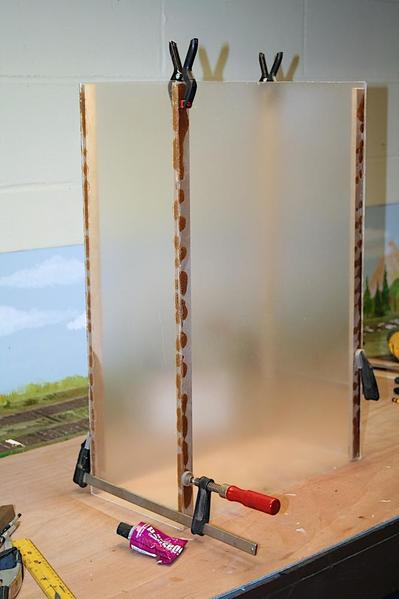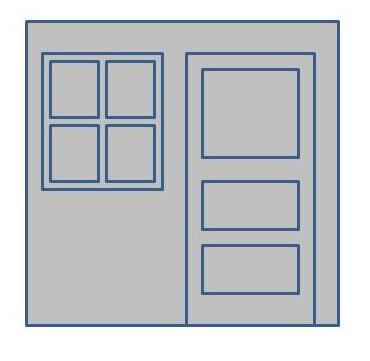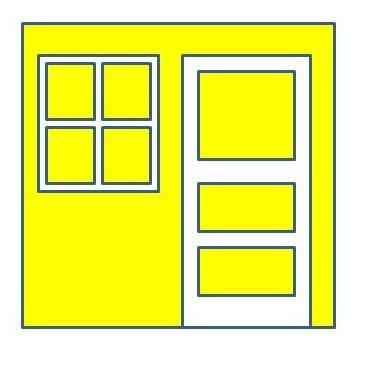Help! I am making some skyscraper buildings circa 1930s and I am at a loss as to how to make rectangular window openings, hundreds of them in card-stock so light will shine through them. Scale is of no consequence in my construction as the skyscrapers will be 24" high maximum.
Replies sorted oldest to newest
OH....Jim Policastro....where are you!!???
Bobby, I am sure Jim will chime in here with a method that both of us use. He has some great pictures of his process. Anyway, the best thing to do is to use a clear (or "frosted") sheet material and then lay out your strips in the pattern you desire directly onto each side.
Jim has the best pictures so I am sure he will post them on this thread as he has done so for others in the past...
Alan
I'm here! Thanks for the intro, Alan. ![]()
Cardboard and heavy paper strips on a plexiglas or mirrored glass form. I used a contact cement such as Walther's Goo or Plumber's Goop. You can frost the windows by using a clear spray on the form or by lightly sanding the plexiglas. They could be improved by painting some windows black from the inside to indicate darkened rooms.
Otherwise, the photos are pretty much self-explanatory. Big buildings can be produced quickly and inexpensively. In fact, my greatest cost was for the many tubes of Plumber's Goop needed.
The photos are from the OGR article on the subject that I did for OGR Run 228 (Apr/May 2008). Wow! Was it that long ago?!! ![]()
Jim
Attachments
Great looking skyscrapers Jim!!
Alan
Wow! Jim, the last picture in your post is exactly the look I seek. Thanks for sharing your technique. Alan, thanks to you too, I will give Jim's technique a try.
I use the same plexi box idea only with a little bit different finish technique. I go to the local quickie sign shop and have them cut some vinyl that I stick on the clear plexi building. I then weather the structure and when dry I peel out the windows. It take s a little practice but the results are almost as good as the 'master' Jim! ![]() Russ
Russ



It takes a little practice but the results are almost as good as the 'master' Jim! ![]() Russ
Russ
Russ,
They are every bit as good, if not better! Checking out a local shop has been on my to-do list for a while now, ever since I first saw your buildings.
Jim
Russ...can you give us more details on how you do the windows please?? Am I assuming that you provide a computer drawing to the sign shop and then they score the windows so that you peel out the scored areas?? I like this idea!!
Thanks,
Alan
yes, they look great, Russ. how about a short tutorial. thank you.
jerrman
Thanks Jim, but . . . . ![]() Brief tutorial, sure, it sounds a lot more difficult that it really is but here goes.
Brief tutorial, sure, it sounds a lot more difficult that it really is but here goes.
First the clear plexi cube
Next you place the precut complete vinyl sheet onto the cube. (precut but nothing removed from the vinyl sheet yet).
Next for a little texture to the side walls and trim I remove a little of the vinyl from the cube, from around the window frames and the door frames and the recessed part of the door. This leaves some of the cube clear again (temporarily)
Next I rattle can the whole structure what ever color and stains I want. Again not hard just a little practice (make very light coats, avoid drips if possible). If you don't like the result, wait til it dries a little and repaint. Hint: If you want a light color building make sure the sign shop cuts that on light colored vinyl, and vice versa.
Lastly peel out the places that are going to be clear, the windows etc,.
The software can be anything, I use Powerpoint alot for this type of thing. I create a pdf and always include a 1 inch square somewhere on the final drawing. The sign shop uses that for final scaling. Also they will give you lessons on how to do the application. They want repeat business and most are most helpful. Plus there are tons of vinyl application tutorials on utube. I know it sounds tough but it really just takes a little practice. This tutorial is just one way to do it, for the skyscrapers I apply the whole vinyl, paint, then peel just the windows. See Below at the store fronts, just paint and clear. In fact the pillars for the EL is done with vinyl stuck to the wood pillars. Remember to have fun. ![]() Russ
Russ

Attachments
Thanks Russ.....I will be using this technique as I am going to replace some building fronts along one of my walls...
Alan
Alan, optionaly you can swap out image three for this one. This would be for those structures where light leak might be an issue. Requires a lot less paint and uses the vinyl as the light block. Same as before light color building use light color vinyl. Russ
This time leave the wall vinyl and remove the window and door frames. Then do the full paint as before.
Attachments
Russ,
Thanks for sharing your building technique.
I have received much more from this forum than I can ever give back. I share where I can. Thanks for the comments. Russ
My thanks go out to you gentlemen. I am redesigning a portion of my layout and wanted to model the Boston Skyline. Specifically Hancock Place, the Prudential Building and the Prudential Center. I pretty carefully followed the information here and below are the results. It is true the supply cost of this project didn't break $50.00. The learning curve wasn't too bad, however I didn't build this in an afternoon. It took me all of that to learn how to properly cut Plexiglas. But I did it. I still have to illuminate, add a name placard and add some roof top detail but judge for yourself on my first plexi building...
Thank you soooo much...
PS - I did have a bit of trouble getting a frosted look to the window. I sprayed with clear finish but did not get the results you guys have above. Jim - Your windows appear opaque. How did you accomplish that???
Attachments
Great how-to photos.
Skyscraper Windows
Of all the structures to model, skyscrapers are the most complex.
Thank-you for sharing your photos & skills.
Wood,
The building looks great! ![]()
To achieve a more opaque "frost" for some buildings, I sanded the plexiglas using fine sandpaper. One side for a lighter frost - both sides for more frost.
For variety, on a couple of the buildings, I cut the sides from a white plastic fluorescent light diffuser panel instead of the frosted plexiglas. On others, I sprayed the rear of the plexiglas with black paint for the black mirror look.
Here are a few other buildings, including building flats, using the same technique, and other types of diffuser panels.
Jim
Attachments
For the windows, I have had good luck with Krylon Frosted Glass:
Krylon number is 9040. A light coat is all you need, and it is compatible with plastics. You can get it at AC Moore, Michaels, etc
Thank you Jim. One of the things you said in an earlier post - "With a little practice....". so applies here. This is a great technique and your work shows the diversity and uniqueness that can be created. Your last picture says it all, what a very realistic looking manufacturing hub you created in that section of your layout.
I have a whole scene I am creating on my table and it will take a while, so I'll be getting plenty of practice. I'll keep you posted and I'm sure I'll look for more hints.
I've seen people "cheapen" Jim Policastro's method by just using manila colored masking tape oiver the forsted plastic, then weather both windows and tape a bit: from four of more feet away it looks enough like old beige brick and dirty windows on a tired industrial building.
Great job on your first skyscraper!! Judging from the refrigerator in the background, it is a large building.
As you know, I love skyscrapers....
Alan
Attachments
Here is a close-up of the one you see in the picture above....This was made from a rotating display and sheets of light diffuser...
Alan
Attachments
Thank you Alan, You consistently post unique quality craftsmanship. I enjoy and learn from your posts.
One of the advantages to building skyscrapers are the liberties you can take with scale modeling. No skyscraper will fit on a scale layout. The more important criteria becomes prospective.
My tower looks huge but in fact is only 30" tall. The first floor is scale height. Then I tightened up the next rows of flooring to add good prospective to the building. Additionally, I have several HO and N accessories to mount on the roof top. I am going to build an antenna array similar to what actually exists on those buildings. The below picture is the Prudential building in downtown Boston and just check out the roof top.
I bought an N scale Eiffel Tower for this mast and magically it will become a cell tower array.
It has been fun and I have really enjoyed looking and learning from your work Alan.
Attachments
Is anyone using the High Rise flats from P.T.F. Designs - Online Store? Can lighting be added to them ?
Thanks!! I am fortunate in having a ceiling height of 10.5 feet in the trainroom. Many of the skyscrapers on the layout, like the one above, are 6 feet or taller.
MartyLJ...the PTF Designs are mostly flats that are printed / copied from a website online called CG Textures. One could print out what is available and then cut out the window areas. Then by mounting the printed flat onto a sheet of plastic, you could produce a 3-D structure which could be lighted.
Alan
MartyLJ...the PTF Designs are mostly flats that are printed / copied from a website online called CG Textures. One could print out what is available and then cut out the window areas. Then by mounting the printed flat onto a sheet of plastic, you could produce a 3-D structure which could be lighted.
Alan
Thanks Alan, I check them out. Flats are all I can put up on my shelf layout.
Attachments
Marty....here are a couple of pictures taken along a 40 foot section of the layout which shows the CG Textures buildings. These are the same photos that P.T.F. is using as he confirmed this with me during a conversation we had. Once you pick the photos you want, you can re-size them to O-scale and then print off what you want and then just creat as many stories you want. I went the cheap route and only used plain print paper hoping that it would create a less brilliant picture to help make the buildings look like they were a distance away from the scene. It didn't come off as well as I wanted so I have decided the best thing to do is use good quality photo paper and then vary the depths of the buildings...overlapping them. I hope to get around to this sometime in the next few months. By the way, the second picture is a night time photo using a blacklight mounted on the ceiling. Since print paper uses a lot of bright white phosphors, the buildings "glow" with the effect of mercury vapor, etc. lights reflecting against and illuminating the buildings. Well...it was an idea borrowed from a famous H.O. modeler named John Allen....
If you right click on a picture and then click on "open link in new window", you will get a detailed full page view.
Alan
Attachments
Attachments
Hi Wood....
Yes, you are correct! It is hard to see in the picture, but the TLC Headquarters building is painted a stainless steel silver. It doesn't show up that well in the pictures but in person it looks like the stainless steel exterior you see on buildings in many cities. Even though the American Skyline kits were made for a smaller scale, because window heights and designs vary in real life, they work just fine on our layouts.
Alan
Thanks Alan, When I started thinking about recreating the Boston Skyline I thought about what was possible to use for scratch building. Most O Gauge buildings, you can buy, are not skyscrapers and if they were then they would probably be very expensive. That's when I started thinking outside the box. Your Plexiglas buildings were perfect, inexpensive and very do able. However, I was looking for some construction sets and came across two old used Skyline #92 kits and purchased them. I had never even heard of them before. But I think in one of your posts you had mentioned using some of these kits. So,I am going to have to do a little research, but, they appear to be pretty solid kits.
In addition to the skyline building I am also adding a double elevated track in front of the skyline. I have been working with Jim from Bridgeboss who has been very good with helping me put the puzzle together.
At this point in time I am building a backlog of projects and think I have enough on my plate to keep myself busy for quite some time. I probably ought to pull the battery out of this **** computer and get to work. LOL
leavingtracks posted:Marty....here are a couple of pictures taken along a 40 foot section of the layout which shows the CG Textures buildings. These are the same photos that P.T.F. is using as he confirmed this with me during a conversation we had. Once you pick the photos you want, you can re-size them to O-scale and then print off what you want and then just creat as many stories you want. I went the cheap route and only used plain print paper hoping that it would create a less brilliant picture to help make the buildings look like they were a distance away from the scene. It didn't come off as well as I wanted so I have decided the best thing to do is use good quality photo paper and then vary the depths of the buildings...overlapping them. I hope to get around to this sometime in the next few months. By the way, the second picture is a night time photo using a blacklight mounted on the ceiling. Since print paper uses a lot of bright white phosphors, the buildings "glow" with the effect of mercury vapor, etc. lights reflecting against and illuminating the buildings. Well...it was an idea borrowed from a famous H.O. modeler named John Allen....
If you right click on a picture and then click on "open link in new window", you will get a detailed full page view.
Alan
I like the glossy photo print of the downtown skyscrapers. Is there a company that makes railroad backdrops of city skyline for layouts?