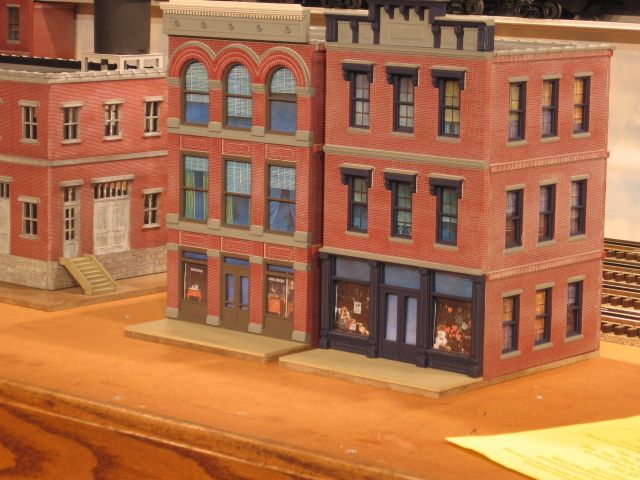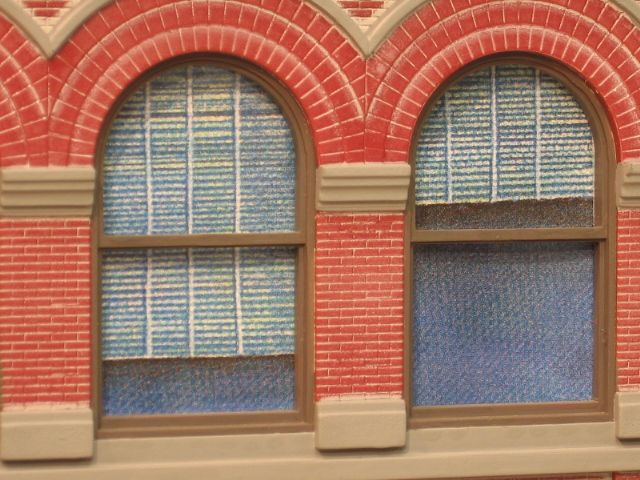Where do you go for pictures of store fronts and warehouse doors that can be used on models? All that I have found aren't free and can cost big bucks to use.
Replies sorted oldest to newest
I just browse the net until I find a photo I like and then use the Snipping Tool to capture it off the screen, Myles.
Then I use Faststone software (free), to resize it and if necessary, IrfanView software (free), to sharpen it after the edits.
Cheers
Thought there would be more than one reply....
Do you mean interior shots of a store? If so, I don't get the reference to "warehouse doors." If you do mean interior shots, I've done it a few times with good results. I can't tell you the process on a PC, but if you're on a Mac, it's very easy. No software required although there are programs that will give you a lot of flexibility. Anyway, I search for the image on Google, for example "bookstore interior." When the listings come up, go to the top menu and click on "Images". You'll get dozens of options and there's a good chance you'll see what you're looking for (even something as specific as "1950s bookstore interior"). It's all a matter of what your search criteria is. Just keep changing it till you find what you want. Drag the image to your desktop. Then open up "Pages" and a new blank page. Drag the image from the desktop to the blank page. When you click on it, you'll see some small circles around the image. If you hold down the pad on the computer (i.e. what used to be the mouse) on one of the circles in the corner, you'll see the size of the image. Just move it in or out and you'll see the measurements change. Really pretty simple and you just size it to whatever the interior of your storefront is. Print it out, test how it looks and if OK, mount on some card stock and install. If you're not really looking for interiors, just forget I said any of this ![]()
![]() . BTW, this is a great way of finding ads for billboards, sides of buildings, etc.
. BTW, this is a great way of finding ads for billboards, sides of buildings, etc.
Jerrman
Thanks, jerrman. I'll give that a try.