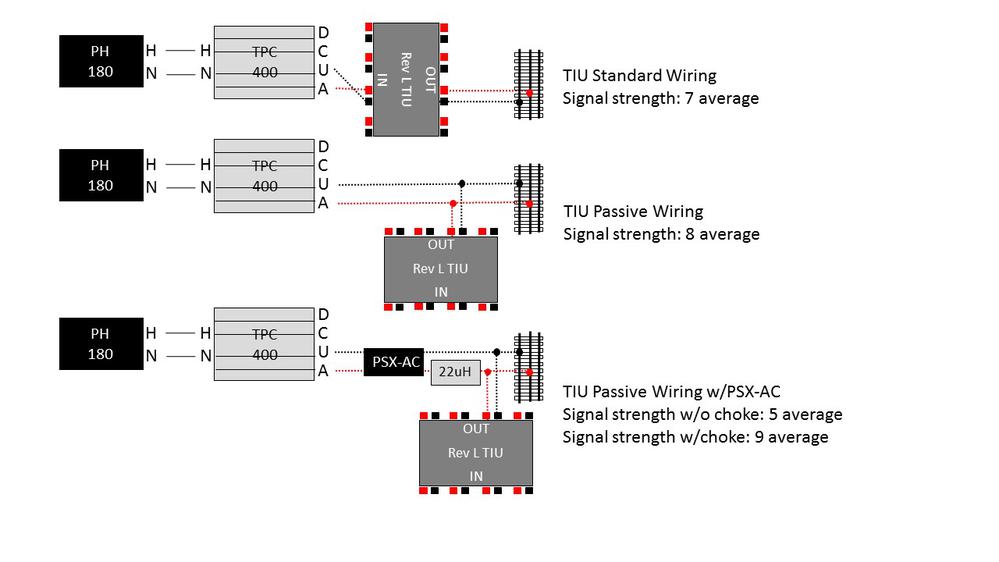My trolley layout is not connected to any part of my regular layout. In other words, electrically it a standalone system. Did not matter until I recently purchased a MTH PS3 trolley. I have not taken it out of the box for a test run, but I assume in the current configuration there is no way the DCS signal can reach the trolley track. If I am correct, is there a simple way of wiring the trolley track so I will be able to operate the trolley in command mode?
FYI: using a Z4000 and two ZWs connected together in phase. The trolley track is powered by one of the terminals on a ZW. Using an older PS2 version.
Thanks in advance for any suggestions provided.