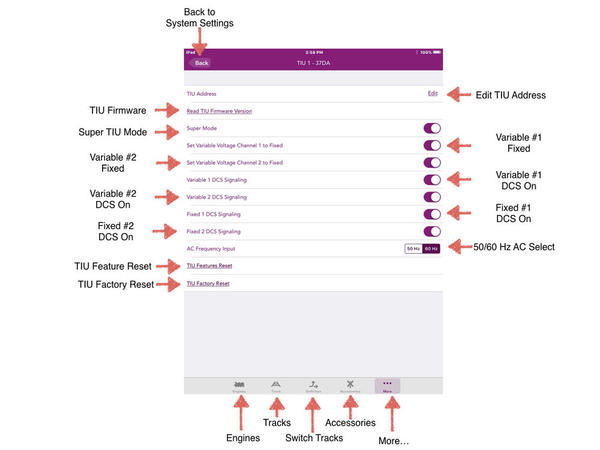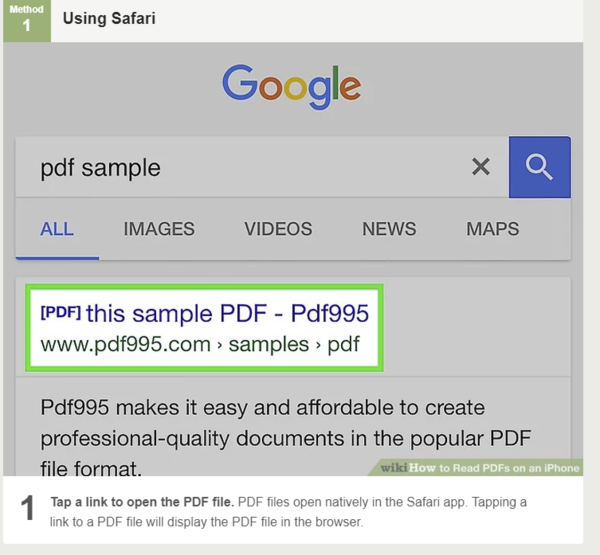Effective immediately, MTH's The DCS WiFi Companion 1st Edition is available as an eBook (pdf) download or printed book from MTH's web store by clicking here!
This new book is the equivalent of the current DCS Companion book except that instead of addressing the operation of DCS though the DCS Remote, it does so through the Premium version of the DCS Application.
Previous readers of The DCS Companion will find the format, organization and and general flow of the book to be consistent with the first book. Extensive use of illustrations once again enhances descriptions, and the highly-detailed Table of Contents, Table of Figures and Index make it easy to find information. Additionally, the eBook version is a fully-searchable pdf file.
To learn more about the contents of The DCS WiFi Companion, view or download the attached file Tables from DCS WiFi Book.pdf
I hope that you find The DCS WiFi Companion 1st Edition to be an effective resource for getting the most out of the Premium version of The DCS Application! ![]()