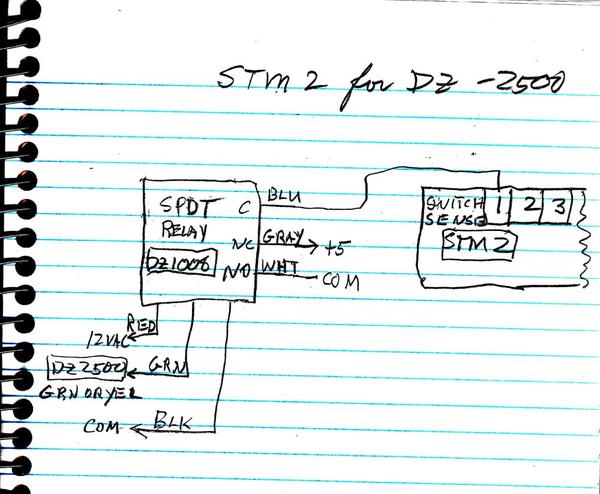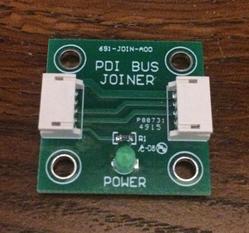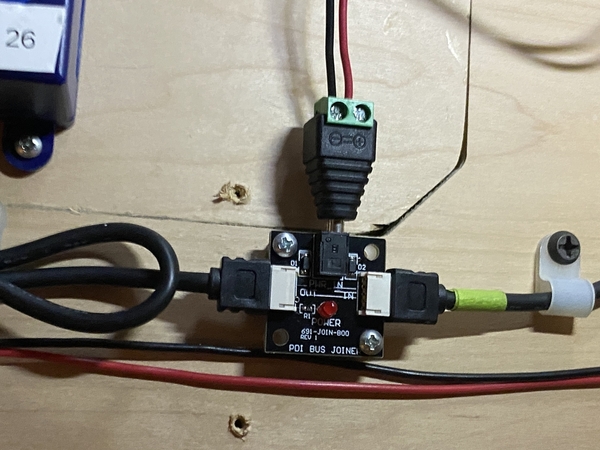thanks for sharing that info on the SC2. I've had trouble with mine and now i know why
Keith Levine posted:Not all SC-2s are the same--when it comes to using them with Wi-Fi and the iPad or other smart device. Although it's mentioned earlier in this thread that the SC-2 will work fine with the iPad App, that's only true with SC-2s produced since sometime in 2013.
WOW, that's a bummer! That would seem to be a significant bug! I wonder if they're considering fixing the Wi-Fi timing, you would think it should be compatible with any TMCC device timing. ![]()
gunrunnerjohn posted:Keith Levine posted:Not all SC-2s are the same--when it comes to using them with Wi-Fi and the iPad or other smart device. Although it's mentioned earlier in this thread that the SC-2 will work fine with the iPad App, that's only true with SC-2s produced since sometime in 2013.
WOW, that's a bummer! That would seem to be a significant bug! I wonder if they're considering fixing the Wi-Fi timing, you would think it should be compatible with any TMCC device timing.
The issue is related to the iOS version and the WiFi stack timing in the iPad. How is that a significant bug I can resolve in the App? If we had full control of the timing it would have never been released with some environments performing sub-optimally.
Add to this the SC-2 had problems, even with Cab-2. If you look at the Cab-2, there are several "route switch throw" settings; and that configuration setup is not always successful in making the SC-2 work. The SC-2 was designed when the Cab-1 was the only TMCC system we had, so it has to be updated as time marches forward. And, the SC-2 has been corrected, but older products exist in the field that have issues.
John, It would be nice if you really understood the issues before you criticize the designs.
Jon
Thanks for the clarification Jon. Obviously, if it's an Apple issue, it would be kinda' difficult for you to fix. Is this universal for all IOS versions or just some of them? Is there any chance that Apple will fix this, or is it just "the way it works"?
Maybe it's time for an Android version. ![]()
gunrunnerjohn posted:Maybe it's time for an Android version.
I'll second that.
Well...respectively...
I had terrible results from routes with my SC-2s. I had to use very slow time between switch throws. These SC-2s are all prior manufacture to 2013. I was using the wall warts supplied with the SC-2s for power. I questioned why the SC-2 was not connected directly to the U terminal signal from the Legacy base. They would have been if I used track power to supply power under Command operation. But I wanted to be able to run Command and switches without track power. I finally decided to use aux power and connected the outside rail U terminal of the track to the COM on the SC-2s. I felt that the SC-2 was no different than an engine Command signal wise. Now that my SC-2 COMs are connected to the U terminal, they work extremely reliably. No missed switches and I have reduced the time between switch throws to 0.5 seconds. Super.
I have also just edited the routes onto the LCS on the iPad just to see how they work there. They all work well as they do with the CAB2. Although they switch faster between switches than with the CAB2. Is that the timing issue showing up?
When you throw a route via the LCS app for the iPad, do the switch positions update on the iPad screen?
When I use the LCS app, switch positions update when I throw a switch, but not when I throw a route.
(This question will become moot once I install the STM2 that I have. I've tested it and confirmed that it works with my switches. However, I'm having back surgery this week, so it may be a while before I'm able to wire up my switches to the STM2.)
Cheers!
Keith
I'm wondering if others have had this problem. I added LCS WiFi and SER2 modules to my layout in order to experiment with the LCS iCab and iPad apps. Both apps work for a short time (usually a minute or two), then the app loses contact with the legacy base (the connection icon turns red and/or I get the message shown in the attached picture). After connection is lost, the apps can't communicate with any equipment attached to the SER2. Is this a common problem, with hopefully an easy solution?
During the brief time when the apps are in contact with the base, both apps seem to work as advertised. My main complaint (other than the above problem) is that there seems to be no way for the iCab app to access some of my equipment, such as operating tracks connected to an OTC (no "ACC" button in iCab, that I can find).
Attachments
hearncl posted:I'm wondering if others have had this problem. I added LCS WiFi and SER2 modules to my layout in order to experiment with the LCS iCab and iPad apps. Both apps work for a short time (usually a minute or two), then the app loses contact with the legacy base (the connection icon turns red and/or I get the message shown in the attached picture). After connection is lost, the apps can't communicate with any equipment attached to the SER2. Is this a common problem, with hopefully an easy solution?
During the brief time when the apps are in contact with the base, both apps seem to work as advertised. My main complaint (other than the above problem) is that there seems to be no way for the iCab app to access some of my equipment, such as operating tracks connected to an OTC (no "ACC" button in iCab, that I can find).
I don't have any issue staying connected. I have used both stand alone and via a router without issue. I don't think this is a common problem.
As far as accessories on iCab, correct there isn't a ACC button. I surmise they were hoping people would use the LCS iPad app for them.
no ACC button on iCab is a bummer. the LCS iPad app can't handle all accessories. I hope they update both. My problem, I use Mini Commander ACC for a couple accessories. The iPad app doesn't give a way to control those accessories. Even if I call them engines, i'm out of luck because they don't allow access for Aux 1 and Aux 2. Plus calling them engines defeats the purpose of the iPad app in my mind. I hope Lionel can make a fix for future versions of both apps. specially the iPad app.
jrmertz posted:Even if I call them engines, i'm out of luck because they don't allow access for Aux 1 and Aux 2.
I'm not sure if this helps in your situation, but AUX1 is available under PGM and AUX2 under CTRL. Now based where they are it might not be relevant to what you are trying to accomplish.
Keith Levine posted:When you throw a route via the LCS app for the iPad, do the switch positions update on the iPad screen?
What is your experience with this (if you're not using the STM2)?
MartyE posted:jrmertz posted:Even if I call them engines, i'm out of luck because they don't allow access for Aux 1 and Aux 2.
I'm not sure if this helps in your situation, but AUX1 is available under PGM and AUX2 under CTRL. Now based where they are it might not be relevant to what you are trying to accomplish.
Thanks Marty, Is that from the iCab app?
Keith Levine posted:Keith Levine posted:When you throw a route via the LCS app for the iPad, do the switch positions update on the iPad screen?
What is your experience with this (if you're not using the STM2)?
My switches always work correctly and the iPad app reports correctly as long as the non-derail didn't happen and get them out of sync. I do not have the stm2 but am thinking about putting one on the list.
Is the STM2 an "either/or" proposition or an "on top of" proposition? I've not gotten any Legacy control over switches yet, but want the iPad app to always be in sync so even with non-derail. I have a feeling the STM2 is an "on top of" item.
jrmertz posted:MartyE posted:jrmertz posted:Even if I call them engines, i'm out of luck because they don't allow access for Aux 1 and Aux 2.
I'm not sure if this helps in your situation, but AUX1 is available under PGM and AUX2 under CTRL. Now based where they are it might not be relevant to what you are trying to accomplish.
Thanks Marty, Is that from the iCab app?
Yes.
The STM is useful when using the non derailing feature. It reads the position of the switch using the signaling from the switch. Without the STM2, the iPad only knows the position of the switch if it does the control. The STM2 feeds back the position of the switch when an outside force such as non derailing, and a manual turn. It then reports back to all iPads the actual and current position of the switch.
(edited to reflect corrections by Keith)
A small clarification--
In my experience, even without the STM2, the iPad app "hears" the command to throw a switch from any LCS-aware device, including, for example, the CAB-2, and changes the switch position indication on the iPad screen accordingly.
The STM2 is on top of this.
jrmertz posted:Keith Levine posted:Keith Levine posted:When you throw a route via the LCS app for the iPad, do the switch positions update on the iPad screen?
What is your experience with this (if you're not using the STM2)?
My switches always work correctly and the iPad app reports correctly as long as the non-derail didn't happen and get them out of sync. I do not have the stm2 but am thinking about putting one on the list.
The iPad app reports switch position when you throw a switch.
Does it report switch position when you throw a route?
Keith Levine posted:A small clarification--
In my experience, even without the STM2, the iPad app "hears" the command to throw a switch from any LCS-aware device, including, for example, the CAB-2, and changes the switch position indication on the iPad screen accordingly.
The STM2 is on top of this.
Keith
Thanks. It's been a while since I played with mine. I'll correct my post.
Keith Levine posted:jrmertz posted:Keith Levine posted:Keith Levine posted:When you throw a route via the LCS app for the iPad, do the switch positions update on the iPad screen?
What is your experience with this (if you're not using the STM2)?
My switches always work correctly and the iPad app reports correctly as long as the non-derail didn't happen and get them out of sync. I do not have the stm2 but am thinking about putting one on the list.
The iPad app reports switch position when you throw a switch.
Does it report switch position when you throw a route?
yes it does. Sorry, missed the route thing. I created a route that throws every single one of my switches. This was my way of making sure my switches were synced up correctly with the iPad at the start of a session.
jrmertz posted:Keith Levine posted:jrmertz posted:Keith Levine posted:Keith Levine posted:When you throw a route via the LCS app for the iPad, do the switch positions update on the iPad screen?
What is your experience with this (if you're not using the STM2)?
My switches always work correctly and the iPad app reports correctly as long as the non-derail didn't happen and get them out of sync. I do not have the stm2 but am thinking about putting one on the list.
The iPad app reports switch position when you throw a switch.
Does it report switch position when you throw a route?
yes it does. Sorry, missed the route thing. I created a route that throws every single one of my switches. This was my way of making sure my switches were synced up correctly with the iPad at the start of a session.
OK, thanks.
Keith
Has anyone installed an STM2 with dz2500 switch motors and if so how did you wire it?
thanks
There are two modes of operation in the STM2. A single wire mode for signals from the Fastrack and tubular switches. And a two wire mode for Atlas switches. The two wire mode only supports 8 switches instead of 16. So if the 2500 has similar outputs of either one of these two examples, then you should be able to wire them. The two wire mode is in the order of thru on the odd # input and out on the next even # input.
Any of this help?
Yes, I read the manual, I was hoping that since the dzs are TMCC compatible that they would only require one wire not two like the Atlas example in the manual. So the real question is can I get 16 dz2500s on one STM2 or will I only be able to wire 8 (due to requirement of 2 wires per motor)?
I may have identified my problem of the Wifi/SER2 modules not maintaining contact with the Base. I was experimenting with the equipment when I found that one of the DB9 connectors (the one plugged into the SER2) was not seated all the way in. I corrected this, and was then able to run the iPad and iCab apps for several minutes without losing Base contact. I'll give it a longer try and post if this was not the problem.
So far, I've found that both apps are good but not ready for prime time with my equipment. For now, I'm going to keep using the Cab-2 for control, most of the time.
T4TT posted:Yes, I read the manual, I was hoping that since the dzs are TMCC compatible that they would only require one wire not two like the Atlas example in the manual. So the real question is can I get 16 dz2500s on one STM2 or will I only be able to wire 8 (due to requirement of 2 wires per motor)?
I would ask Dennis what the output voltages are from the 2500. I think the STM2 responds to + voltage for Green and - voltage for Red. It's entirely possible that anything from 0 volts to - 5 volts is ok for Red for the single wire mode. I wonder what the Atlas switch puts out that works for the two wire mode?
Unfortunately, the DZ-2500 is not compatible with the STM2. I have talked to Dennis at Z-Stuff, and Lionel is reviewing the options to support the DZ-2500 in the future.
The DZ-1000 may work, however we have not tested this controller and are unable to give guidance at this time.
hearncl posted:I may have identified my problem of the Wifi/SER2 modules not maintaining contact with the Base. I was experimenting with the equipment when I found that one of the DB9 connectors (the one plugged into the SER2) was not seated all the way in. I corrected this, and was then able to run the iPad and iCab apps for several minutes without losing Base contact. I'll give it a longer try and post if this was not the problem.
So far, I've found that both apps are good but not ready for prime time with my equipment. For now, I'm going to keep using the Cab-2 for control, most of the time.
Hearncl, I'm not sure why a loose connection at the SER2's output would have any bearing on the reliability of the WiFi link. Have you been through the process of looking for sources of interference? For example, are their any wireless video cameras on your layout? Cordless land-line phones in use? Multiple WiFi networks in operation in the same vicinity?
When you lose contact with the base, has your Apple device automatically switched back over to your home WiFi network?
SantaFeFan posted:Unfortunately, the DZ-2500 is not compatible with the STM2. I have talked to Dennis at Z-Stuff, and Lionel is reviewing the options to support the DZ-2500 in the future.
The DZ-1000 may work, however we have not tested this controller and are unable to give guidance at this time.
If you use the DZ 1008A relay modules, you could put +5 vdc on the NC contacts and -5 vdc on the NO contacts. Then the C terminal would behave just as the RSC terminal yellow wire from the Fastrack switches and would be wired to the 16 inputs of the STM2. The 5 volt power supplies using isolated wall warts are quite available from many sources and you would only need one of each to supply the + and - 5 vdc to many DZ 1008A relay modules. There is almost no current requirement for the inputs of the STM2.
Well that is a real bummer Jon. I just ordered two STM2 from my LHS. I am really surprised by this given that the 2500s work so well with Legacy (i.e. Not requiring any additional hardware other than the data driver). I assumed the STM2s would work and we all know the danger in assuming. I really hope Lionel will support the 2500s in the future as I intended to use my iPad for my control panel.
thanks
kevin
Sorry Kevin, only so much one can do with 3rd party products. The DZ-2500 connections don't provide an easy to monitor signal. The comments from Chuck help, and you can use a relay-you only need +5 to trip the STM2, no need for the -5v source.
Railsounds posted:hearncl posted:I may have identified my problem of the Wifi/SER2 modules not maintaining contact with the Base. I was experimenting with the equipment when I found that one of the DB9 connectors (the one plugged into the SER2) was not seated all the way in. I corrected this, and was then able to run the iPad and iCab apps for several minutes without losing Base contact. I'll give it a longer try and post if this was not the problem.
So far, I've found that both apps are good but not ready for prime time with my equipment. For now, I'm going to keep using the Cab-2 for control, most of the time.
Hearncl, I'm not sure why a loose connection at the SER2's output would have any bearing on the reliability of the WiFi link. Have you been through the process of looking for sources of interference? For example, are their any wireless video cameras on your layout? Cordless land-line phones in use? Multiple WiFi networks in operation in the same vicinity?
When you lose contact with the base, has your Apple device automatically switched back over to your home WiFi network?
With both the iPad and iPhone, my WiFi connection to the LCS module access point is stable. Perhaps there was some type of intermittent contact in the DB9 plug? Before finding the loose plug, I did troubleshoot the WiFi link some. I changed the WiFi channel of the LCS module. I completely shut down my home wireless network. I tried the WPS setting on the WiFi module (thanks to information in this thread on how to do this with an Airport Extreme Base Station). None of these affected the problem.
I haven't tested the iPad and iCab apps long enough to confirm that the fix is permanent, but the apps maintain Base contact better with the loose connection fixed. I agree that some type of intermittent wireless interference could instead be the source of the problem.
hearncl posted:Railsounds posted:hearncl posted:I may have identified my problem of the Wifi/SER2 modules not maintaining contact with the Base. I was experimenting with the equipment when I found that one of the DB9 connectors (the one plugged into the SER2) was not seated all the way in. I corrected this, and was then able to run the iPad and iCab apps for several minutes without losing Base contact. I'll give it a longer try and post if this was not the problem.
So far, I've found that both apps are good but not ready for prime time with my equipment. For now, I'm going to keep using the Cab-2 for control, most of the time.
Hearncl, I'm not sure why a loose connection at the SER2's output would have any bearing on the reliability of the WiFi link. Have you been through the process of looking for sources of interference? For example, are their any wireless video cameras on your layout? Cordless land-line phones in use? Multiple WiFi networks in operation in the same vicinity?
When you lose contact with the base, has your Apple device automatically switched back over to your home WiFi network?
With both the iPad and iPhone, my WiFi connection to the LCS module access point is stable. Perhaps there was some type of intermittent contact in the DB9 plug? Before finding the loose plug, I did troubleshoot the WiFi link some. I changed the WiFi channel of the LCS module. I completely shut down my home wireless network. I tried the WPS setting on the WiFi module (thanks to information in this thread on how to do this with an Airport Extreme Base Station). None of these affected the problem.
I haven't tested the iPad and iCab apps long enough to confirm that the fix is permanent, but the apps maintain Base contact better with the loose connection fixed. I agree that some type of intermittent wireless interference could instead be the source of the problem.
My connection was getting dropped after making any updates to the Data in the lcs applicattion (eg. Layout, engine roster, etc.)
my fix was to disable the apple mail application on the ipad. It's been perfect ever since. This is an old ipad that isn't really used for anything else so disabling mail wasn't a problem
SantaFeFan posted:Sorry Kevin, only so much one can do with 3rd party products. The DZ-2500 connections don't provide an easy to monitor signal. The comments from Chuck help, and you can use a relay-you only need +5 to trip the STM2, no need for the -5v source.
So the STM2 inputs respond to +5 v for Thru.
And 0 v for Out?
I wondered that since there are no LEDs to light as to the STM2.
I have often wondered if there could be a bit more technical data in the manuals. They are written without any tech detail at all...which I think is traditional for toy trains.
But, in these times of high tech model railroading, it would be great to have a page at the end of the manual with some I/O electrical specs. Or...maybe on the website...more technical detail in a service link to current products.
In your spare time ![]() .
.
Thanks Jon and thanks to you too Chuck! Chuck would you mind drawing a wire diagram with a dz1008A relay as the intermediary between the dz2500 motor and the STM2? I really tried to imagine it in my head as I read your description but I just couldn't. Sorry to be so dense but thanks for trying to help!
kevin
Wow, thank you Chuck that was very kind of you. I will give this a try!!!
I have a problem with my LCS wifi module. I have connected and powered up the unit. The unit is set to "Base" and "Access Point". The green light flashes but I cannot see the wifi signal on my devises. I have used my iPhone, iPad and several laptops. None of them showed the Lionel LCS – XXXX as a wifi network. I returned one unit to store and got another one but have the same problem. Does anyone know why I cannot see the wifi network it should be generating? thanks.
Flyergarden posted:I have a problem with my LCS wifi module. I have connected and powered up the unit. The unit is set to "Base" and "Access Point". The green light flashes but I cannot see the wifi signal on my devises. I have used my iPhone, iPad and several laptops. None of them showed the Lionel LCS – XXXX as a wifi network. I returned one unit to store and got another one but have the same problem. Does anyone know why I cannot see the wifi network it should be generating? thanks.
There's not much else. It should show up in the list of available networks.
You might have a competing wifi channel in your home causing the LCS wifi to conflict with it.
From the manual...
Changing the WiFi Channel In most installations, it will not be necessary to change the LCS WiFi’s channel. However, if you suspect your LCS WiFi is in conflict with another newrby WiFi network, you may improve performance by changing your LCS WiFi’s channel.
To Change the LCS WiFi channel:
1. Hold the WPS button for 2 seconds while in Access Point mode to activate the WiFi Channel selection mode.
2. In channel selection mode, the RED and GREEN LEDs blink the count of the current channel selected (default is channel 1) with a 1 second pause. This sequence repeats twice, and then the channel selection mode is exited.
3. Once you have counted the blinks to determine the current channel, press the WPS button to increment the channel number. Valid channels are 1 to 11, so the maximum blinks observed will be 11. After channel 11 is reached and incremented, the LCS WiFi channel will wrap back to channel 1.
Most obvious thought - your router may NOT be broadcasting its SSID identity - log in to your router and check security in the WiFi section, check this before pulling your all of hair out! Setting should be as seen below or your LCS WiFi will never "see" your router:
Found in Basic Wireless Settings -
Wireless SSID Broadcast: = ENABLED
Best,
Dave
Flyergarden posted:I have a problem with my LCS wifi module. I have connected and powered up the unit. The unit is set to "Base" and "Access Point". The green light flashes but I cannot see the wifi signal on my devises. I have used my iPhone, iPad and several laptops. None of them showed the Lionel LCS – XXXX as a wifi network. I returned one unit to store and got another one but have the same problem. Does anyone know why I cannot see the wifi network it should be generating? thanks.
Actually now that I think of it, I do not see the "Access Point" as a wifi in Settings on my iStuff. I only see that it's connected when opening the app LCS and only on the LCS app. The link up top right goes from red to green and everything works as it should. My iPad for example still shows my home wifi network in Settings while the LCS app is working fine with it set to "Access Point".
Interesting. I always see the LCS in my list of WiFi devices when it's set as an access point. Only when it's in "Join Network" mode do I select the host network.
Thanks, I think I am going to try two things. One check the LCS app. Two turn my house router off and see if that helps. That would suggest an interference problem and changing the channel should help.
Thought I would post this so there is a record of the solution.
Ever since I acquired a sensor track I had a issue with it not triggering reliably when a sensor equipped locomotive passed over it.
Having some time over the holidays to fully investigate. Finally got to the bottom of the problem. Thanks to some help from forum member Albrecht.
I run a pure sine 60Hz inverter powered by a DC supply as the 50Hz UK power causes other issues with TMCC.
The issue with the sensor track is electrical noise from the DC power supply. The AC component is present on the DC output feeding the inverter.
I had a diffrent DC power supply from another project and swapped this for the existing DC supply and the sensor track triggers perfectly every time.
Next stage is to find a DC noise filter to place between the DC power supply and the inverter. For my large inverter I need one capable of taking about 100amps.
Nick
I have done some further testing with my other inverter and this one appears to have a electrically "noisy" output.
This units fault is not from its DC supply.
So it appears I had one noisy DC supply that caused an issue with one inverter set up and the other one had issues with the actual inverter.
From experience helping other club members with their pure sine inverters. All inverters are not created equal. There are some big differences in quality and operation.
Just for reference Legacy/TMCC operation appeared normal until addition of the LCS.
Nick
does anyone know what is the maximum length allowed between the blue LCS boxes. I know the longest cable Lionel makes is 20', but i need more to get from one side of the room to the other.
...and there was some discussion on length and some kind of termination for long runs. Ask Lionel about that.
The termination CJack mentioned is a noise filter which relevant only to SensorTrack. It is available from customer service and prevents your SensorTrack from spontaneously dropping out of record-ready mode while waiting for the locomotive to roll-over. If you aren't having that issue, it is not necessary to use it.
Ironically the reason I need appx. 35 ‘ is for the new 2 IRLVS Track sensors. Rudy I have never had a problem before but could this long run between blue boxes cause this Issue to rear its head. If so what is the part number for said noise filter. Thanks I advance for your response.
I don't think there is a part number, but here are the pics of it. It's just called the "LCS Buss Termination".
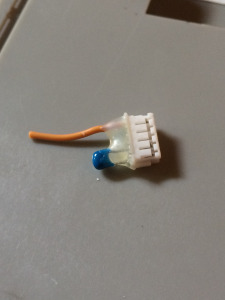
I think that is a tantalum capacitor connected to two pins side by side. I cannot read the value. I think the wire is just a way to pull it out of the connector you put it into. It looks like it's between +5vdc and RCV
The LCS connectors are the Molex Pico-Spox 1.5mm connectors. Molex 0874390400, the pins are Molex 0874210000. I crimp them with the Engineer PA-09 Crimper, the same tool I use for most Lionel and MTH connectors.
Attachments
Bill_R posted:Ironically the reason I need appx. 35 ‘ is for the new 2 IRLVS Track sensors. Rudy I have never had a problem before but could this long run between blue boxes cause this Issue to rear its head. If so what is the part number for said noise filter. Thanks I advance for your response.
Dean in Customer Seervice provided me a part number for the noise filter, which is:
6801294000 JUMPER PLUG / SENSOR TRACK FIX
Hi Folks,
I'm new to the forum. I have a 16 X 15 ft S Gauge layout modeling the Tenn Central Railway(TCRY) during the 1940-1968 period. I operate Am Models, lionel/Am Flyer, S Helper and MTH S Gauge engines. Equipment is Hi rail with Kadee or other scale couplers. All engines are Lettered and numbered for the TCRY. I have approx. 300 ft of Am S Gauge flex track,17 of their turnouts (with tortoise switch machines) and 10 Am Flyer 720A turnouts. There are four main lines, a round house and turntable track with 6 stall roundhouse, ready track and stub siding.There is also a transition track to the upper tier. There are four reverse loops, two passing sidings, 2 connecting crossovers, and 17 stub sidings, I have Lionel LCS control and MTH DCS control.
I have both Wi-Fi systems installed with the MTH APP, and Lionel LCS APP for iPad and LCS iCab APP downloaded to my iPad. I have the LCS DB9 cable w/power supply, LCS Wi-Fi module, LCS Serial Convertor 2(SER2), LCS Sensortrack, LCS Sensortrack, LCS Switch Throw Monitor(STM2), STM2, STM2 connected in that order. I have modified the Sensortracks for use under American S Gauge track.I have a TIU/TMCC-Legacy cable connected from the (SER2) to the MTH TIU (2) and AIU (3) system. I have five older TPC's and 2 BPC's daisy chained to the SER2. On the layout I have 7 SC2 switch accessory controllers. With this equipment I can control all 27 turnouts, accessories, reverse loops polarity, blocks, and all conventional , TMCC, and Legacy engines from my Cab I or Cab II controllers. I can also control all MTH engines from these controllers, but in conventional mode only. I can control all turnouts, accessories, reverse loops polarity, blocks, and all TMCC, Legacy and MTH DCS engines with the MTH controller.
From the Lionel APPS I can control all turnouts, accessories, reverse loop polarity and TMCC and Legacy engines. I can monitor or throw turnouts from the LCS App for iPad. I have a track and turnout diagram of my layout on that APP and can throw turnouts by touching the turnout on the diagram. Also, if a turnout is thrown from either the Lionel or MTH controllers Or APP the position is reflected on the diagram. From the MTH APP I can control all MTH, TMCC and Legacy engines in command control. I can also control all turnouts, accessories, and reverse loop polarity.
What I cannot do is control conventional engines from either Lionel APP. The way I have the two MTH TIUs installed on my layout I am not using the variable circuits because of other considerations and therefore cannot control conventional engines from that APP. Although I have five TPC's daisy chained to the SER2 I understand that I still cannot set the track voltage to variable and control it from the current APP. I also understand that I cannot control the 8 track blocks controlled by the 2 BPCs' also daisy chained after the TPC's.
Please let me know if anyone knows if there is any present or plan for a future method to control conventional engines from either of the Lionel APPs. Thanks for reading all this.
Tom Robinson
Question about the lcs app track building, is the track library generic or is basically FasTrack only?
i have legacy and all Lionel Locomotives, with all atlas O track. I have been thinking of adding lcs are there any issues with layout mapping
It uses FasTrack but I don't see why it wouldn't work with Atlas. The LCS is NOT made to be an exact layout tool but a generic representation. Also many folks section their layouts across several screens when a more detailed view is needed.
Tom, I have Legacy and the LCS on my layout. I do not have any MTH items such as the AIU's and TIU's. For track power I use two ZW-L's. The CAB-2's and iPhones directly control the output voltage of each of the eight channels of the two ZW-L's individually. That allows me to run original Gilbert engines. I know nothing about the MTH system but is seems if the voltage of the power source is directly controlled from the Cab-2 then that voltage should be seen on the track unless the TIU has another output power source.
Killer Camaro, I posted some screen shots of my LCS iPad screens in the thread titled "LCS Extension Cable" elsewhere in this section if you want to look at what can be done. The layout is built with flex track and numbered turnouts. As Marty noted, these screens are functional representations, not scale drawings. If it can physically be built, it can be configured in LCS.
Thanks MartyE and AmFlyer I had figured with the feature of loco showing location and direction, and the newer IVR2 sensors added into atlas. I could scale map the whole layout with 30-50 sensors and tie a smart tv to the iPad to have an active control board of the layout, I guess I dream too much.
AmFlyer I went to look at the other thread and wow! For all the lcs modules is not possible to have done 2 lines around your layout? Instead of 1 complete ring around
Thank again
Two separate lines was our preference. However after discussing it with the Lionel R&D team we knew the necessary "Y" connector board would not be developed and produced. The long single line is the only way technically possible to connect the LCS devices. My layout which has the LCS devices spread around the layout is not how most people were building their layouts per Lionel R&D. We were told most put all the LCS devices in one place using one foot cables and run the output wiring under the layout.
Is there a way to re-program cab-1L & Base-1L? I had to change my wifi & reinstall all my MTH engines on the DCS remote. I tried everything in the manual. I tried to reset my 0-8-0 train master engine. It still will not run. The base will not beep or the engine light flicker when trying to install new ID #. The green light blinks in the same intervals no matter how many time you press the channel select.
There's no re-programming of the Cab1L/Base1L. I understand stuff is not working, but there's not enough information here to understand the issue.
But the simplest explanation is that, if you are not hearing the tiny beep when you press a CAB1L button, its batteries are dead.
Missabe posted:The base will not beep or the engine light flicker when trying to install new ID #.
I didn't know the base ever beeped. As for the channel select of the BASE1L, if you're getting the same blink code all the time, even if you push the button during the blinks, the base likely has a problem. First guess would be the cheap pushbutton switch.
If it's blinking out a specific channel code, just set the CAB1L to the same channel.
I operated my layout with DCS & Legacy. Last year I installed MTH WIU. Everything worked fine. I had to replace my wifi. So I had to reinstall everything. The MTH engines installed fine. The Legacy engines didn't. All engines were still operational in the DCS remote except the Legacy engines. So I reinstalled the Legacy engines in the DCS remote. They were excepted, but will not operate.
The batteries were corroded. I cleaned the corrosion & replaced with new batteries in the CAB-1L. This was done prior to operate the Lionel 0-8-0 steam Locomotive. When it didn't operate. I could not remember the original ID#. I assumed the ID# could be replaced as per Manual instructions. But to no avail. So I thought, the Base-1L was the problem.
How do you know the correct channel? Do you count the blinks?
When you press the channel button, the BASE1L blinks out the channel number repeatedly with a pause between the numbers. If you press the channel select button, the BASE1L should increment the channel number and start blinking the new channel number. You count the blinks in one group to determine the channel number.
The CAB1L, you just hold SET and press a number from 1 to 9 to set the channel.
Thanks, John. I forgot about the setting the channel between cab and base-1L!
Rudy, it's "simple" programming, you were thinking real programming! ![]()
Thank you, Rudy & Gunrunnerjohn. The CAB & BASE work. The red light proves that. I haven't tried to set ID #'s on my locos yet and I am leery.
Prior to reading your Post instructions I was able to reinstall the engines on the DCS remote. They also were reinstalled on WIU and both engine operate. For some reason 1 engine will not operate on the DCS Remote, it comes up but will not operate.
Could installing the Locos back on CAB-1L interfere with the WIU or DCS remote?
Why would 1 loco operate the DCS remote and the other not?
If the wifi doesn't work. In the past I could still rely on the DCS remote. As with the Cab-1L.
Keep in mind that it's strictly a one-way interface from the DCS to the TMCC system. If you have the engines in the DCS system with a specific TMCC ID, just use the CAB1L to program them to match what the DCS system has. At that point, if everything is connected properly, you should be able to run the TMCC stuff using the DCS remote. By "Connected Properly" I mean you're using the TIU to TMCC/Legacy cable, and you don't have it backwards, it only works one way.
Gunrunner, I have the old style TMCC/Legacy cable. The TMCC/Legacy sticker end is connected to the L-Base. I reinstalled and reinstalled engine. Somehow, I got the engine to operate on WIU and the DCS Remote. But it will not work on the Cab-1L.
So, should I leave well enough alone or up date to the new style 50-1032 cable?
I think you need the new cable for the BASE1L, it has the same serial port logic as the Legacy base.
Can anyone at Lionel tell us when the IRV2 will be shipped. I keep seeing availability by quarter, but not the year.
Tracker John posted:Can anyone at Lionel tell us when the IRV2 will be shipped. I keep seeing availability by quarter, but not the year.
They told me March 2020, but that was before COVID-19. Right now, nothing is being shipped.
I just installed some of the CSM2 LCS switch monitors and I'm running into an interesting issue. The serial data outputs don't output any data! I put a 'scope on them and it's just a flat line. Reading the CSM2 manual, I don't see any option to configure the serial data off, it's just supposed to be there! Is anyone else using the serial data from the CSM2, and if so, how did you get it working?
I'm wondering where the CSM2 gets it's ground, the SER2 has a ground pin for it's serial data, and to use that I wired it to the track common. No "ground pin" for the CSM2 serial data, there's just one wire.
“You'll assign each of these switches a sequential TMCC Accessory ID” and then you can operate them from a lionel cab remote or any LCS aware app, such as the LCS App for iPad.
This is what is giving me the most trouble, assigning the switches numbers.
@gunrunnerjohn posted:I just installed some of the CSM2 LCS switch monitors and I'm running into an interesting issue. The serial data outputs don't output any data! I put a 'scope on them and it's just a flat line. Reading the CSM2 manual, I don't see any option to configure the serial data off, it's just supposed to be there! Is anyone else using the serial data from the CSM2, and if so, how did you get it working?
I'm wondering where the CSM2 gets it's ground, the SER2 has a ground pin for it's serial data, and to use that I wired it to the track common. No "ground pin" for the CSM2 serial data, there's just one wire.
The accessory power for the CSM2 has to share common ground with the power going to the DZ2500. That's the serial return.
Trying to setup my switches with 2 ASC2 boxes but I don’t know how to get base address/TMCC ID.
Any help would be appreciated!
Thanks
1. On the ASC2 push the PGM button for about one second until the red light flashes, it is now in program mode.
2. On Cab2 press SW
3. On Cab2 press the number for the lowest turnout on that ASC2, let's assume it is #1.
4. On Cab2 press Set.
5. On Cab2 press AUX2 for Tortoise powered turnouts, or Aux1 for DZ2500's or other surface mounted turnout motors.
You are done. If there were three turnouts on that ASC2 then they are now TMCC ID 1, 2 &3.
For the second ASC2 , following this example, the lowest turnout number would be 4, so that is the number that would be entered in the second ASC2 programming process for Step 3 in the above example. Tortoise machines and surface mounted switch machines cannot be mixed on the same ASC2.
Got it, Thanks Tom
Just started to play with Bluetrain. Have a question:
I can get Bluetrain to connect to the Lionel wifi module when the module is in access point mode, and everything is fine. However, I'd prefer to connect through my home network, because I use other apps/programs that connect that way, e.g., LSU, Wifi Monitor LE, iCAB, iPad app.
When I go to Bluetrain's settings, select Legacy, then client, it wants the Legacy IP address. I've tried putting in the address that LSU and Wifi Monitor LE are currently using successfully to connect to the wifi module, but that doesn't seem to work.
What is the correct way to get Bluetrain to connect to my home network?
I don't know how Bluetrain is connected to LCS. How is it using the WiFi module?
@Keith L posted:When I go to Bluetrain's settings, select Legacy, then client, it wants the Legacy IP address. I've tried putting in the address that LSU and Wifi Monitor LE are currently using successfully to connect to the wifi module, but that doesn't seem to work.
In order to connect Bluetrain to your home network, I suspect you either have to configure something like DHCP to automatically assign it an IP address from the router, or configure a fixed address. You obviously would NOT use an IP address on the router that is already connecting to the WiFi module, that one is in use!
When you connect to the router directly with all the devices, it's a star arrangement, and the router is in the center of the star. Each connection around the router has a unique IP address, you never share them.
@Keith L posted:Just started to play with Bluetrain. Have a question:
I can get Bluetrain to connect to the Lionel wifi module when the module is in access point mode, and everything is fine. However, I'd prefer to connect through my home network, because I use other apps/programs that connect that way, e.g., LSU, Wifi Monitor LE, iCAB, iPad app.
When I go to Bluetrain's settings, select Legacy, then client, it wants the Legacy IP address. I've tried putting in the address that LSU and Wifi Monitor LE are currently using successfully to connect to the wifi module, but that doesn't seem to work.
What is the correct way to get Bluetrain to connect to my home network?
Keith - I don’t think it works that way. Bluerail on your phone is an Ap that sends commands directly to your engines equipped with a Bluerail board. To my knowledge, it’s not intended to interface with your legacy system.
@gunrunnerjohn posted:I don't know how Bluetrain is connected to LCS. How is it using the WiFi module?
I'm able to connect Bluetrain to the LCS wifi module by setting the wifi module to Access Point Mode (making it a hotspot) and setting my phone's wifi to the LCS network. That works fine--but it's inconvenient.
In order to connect Bluetrain to your home network, I suspect you either have to configure something like DHCP to automatically assign it an IP address from the router, or configure a fixed address. You obviously would NOT use an IP address on the router that is already connecting to the WiFi module, that one is in use!
When you connect to the router directly with all the devices, it's a star arrangement, and the router is in the center of the star. Each connection around the router has a unique IP address, you never share them.
I guess my router is using DHCP or equivalent to assign IP addresses. I can observe the process when I connect LSU or Wifi Monitor LE on my PC, and I assume something similar happens when I connect the iPad app or iCAB on my iPad. Any idea how I would get that to happen when I open Bluetrain on my Android phone (in addition to setting the phone's wifi to my home network)? Or perhaps is the phone or Bluetrain lacking that functionality, and, if not, would need a fixed address in order to connect to my home network?
@davidbross posted:Keith - I don’t think it works that way. Bluerail on your phone is an Ap that sends commands directly to your engines equipped with a Bluerail board. To my knowledge, it’s not intended to interface with your legacy system.
Bluetrain, not Bluerail.
Boy I gotta learn how to read. Lol.
@Keith L posted:Bluetrain, not Bluerail.
I see no way to connect to the network and not directly to the WiFi itself. I tried it here and got similar results.
@gunrunnerjohn posted:I see no way to connect to the network and not directly to the WiFi itself. I tried it here and got similar results.
OK, John, thank you.
It's interesting that when you go into Bluetrain's settings, you can set Legacy to be a host or a client, and if you select client, a field appears for the Legacy client address. Perhaps this would only work if your Legacy system had a fixed IP address (I wouldn't know how to set one up, or if I would want to); or perhaps this piece of Bluetrain just doesn't work, period.
I actually don't know what those terms mean in BlueTrain, but it hasn't been updated in quite a while. Also note that it's been removed from the Google Play Store.
New LCS issue. ![]() I decided to wire up my IRV2 box and put a couple of track IR sleds on my Gargraves track. Wired everything up, plugged in the 20 foot cable from my other boxes, and fired up the layout. Nothing on the LCS side of things works!
I decided to wire up my IRV2 box and put a couple of track IR sleds on my Gargraves track. Wired everything up, plugged in the 20 foot cable from my other boxes, and fired up the layout. Nothing on the LCS side of things works! ![]()
Unplugged the 20 foot cable to the IRV2, everything works again!
OK, I have the SER2, WiFi, and four CSM2 boxes, maybe I need the terminator. I quickly build a terminator with the .01uf cap on it and plugged that into the IRV2 box and reconnected the 20 foot cable. DEAD AGAIN! AGGGGGHHH!
Now what? Is this really the end of the road?
John, in my LCS network I needed a booster module after 40' of cable and 8 LCS devices. The second one is after the next 34' of cable and 5 devices. It continues on with a booster about every 40' and 7 LCS devices to the end of the run. A terminator was not required. The LCS system would not work without the booster amplifiers/couplers.
One of my IRV2 boxes is faulty - but the sensors are good. Have you tried another box? Is LCS comms dead beyond the IRV2 or does the thing kill all LCS comms?
@AmFlyer posted:John, in my LCS network I needed a booster module after 40' of cable and 8 LCS devices. The second one is after the next 34' of cable and 5 devices. It continues on with a booster about every 40' and 7 LCS devices to the end of the run. A terminator was not required. The LCS system would not work without the booster amplifiers/couplers.
Booster amps?
@Tracker John posted:One of my IRV2 boxes is faulty - but the sensors are good. Have you tried another box? Is LCS comms dead beyond the IRV2 or does the thing kill all LCS comms?
It kills all my LCS comm, nothing on that bus works. I swapped the IRV2, same result.
@AmFlyer posted:
WOW, never heard of this one, but I'll sure be calling to see if I can get one to hopefully fix this issue! Thanks for the heads-up!
@gunrunnerjohn posted:It kills all my LCS comm, nothing on that bus works. I swapped the IRV2, same result.
WOW, never heard of this one, but I'll sure be calling to see if I can get one to hopefully fix this issue! Thanks for the heads-up!
Well then you weren't paying attention at the LUG meetings. We covered this a couple of times. Shame on you! LOL! ![]()
@MartyE posted:Well then you weren't paying attention at the LUG meetings. We covered this a couple of times. Shame on you! LOL!
Apparently I wasn't attentive, as I don't remember this being discussed. Of course, it's been so long since the last York that I probably just forgot! ![]()
![]()
FYI, 691-JOIN-B01 is the B Revision, which has the power supply connector. Revision A did not have the connector.
Gee, I called Lionel and they claim I'm reaching them outside their normal business hours of 9:00AM to 5:00PM. I wonder on which planet 10:30AM is not within those hours! ![]()
@Dave Olson posted:FYI, 691-JOIN-B01 is the B Revision, which has the power supply connector. Revision A did not have the connector.
I’d like to just order the B joiner, why the special telephone request?