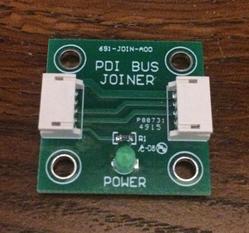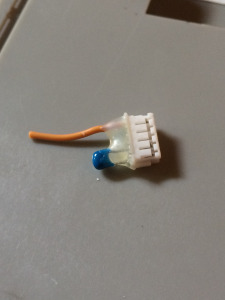Hi Folks,
I'm new to the forum. I have a 16 X 15 ft S Gauge layout modeling the Tenn Central Railway(TCRY) during the 1940-1968 period. I operate Am Models, lionel/Am Flyer, S Helper and MTH S Gauge engines. Equipment is Hi rail with Kadee or other scale couplers. All engines are Lettered and numbered for the TCRY. I have approx. 300 ft of Am S Gauge flex track,17 of their turnouts (with tortoise switch machines) and 10 Am Flyer 720A turnouts. There are four main lines, a round house and turntable track with 6 stall roundhouse, ready track and stub siding.There is also a transition track to the upper tier. There are four reverse loops, two passing sidings, 2 connecting crossovers, and 17 stub sidings, I have Lionel LCS control and MTH DCS control.
I have both Wi-Fi systems installed with the MTH APP, and Lionel LCS APP for iPad and LCS iCab APP downloaded to my iPad. I have the LCS DB9 cable w/power supply, LCS Wi-Fi module, LCS Serial Convertor 2(SER2), LCS Sensortrack, LCS Sensortrack, LCS Switch Throw Monitor(STM2), STM2, STM2 connected in that order. I have modified the Sensortracks for use under American S Gauge track.I have a TIU/TMCC-Legacy cable connected from the (SER2) to the MTH TIU (2) and AIU (3) system. I have five older TPC's and 2 BPC's daisy chained to the SER2. On the layout I have 7 SC2 switch accessory controllers. With this equipment I can control all 27 turnouts, accessories, reverse loops polarity, blocks, and all conventional , TMCC, and Legacy engines from my Cab I or Cab II controllers. I can also control all MTH engines from these controllers, but in conventional mode only. I can control all turnouts, accessories, reverse loops polarity, blocks, and all TMCC, Legacy and MTH DCS engines with the MTH controller.
From the Lionel APPS I can control all turnouts, accessories, reverse loop polarity and TMCC and Legacy engines. I can monitor or throw turnouts from the LCS App for iPad. I have a track and turnout diagram of my layout on that APP and can throw turnouts by touching the turnout on the diagram. Also, if a turnout is thrown from either the Lionel or MTH controllers Or APP the position is reflected on the diagram. From the MTH APP I can control all MTH, TMCC and Legacy engines in command control. I can also control all turnouts, accessories, and reverse loop polarity.
What I cannot do is control conventional engines from either Lionel APP. The way I have the two MTH TIUs installed on my layout I am not using the variable circuits because of other considerations and therefore cannot control conventional engines from that APP. Although I have five TPC's daisy chained to the SER2 I understand that I still cannot set the track voltage to variable and control it from the current APP. I also understand that I cannot control the 8 track blocks controlled by the 2 BPCs' also daisy chained after the TPC's.
Please let me know if anyone knows if there is any present or plan for a future method to control conventional engines from either of the Lionel APPs. Thanks for reading all this.
Tom Robinson