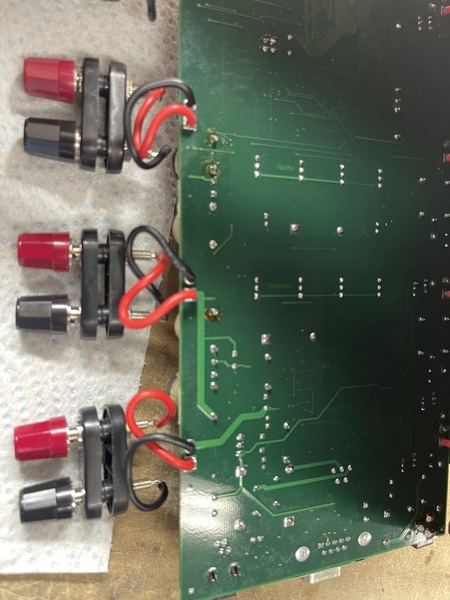A friend has asked me to upgrade a Rev G TIU that still has the original software on both the remote and the TIU. I've done upgrades in the past, but never from an original version to Rev 5. What do I need when doing this upgrade? Any peculiar issues? One issue I am aware of is this computer has only USB ports. All my previous work was done on a computer with a serial port available. Will any serial to USB adapter work?
Thanks in advance!
Chris
LVHR