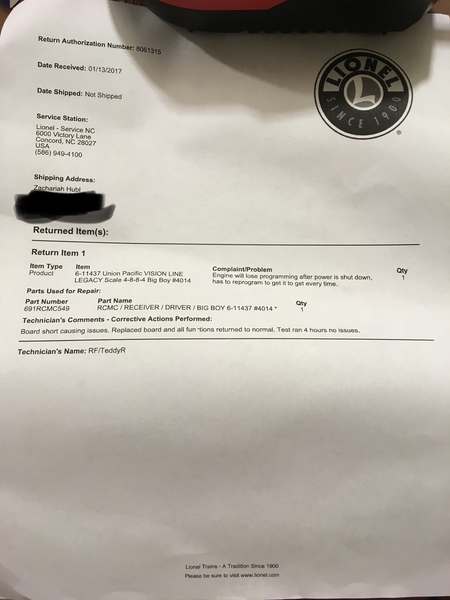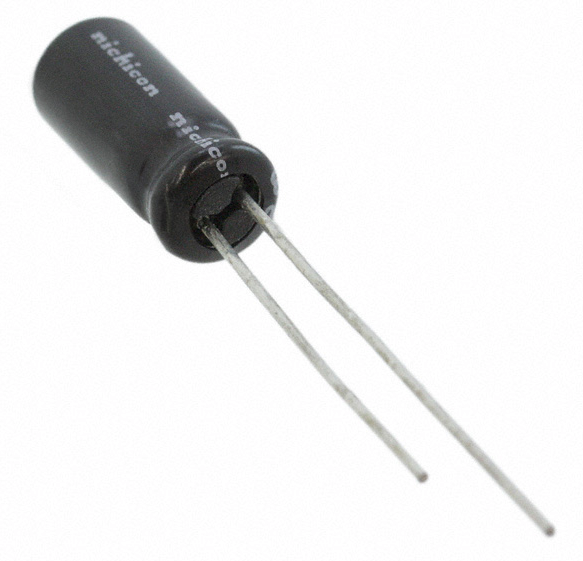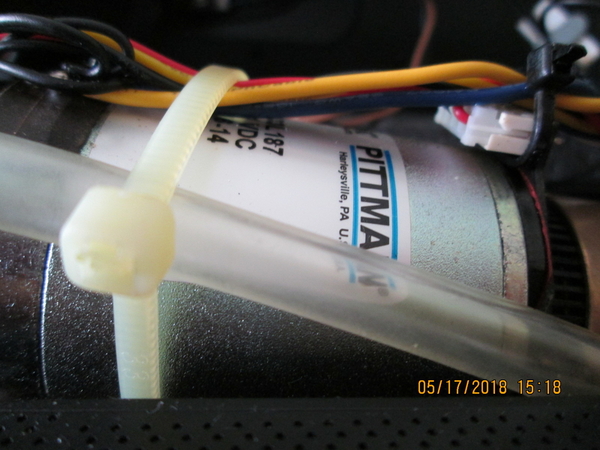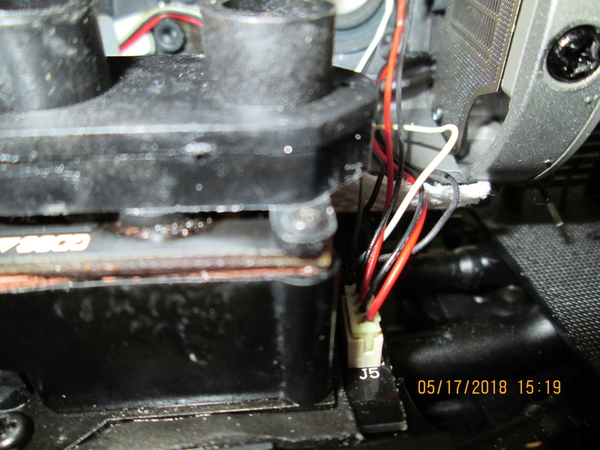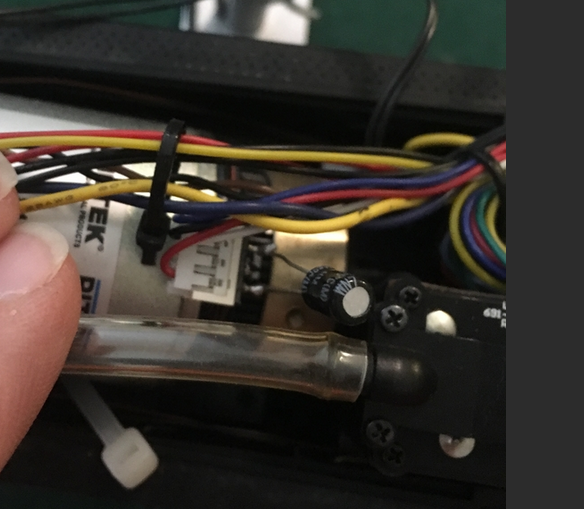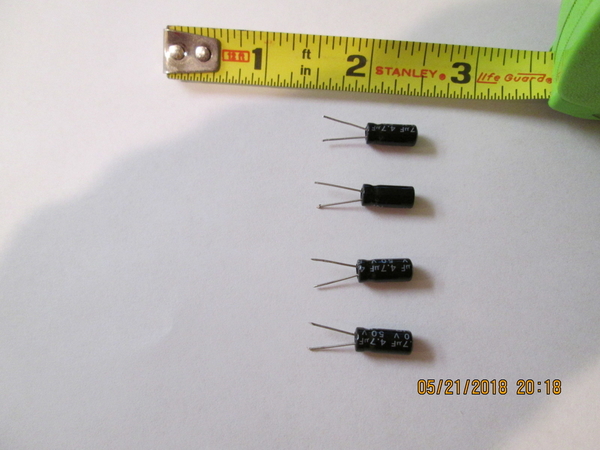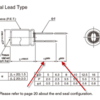I have had this Vision Line Big Boy since July of 2014 and absolutely love it! Never had any issues until now, I was running it on a friends layout last weekend and we had a engine jump a switch so we immediately shut power to both loops of track. When power was reapplied to the track the locomotive refused to do anything. I would not respond to any command signal. I just got it back out at home and it worked just fine until it briefly lost power because of a loose wire on the track. Then it refused to again respond to any command signal. I came back a few hours later and again it worked just fine then with no power loss while stopped it freaked out again. I'm really not sure what is going on here, any ideas or suggestions to fix the issue will be appropriated! Attached is a video of what it does when power is applied and it freaks out.
Thanks,
Zachariah Hubl




![KTDT1383[1] KTDT1383[1]](https://ogrforum.ogaugerr.com/fileSendAction/fcType/0/fcOid/70693070976685980/primaryPicture/true/filePointer/70693070976686040/fodoid/70693070976705598/imageType/SQUARE_THUMBNAIL/inlineImage/true/frame/FIRST/thumbnail.jpg)
![LWAH8872[1] LWAH8872[1]](https://ogrforum.ogaugerr.com/fileSendAction/fcType/0/fcOid/70693070976685980/primaryPicture/true/filePointer/70693070976686041/fodoid/70693070976706178/imageType/SQUARE_THUMBNAIL/inlineImage/true/frame/FIRST/thumbnail.jpg)
![RMKF3061[1] RMKF3061[1]](https://ogrforum.ogaugerr.com/fileSendAction/fcType/0/fcOid/70693070976685980/primaryPicture/true/filePointer/70693070976686042/fodoid/70693070976705597/imageType/SQUARE_THUMBNAIL/inlineImage/true/frame/FIRST/thumbnail.jpg)
![MGHT2143[1] MGHT2143[1]](https://ogrforum.ogaugerr.com/fileSendAction/fcType/0/fcOid/70693070976685980/primaryPicture/true/filePointer/71256347314140682/fodoid/71256347314162872/imageType/SQUARE_THUMBNAIL/inlineImage/true/frame/FIRST/thumbnail.jpg)
![XTXX4892[1] XTXX4892[1]](https://ogrforum.ogaugerr.com/fileSendAction/fcType/0/fcOid/70693070976685980/primaryPicture/true/filePointer/71256347314140683/fodoid/71256347314166515/imageType/SQUARE_THUMBNAIL/inlineImage/true/frame/FIRST/thumbnail.jpg)