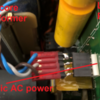Again, while the main core transformer of the Z4000 likely internally has a thermal fuse for UL, that would imply the massive core was getting that hot, and likely would not kick back on.
Also, only 2 of the breakers matter for the channels and even then, the logic is not on a breaker, it's hard wired (well, I guess it does have poly switch PTCs very near that logic power input). My guess is those PTCs are getting hot from the logic failure drawing excessive current.

Again, just of note, the aux power channels (10V and 14V) do not in any way go through the control boards. They could be tripped or not and have nothing to do with the display or operation of the variable channels. They are the 4A breakers and again, never even touch the control boards wiring.
The 2each 12A Variable channel breakers are not powering the "logic" or display board that is on a completely separate set of transformer taps of the main transformer. So they can also be tripped and would not affect the display from lighting up and displaying. Obviously they protect the outputs but would not cause your symptom either.