I was told by a local dealer that MTH will end production of the handheld this year. Any truth to this?
Replies sorted oldest to newest
Yes at the York DCS meeting MTH Announced it will be going all wifi
Yeah but the DCS Remote will do more than the WiFi CrAap...such as play the soft keys.
You might want to rethink that statement. The premium app does everything and more. Even runs Legacy.
Last run will be built in the fall
The soft keys are right on the app, plus all of the ones in the "more" list so you don't have to move the sounds/features around to get them onto the primary soft keys. Also the names are more descriptive than the three-letter acronyms. I haven't used my remote to operate trains at the club since the Premium app was released. We're looking at buying some cheap tablets to replace the club remotes, relegating the remotes to being tethered to the test/setup track.
They sure weren't there a few weeks ago when using the Premium CrAap version.
Right now I run three remotes off of one TIU. If I go to WIFI tablet can I run three tablets off one TIU?
(My grandsons like to run trains; what boy doesn't at their young age?) So those two each get a remote loaded with only their loco and I get one, too. The loops are separate and everybody's happy. Will we still be happy with WIFI? Or will grandpa be cussin?
Casey Jones2 posted:They sure weren't there a few weeks ago when using the Premium CrAap version.
Yes they were.
Waddy posted:Right now I run three remotes off of one TIU. If I go to WIFI tablet can I run three tablets off one TIU?
Yes.... I have both my iPhone and iPad setup. I can use both at same time. I have one TIU and one Wifi unit. All works well.
Call me old fashion but i don't own a cell phone let alone an Ipad let alone an iphone nor do i intend to. What was so bad about having a remote? My wife got some kind of pad for Christmas and neither one of us can get it to do anything.
The DCS remote was pretty awesome when it came out well before Apple made the first true smart phone. Times have changes and many people requested an update to the DCS remote. Well here it is and the smart devices today are better than anything MTH could have produced in house. Not to mention we as users now have more control over what kind of device we use and how big it is!
The DCS remote is expensive for MTH to produce and would be even more expensive to update with a newer version. Apps on smart devices are cheap to update and allow for a very robust & changeable user interface.
While the DCS remote is good enough for many of the older operators, attracting a younger crowd with the "old school" remote is nearly impossible. It looks like MTH is going all in with Wi-Fi app control for everything and phasing out dedicate remote systems. Let the user provide the remote of their choice to run their trains.
I suspect as we become more comfortable with the WiFi app, used remotes will become readily available.
Stop the train I got a call coming IN! Cell phones and other devices are the down fall of everything going on none. Kid can't even make change without a cell phone. They don't even lookup to see where they are going or where they have been.
I learned a long time ago not to fight progress. When I was a kid we had a party line telephone and I can remember when we got our first TV; a little black and white job and we only had three channels available, which signed off at around 11PM. So I'm willing to make the changeover to WIFI. I just don't want to be in the group that has to work all the bugs out. And the DCS Wifi has had some bugs. So I will probably wait a few years before going whole hog on this new technology. I'll let you gung ho guys fight the gremlins.
I have one good thumb wheel on my remote now and one new one as a spare. I guess once I break those two with my big fat thumb I'll be jumping on the wifi band wagon! It shouldn't take long! ![]()
My tablet doesn't get too many incoming calls, and most of these kids aren't even aware that their cell phone can be use to make a telephone call. It's all Snapchat, Instagram, and Facebook (if you're old).
My nephew spends a lot time looking up from his phone when he is controlling a couple of trains on the layout. ![]()
If we're going all WIFI why not make the system operable from a laptop? Is that really more complicated technology than using a tablet? Or does DCS Wifi already allow you to install it and run it on a laptop? It just makes sense to me that if you are going to modernize the interface, really modernize it, and allow the trains to be run off a laptop or desktop computer.
Waddy posted:If we're going all WIFI why not make the system operable from a laptop? Is that really more complicated technology than using a tablet? Or does DCS Wifi already allow you to install it and run it on a laptop? It just makes sense to me that if you are going to modernize the interface, really modernize it, and allow the trains to be run off a laptop or desktop computer.
In a way this is a bit a of a step backwards as laptops and desktops are much less portable than a tablet or the original DCS remote. I suspect there is much less demand for PC control.
But ask and you shall receive!!! Check out this website: DCS Control from a PC
I also wonder why we're stuck with such an antiquated sound file system. Why should I have to take the locomotive to my computer and hook everything up? The locomotive already gets signals while it's sitting on the track. If DCS Wifi could be run from a laptop then why not be able to switch out sound files while it's sitting there on the track.
And why couldn't MTH have a laptop trouble diagnosis program while they're at it? One we could run to figure out what's wrong. My car has such a system.
I think incorporating laptops (and desktops) into their system could make lots of improvements possible.
H1000 posted:Waddy posted:If we're going all WIFI why not make the system operable from a laptop? Is that really more complicated technology than using a tablet? Or does DCS Wifi already allow you to install it and run it on a laptop? It just makes sense to me that if you are going to modernize the interface, really modernize it, and allow the trains to be run off a laptop or desktop computer.
In a way this is a bit a of a step backwards as laptops and desktops are much less portable than a tablet or the original DCS remote. I suspect there is much less demand for PC control.
But ask and you shall receive!!! Check out this website: DCS Control from a PC
Thanks for the link; I'll look at it later. Many of the laptops today are quite small, yet powerful. Portability isn't the issue anymore with computers. I suspect if the laptop DCS program offered some real improvements, like the ones I mentioned, there would be plenty of demand.
Waddy posted:I also wonder why we're stuck with such an antiquated sound file system. Why should I have to take the locomotive to my computer and hook everything up? The locomotive already gets signals while it's sitting on the track. If DCS Wifi could be run from a laptop then why not be able to switch out sound files while it's sitting there on the track.
And why couldn't MTH have a laptop trouble diagnosis program while they're at it? One we could run to figure out what's wrong. My car has such a system.
I think incorporating laptops (and desktops) into their system could make lots of improvements possible.
I also wonder why we're stuck with such an antiquated sound file system
The sound file system is actually pretty complex, The website provided above also has an entire section (with free software) that can playback entire MTH sound files on your computer, modify these sound files with clips from other MTH sound files or your own custom sounds. It even provides instructions on how to add a quillable whistle to engines that don't have from the factory.
Why should I have to take the locomotive to my computer and hook everything up? The locomotive already gets signals while it's sitting on the track. If DCS Wifi could be run from a laptop then why not be able to switch out sound files while it's sitting there on the track.
I'm a little confused with this statement, run the wifi app on a laptop so that you can take the laptop to your layout and program a sound file into the engine. That's how it works now with the DCS Loader. I take my laptop to the layout, I put the engine on segment of track that is isolated from everything else (Programming track), and I can upload new sound files into an engine from my laptop. Are you requesting that the DCS APP upload a new file to an engine from a smart device directly? This is possible, and give it time it may happen but I don't think it's high on the priority list at MTH.
And why couldn't MTH have a laptop trouble diagnosis program while they're at it? One we could run to figure out what's wrong. My car has such a system.
This would require an extensive amount of additional sensors and electronics incorporated into the current Protosound 3.0 system. The diagnostic system in your car you are referring to is called OBDII and it was required on all cars 1996 and newer. This system added numerous amounts of additional sensors and electronics to cars. I do agree that it does make troubleshooting a lot easier on a car but again I don't think there is enough room for the extra electronics inside of an engine to support such a system in an O Gauge engine. Maybe someday, but I won't hold breath.
I think incorporating laptops (and desktops) into their system could make lots of improvements possible.
I think that MTH has already done a pretty good job of doing this and regularly improves the software (DCS Loader) as needed.
The link does have several additions to what DCS already does, primarily with sound file manipulation. However, we run our trains on one system, tablet WIFI, yet have to hook up the laptop to change sound files. Why not change sound files directly from the tablet (probably not even possible) or better yet, let us run the whole thing off the laptop. Simplify the process.
The model trains wouldn't need as complex a system as the OBDII in our vehicles. There is lots of information already flowing through the electronics that could give us information if the system was set up to process it.
That's not to say I'm unhappy at all with MTH. I run them exclusively. But I chose them for their simplicity of operation; no programming skills needed. Just the right amount of complexity for my tastes. But if they are committed to modernizing their system, and adding complexity, then why not go all out, and make it available on computers as well.
Why not change sound files directly from the tablet (probably not even possible) or better yet, let us run the whole thing off the laptop. Simplify the process.
Think of the sound file like firmware for an Internet router. Upgrading wirelessly is generally not recommended due to the slightess interruption in the signal could cause serious problems. My home router won't allow me to upgrade firmware through a wireless connection and requires that all firmware updates be performed through a direct wired connection. This is not to say that someday MTH may incorporate this into the APP but for now they are focus on building an App that performs as close to the DCS remote as possible and not adding much new functionality (other than Legacy support).
The model trains wouldn't need as complex a system as the OBDII in our vehicles. There is lots of information already flowing through the electronics that could give us information if the system was set up to process it.
I think you are underestimating what it would take to make this work. What kind of troubleshooting responses would you like the system to report?
Also, if you are looking to run the app on a laptop it can be done using an Android emulator. Check Ray's Electric Trainworks video: DCS App on laptop
I will hang on to my remote,just like my gun.
They will have to pry it from my cold,dead hands,to quote Charlton Heston!!!
I spend enough time everyday on that darn phone,being radiated by it,messaged,texted,e-mailed,notified, and updated!!!
When it's time to run trains,I want to be as far away from tech as I can get.I even run conventionally still most of the time.Kind of a "hands on' experience,and much less trouble.Smelling Smoke Pellets.AHHHH!!!!
When I do run MTH or Lionel trains with the remote,I already feel nervous enough,anticipating a board might go out,that I may see "Engine Not ON track",when I **** well know it's right there ON TRACK!!
The only advantage I see in these new trains are the WONDERFUL amount of detail that goes into the Premium items, fabulous clouds of chuffing,syncronized SMOKE!!,The great Sounds that Can pretty much be duplicated with a Railsounds boxcar or tender,and I never was a fan of low speed running,until I watched and heard that CHUFF and watched that smoke Shoot up out of the stack,in perfect time with the drivers!!!!
It's like sweet music to me!!! But I get all this right from my 80's "TV"remote,that the DCS remote reminds me of!!!!
I never wanted to be tracked,followed,liked or friended by that **** phone to begin with.
If it wasn't for my job,I would not even have an iphone!!!
Makes it alot harder to just "get Lost",like back when everybody did not know your EXACT location,24/7. And everyone gets so offended if you don't answer their text within 10 minutes.Geez.
Are we all this important??I'm certainly am not.
I remember when only Doctors had these things.Now we're all "ON CALL"
What happened to hangin' out with your buddies,and just gettin'away from everything for a couple hours here and there?,Givin' the barmaid(now alcohol service specialist) ten bucks to tell your wife she had not seen you at that club tonight?
I miss the Glass Phone Booths,(and the drive up pay phones that once were around) I realize time marches on,but for me I was and am happy with my DCS remote,and WILL NOT run any trains from an app.
Train time is time to have a beverage(or three),forget the rat race and highball down the mainline,pressing that horn/whistle button from my transformer or my remote. I will have 5 of them stashed away,just in case something goes wrong with my main remote or backup remote.
From my Cold,Dead Hands.No WiFi for this guy.-Kenny
Funny you should mention Ray. He and I are good friends. We live only a few miles from each other. I've been down in his train room/workshop many times. He has some very nice G scale stuff. He and I have discussed many of the possibilities for WIFI running of trains and many of the things I mentioned here today. Myself, I like to keep it simple, and I'm happy with just a remote. So for me it's all academic. I do think MTH will eventually incorporate lots more versatility into their system. Someday we will run everything off a computer tied into the TIU and AIU.
Kenny, I hear ya'. Technology has it's place but it can be very invasive. But then again, it has it's place. I'm using it now to message with you. What I like are having options. So the remote is "expensive" to produce. They also charge quite a bit for it. There will always be a market for simple. There are still people who make buggy whips. There should be a provision for those who want to keep using the remote. Just like they still make conventional transformers with levers and buttons for people who still want to run conventional. I don't run conventional, and power with a simple transformer, but I understand those who still want to run conventional. My two trucks are stick shift; nobody drives those anymore either. But that's good in a way; less likely to be stolen !! Nothing wrong with being old school.
Yep I agree, I think the computer does tap the operating method in a whole new way that can provide a robust interface. When I use the RTC program I can have engine controls readily available for many different engines on the screen at the same time. This makes running multiple engines on the same main line pretty easy and less stressful.
As for simplicity, I think the many will still opt for an app as it tailored to a device without having to understand any complex computer jargon for the initial setup. I have seen many households that pay for internet service yet don't have a single computer in the house. The downside to laptops is I haven't seen anything under 8 or 9 inches in size that is a mainstream product. I'm not sure we ever will because running Windows on a 5 inch screen doesn't sound like fun.
Ultimately the sky is the limit, Computers and apps bust the possibilities wide open and we realize that anything is possible with these technologies. We might just have to wait a little longer for it to happen!
I can see a time in the not so distant future where the concept of a TIU is obsolete. Why not put the wifi hardware in the trains themselves and have them connect to the home network and have the app talk directly to the trains? Of course that is yesterday's technology itself. MTH needs to do some more forward thinking. Tablet, iphones and handheld devices are also going the way of the dinosaur. Someday Mike himself will drive to my house drill a hole in the back of my head and insert a bio-port into my central nervous system. I would just have to think the commands and the trains will perform it. That is phase one. Phase two is where the train layout and trains a virtualized. To play trains I would just put on a VR head set and control the layout of my dreams. Phase three is where Mike even virtualizes me. He would download my soul into a computer, discard my body and have virtual Frank play in a simulated world. Truth be told, I think he may have already done that.
I notice the remotes are on backorder at Legacy Station...should be no shortage on ebay soon though
Steve "Papa" Eastman posted:I suspect as we become more comfortable with the WiFi app, used remotes will become readily available.
With 3 TIU's we'll have to keep our remotes until the WiFi and Tablet prices come down!
One problem with the WiFi approach? If you have multiple TIU's, you have to buy multiple WiFi units, one for each TIU. The thought that you're saving money without the remote goes right out the window.
gunrunnerjohn posted:One problem with the WiFi approach? If you have multiple TIU's, you have to buy multiple WiFi units, one for each TIU. The thought that you're saving money without the remote goes right out the window.
Are you certain about that?
Unless they suddenly redesigned the WiFi unit, yes. We had a big discussion about this very fact when the WiFi was coming out.
Three comments:
1) If MTH goes only wifi, then they should come out with a single wifi unit that is a combined WIU and TIU, at a price better than the current combined price of these two wifi-required items!
2) You can run a program on most Windows PCs that allow you to run Android apps on the PC. Then you run the MTH app in the Android emulator program. Voila! DCS wifi control from a PC!
Google search: "You can run Android apps on a Windows PC or laptop using an Android emulator app. BlueStacks is one solution. YouWave and KoPlayer are alternatives for emulating Android in Windows."
3) I understand technology and all that, and embrace it, but.... The ability to change speed, and other parameters on a DCS remote "by touch" without looking at the control is a valuable feature of the current handheld remote. On our modular layout, I can talk to people and adjust parameters on my trains (speed, blow whistles, uncouple, direction) without having to look down at a screen to see (precisely) where to put my finger for each command!
Just my 3 cents!
ed
eddiem posted:Three comments:
1) If MTH goes only wifi, then they should come out with a single wifi unit that is a combined WIU and TIU, at a price better than the current combined price of these two wifi-required items!
Coming in November - the DCS Explorer
I do a lot of switching and do the Inglenook puzzle a lot.
I'm trying to like the app![]() But I find myself looking more at the iPhone instead of the train
But I find myself looking more at the iPhone instead of the train![]() Watching what my finger is doing instead of the locomotive, maybe when I get my iPad mini it will be different
Watching what my finger is doing instead of the locomotive, maybe when I get my iPad mini it will be different![]() . If not then I will stock up on remotes (have four now) and spare thumb wheels. Also having control problems I didn't have before, so maybe even get rid of 6.0 Meanwhile I'm still trying
. If not then I will stock up on remotes (have four now) and spare thumb wheels. Also having control problems I didn't have before, so maybe even get rid of 6.0 Meanwhile I'm still trying
eddiem posted:2) You can run a program on most Windows PCs that allow you to run Android apps on the PC. Then you run the MTH app in the Android emulator program. Voila! DCS wifi control from a PC!
Theres a whole LINUX Distro that runs as Android
Sounds like it does support PlayStore
But thats the long way around for most folks - A dedicated piece of PC Software - as the "master" that all wireless units sync to would be nice.
Coming in November - the DCS Explorer
With apologies to George Lucas:
"These are not the droids that you're looking for." ![]()
clem k posted:I do a lot of switching and do the Inglenook puzzle a lot.
I'm trying to like the app
But I find myself looking more at the iPhone instead of the train
Watching what my finger is doing instead of the locomotive, maybe when I get my iPad mini it will be different
. If not then I will stock up on remotes (have four now) and spare thumb wheels. Also having control problems I didn't have before, so maybe even get rid of 6.0 Meanwhile I'm still trying
I agree completely. I have gone back to using my remote because I was spending more time looking at my tablet than at my trains.
Here in Los Angeles at AGHR, we run 5 TIU's all hooked up with WIFI. After getting Legacy to work on the DCS premium app, I have used it exclusively. Yes, it does have some hiccups, however, this is definitely the way to run trains. The only downside I see at the moment is that it's a drain on my cell phone battery. However, I also bring my Ipad and have a mophie for phone charging. I have two broken DCS remotes with no intention of fixing them.
Jeff in LA
clem k posted:I do a lot of switching and do the Inglenook puzzle a lot.
I'm trying to like the app
But I find myself looking more at the iPhone instead of the train
Watching what my finger is doing instead of the locomotive, maybe when I get my iPad mini it will be different
. If not then I will stock up on remotes (have four now) and spare thumb wheels. Also having control problems I didn't have before, so maybe even get rid of 6.0 Meanwhile I'm still trying
You make a good point - Im a sound engineer - and I've experienced the same feeling when running a live show with my tablet.
My mixer has both physical faders and wi-fi control - but when using wi-fi - you always have to be looking at the tablet/phone when making adjustments - compared to using the physical fader where I can push the fader with my finger - and pull it back without looking. Tablet has the advantage of being able to move around the room - which is important for fine tuning sound - but not so important running trains.
I think as these systems evolve we'll see physical train controllers that have more feel - and we'll just use the tablets/phones for displays.
Unfortunately - locomotive throttles aren't the most glamorous things in the world - but a physical control working with the digital/wi-fi would be nice.
I have watched some using their phone or tablet. What I see is more eyes on the phone and not the trains. What has happened to the fun of running toy trains? You guys might as well sell them and play trains with a game app.
jim
Barry,
Coming in November - the DCS Explorer?
Is this going to be another E-Book?
Also, I like your comment -
With apologies to George Lucas:
"These are not the droids that you're looking for." ![]()
Jim your exactly right !!
gunrunnerjohn posted:Unless they suddenly redesigned the WiFi unit, yes. We had a big discussion about this very fact when the WiFi was coming out.
and if you all need clarity that guns is correct please go to mth website and download the user manual for the wiu it states it clearly.
ill stick to a transformer if it breaks its fixable amazing how old redundant technology still works.
to each there own good luck!
I'm getting my popcorn ready for years of entertainment
Jim 1939 posted:I have watched some using their phone or tablet. What I see is more eyes on the phone and not the trains. What has happened to the fun of running toy trains? You guys might as well sell them and play trains with a game app.
jim
OH SO 100% Correct!
Roving Sign posted:.....................................I think as these systems evolve we'll see physical train controllers that have more feel - and we'll just use the tablets/phones for displays.
...............................
Who is likely to invest in the technology/tooling to produce such hardware? MTH is specifically trying to get out of doing hardware by using the app for the controller.
I hardly can imagine them or some other third party investing to go back to hardware when it seems a significant portion of the train population (at least statistically, of the commenters here) seems to embrace the app.
-Dave
Dave45681 posted:Roving Sign posted:.....................................I think as these systems evolve we'll see physical train controllers that have more feel - and we'll just use the tablets/phones for displays.
...............................
Who is likely to invest in the technology/tooling to produce such hardware? MTH is specifically trying to get out of doing hardware by using the app for the controller.
I hardly can imagine them or some other third party investing to go back to hardware when it seems a significant portion of the train population (at least statistically, of the commenters here) seems to embrace the app.
-Dave
These kind of controllers are simple encoders and would work with the app software. Instead of pushing the arrow on your app - you'll grab a handle or something and turn it - and see the result on your app screen - For people who prefer the tactile control of a conventional transformer - I think it represents a best of both worlds approach.
eddiem posted:Three comments:
1) If MTH goes only wifi, then they should come out with a single wifi unit that is a combined WIU and TIU, at a price better than the current combined price of these two wifi-required items!
2) You can run a program on most Windows PCs that allow you to run Android apps on the PC. Then you run the MTH app in the Android emulator program. Voila! DCS wifi control from a PC!
Google search: "You can run Android apps on a Windows PC or laptop using an Android emulator app. BlueStacks is one solution. YouWave and KoPlayer are alternatives for emulating Android in Windows."
3) I understand technology and all that, and embrace it, but.... The ability to change speed, and other parameters on a DCS remote "by touch" without looking at the control is a valuable feature of the current handheld remote. On our modular layout, I can talk to people and adjust parameters on my trains (speed, blow whistles, uncouple, direction) without having to look down at a screen to see (precisely) where to put my finger for each command!
Just my 3 cents!
ed
1) It would be logical that a device like this is in the works. If MTH doesn't offer the DCS remote, why buy a TIU with a 900MHz receiver that can't be used.
2) Agreed, a bit clunky at times but it works. Also check out what Mark has done with the FREE RTC program that allows PC control of your layout, I think you may like it better: DCS Control from a PC
3) Agreed. I love the app and the smooth interface, but I always look back at the early YouTube videos of Mike Wolfe and his 10" iPad and noticed how unwieldy that looked and operated. I am finding though that as I use the app more on an old Motorola smart phone with 4.3" screen, I am getting more comfortable with single handed operation and changing between menus and manipulating accessories and switches is faster and easier with the app. For me, the pros outweigh the cons when it comes to the app over the remote.
I was just looking at getting the wifi adapter this morning on an advertisers Memorial day sale.
I have 5 tiu's, do I need five wifi adapters? If I do I'll be sticking with the handheld remotes until the price drops substantially!!!!
Roving Sign posted:clem k posted:I do a lot of switching and do the Inglenook puzzle a lot.
I'm trying to like the app
But I find myself looking more at the iPhone instead of the train
Watching what my finger is doing instead of the locomotive, maybe when I get my iPad mini it will be different
. If not then I will stock up on remotes (have four now) and spare thumb wheels. Also having control problems I didn't have before, so maybe even get rid of 6.0 Meanwhile I'm still trying
You make a good point - Im a sound engineer - and I've experienced the same feeling when running a live show with my tablet.
My mixer has both physical faders and wi-fi control - but when using wi-fi - you always have to be looking at the tablet/phone when making adjustments - compared to using the physical fader where I can push the fader with my finger - and pull it back without looking. Tablet has the advantage of being able to move around the room - which is important for fine tuning sound - but not so important running trains.
I think as these systems evolve we'll see physical train controllers that have more feel - and we'll just use the tablets/phones for displays.
Unfortunately - locomotive throttles aren't the most glamorous things in the world - but a physical control working with the digital/wi-fi would be nice.
So how about a device (like a play station controller) that connects to your phone/tablet (Wired or Wireless) that can be setup to control specific functions on your DCS app? Kind of plays into the idea that Tablet will just be a display.
Or how about voice commands to control your trains using Siri or Google Speak.
The sky is limit with this technology.
rboatertoo posted:I was just looking at getting the wifi adapter this morning on an advertisers Memorial day sale.
I have 5 tiu's, do I need five wifi adapters? If I do I'll be sticking with the handheld remotes until the price drops substantially!!!!
Yes. 1 WIU per TIU. So 5 TIUs = 5 WIUs.
I guess I'll be waiting a while, spending $800 on the wifi or a couple of engines.... I'll pick engines all the time. I have the Lionel wifi and I rarely use it.
rboatertoo posted:I was just looking at getting the wifi adapter this morning on an advertisers Memorial day sale.
I have 5 tiu's, do I need five wifi adapters? If I do I'll be sticking with the handheld remotes until the price drops substantially!!!!
Yep.
Why would you think the WIU price will drop? In the history of the DCS hardware, it has only gone up (though not often I will admit), never gone down. Why would the WIU be any different? (In fairness the Legacy hardware hasn't dropped in price either).
The only train related tech I recall effectively going down in price was 20 years ago when Lionel first offered the combined Command Base and Remote for TMCC (previously you had to buy each component separately, most likely due to the evolution where the original Power Masters and remote came out first, followed by the command base a bit later). I think the pricing on that combined offering was probably intended as a loss leader though to get people to adopt the tech at that time (and it probably worked! ![]() )
)
-Dave
H1000 posted:Roving Sign posted:clem k posted:I do a lot of switching and do the Inglenook puzzle a lot.
I'm trying to like the app
But I find myself looking more at the iPhone instead of the train
Watching what my finger is doing instead of the locomotive, maybe when I get my iPad mini it will be different
. If not then I will stock up on remotes (have four now) and spare thumb wheels. Also having control problems I didn't have before, so maybe even get rid of 6.0 Meanwhile I'm still trying
You make a good point - Im a sound engineer - and I've experienced the same feeling when running a live show with my tablet.
My mixer has both physical faders and wi-fi control - but when using wi-fi - you always have to be looking at the tablet/phone when making adjustments - compared to using the physical fader where I can push the fader with my finger - and pull it back without looking. Tablet has the advantage of being able to move around the room - which is important for fine tuning sound - but not so important running trains.
I think as these systems evolve we'll see physical train controllers that have more feel - and we'll just use the tablets/phones for displays.
Unfortunately - locomotive throttles aren't the most glamorous things in the world - but a physical control working with the digital/wi-fi would be nice.
So how about a device (like a play station controller) that connects to your phone/tablet (Wired or Wireless) that can be setup to control specific functions on your DCS app? Kind of plays into the idea that Tablet will just be a display.
Or how about voice commands to control your trains using Siri or Google Speak.
The sky is limit with this technology.
For sure - these new systems are in their infancy - once there are a substantial number users - things will really start happening.
I maintain - MTH is making a BIG PLAY for the conventional market with the new DCS Explorer - They want bring in as many conventional runners - and newbies to the MTH digital ecosystem. LIONEL is on the wrong track and has left the door WIDE open for MTH.
They got me - preordered the DCS Explorer!
Roving Sign posted:I maintain - MTH is making a BIG PLAY for the conventional market with the new DCS Explorer - They want bring in as many conventional runners - and newbies to the MTH digital ecosystem. LIONEL is on the wrong track and has left the door WIDE open for MTH.They got me - preordered the DCS Explorer!
Well, if that is their plan they are losing me. Give me tactile controller any day. When my DCS remote goes belly up I will be looking for a couple of Post War ZWs. Whistle, smoke, and chuff is all I need. K.I.S.S.
Pete
Norton posted:Roving Sign posted:I maintain - MTH is making a BIG PLAY for the conventional market with the new DCS Explorer - They want bring in as many conventional runners - and newbies to the MTH digital ecosystem. LIONEL is on the wrong track and has left the door WIDE open for MTH.They got me - preordered the DCS Explorer!
Well, if that is their plan they are losing me. Give me tactile controller any day. When my DCS remote goes belly up I will be looking for a couple of Post War ZWs. Whistle, smoke, and chuff is all I need. K.I.S.S.
Pete
The electronics in these engines by any manufacture have remove your level KISS, for reliability and troubleshooting side of things.
The Z4000 would be a better option. MTH hasn't mention anything about discontinuing the Z4000 commander remote! (Z4000 Remote commander)
H1000 posted:Norton posted:Roving Sign posted:I maintain - MTH is making a BIG PLAY for the conventional market with the new DCS Explorer - They want bring in as many conventional runners - and newbies to the MTH digital ecosystem. LIONEL is on the wrong track and has left the door WIDE open for MTH.They got me - preordered the DCS Explorer!
Well, if that is their plan they are losing me. Give me tactile controller any day. When my DCS remote goes belly up I will be looking for a couple of Post War ZWs. Whistle, smoke, and chuff is all I need. K.I.S.S.
Pete
The electronics in these engines by any manufacture have remove your level KISS, for reliability and troubleshooting side of things.
The Z4000 would be a better option. MTH hasn't mention anything about discontinuing the Z4000 commander remote! (Z4000 Remote commander)
I have been designing stuff like this for nearly 50 years with particular effort on the human interface. Making it easy for non professionals to use my devices. The electronics don't bother me. Existing handhelds can be used without looking at them. Touch screens are a big step backwards.
Pete
If you are using an Apple device there is no need to look at the screen:
clem k posted:I do a lot of switching and do the Inglenook puzzle a lot.
I'm trying to like the app
But I find myself looking more at the iPhone instead of the train
Watching what my finger is doing instead of the locomotive, maybe when I get my iPad mini it will be different
. If not then I will stock up on remotes (have four now) and spare thumb wheels. Also having control problems I didn't have before, so maybe even get rid of 6.0 Meanwhile I'm still trying
Proto 3 can be run by blue tooth and yet from what I have read not one person has brought that up.
No need for any extra equipment to run trains just the blue tooth app.
It looks like the dcs explorer which will be in every train set, so is the Bluetooth based?
if not what does the dcs explorer really do?
david1 posted:Proto 3 can be run by blue tooth and yet from what I have read not one person has brought that up.
No need for any extra equipment to run trains just the blue tooth app.
Really? This is news to me. Who makes the Bluetooth app for MTH?
ChooChoo1972 posted:If you are using an Apple device there is no need to look at the screen:clem k posted:I do a lot of switching and do the Inglenook puzzle a lot.
I'm trying to like the app
But I find myself looking more at the iPhone instead of the train
Watching what my finger is doing instead of the locomotive, maybe when I get my iPad mini it will be different
. If not then I will stock up on remotes (have four now) and spare thumb wheels. Also having control problems I didn't have before, so maybe even get rid of 6.0 Meanwhile I'm still trying
???? Try again...
david1 posted:Proto 3 can be run by blue tooth and yet from what I have read not one person has brought that up.
Pretty sure it can't - any linkage to support this assertion?
The operating systems of most Android and i-type devices have built-in accessibility apps, with names such as explore-by-touch and talkback, that support use by people with visual impairments. Unfortunately, the user interface of the DCS app is only partially compatible with these accessibility apps. (I tried it.) Even for the cases in which the DCS app supports the accessibility apps, it can take so long to find and execute the desired function that reliable train operation (and crash avoidance) becomes impossible. Bottom line is that, even with the apps that support vision-free operation of Android and i-type devices, you can't run the DCS app without looking at the device -- something that is definitely not true with the old fashioned remote.
H1000 posted:The electronics in these engines by any manufacture have remove your level KISS, for reliability and troubleshooting side of things.
The Z4000 would be a better option. MTH hasn't mention anything about discontinuing the Z4000 commander remote! (Z4000 Remote commander)
It's been a while, so maybe you missed it? MTH did their final run of these a few years ago. It doesn't mean you might not find one in a store, but it's in the past in terms of manufacturing. Parts obsolescence.
This was actually discussed in a thread a few days ago. See here.
I do stand corrected. The last news that I heard was that MTH discontinued the 40-4002 which is the receiver by itself without the remote but was continuing to build the 40-4001 which is both parts. I must be mistaken on the news that I heard.
H1000 posted:I do stand corrected. The last news that I heard was that MTH discontinued the 40-4002 which is the receiver by itself without the remote but was continuing to build the 40-4001 which is both parts. I must be mistaken on the news that I heard.
That is a huge issue. How will the MTH WiFi run these? Many use them to control transformer voltage.
I agree, it leaves a big hole in remote control of conventional trains that MTH use to fill nicely. We all know that a TIU has the variable channels to help fill this gap, but it's a little overkill for the job when an operator only runs conventional and wants a remote.
The Receiver has 9 pin serial port and MTH never really explained it's true purpose why. It may be the key to the puzzle for a hack.
BobbyD,
That is a huge issue. How will the MTH WiFi run these? Many use them to control transformer voltage.
This point has been made with MTH. They are aware of the problem for some of us operators who rely on under-the-table placement of the Z4000.
Unfortunately, the DCS App cannot operate the Z4000 remotely without the introduction of new hardware. The Z4000 receiver module talks 900 MHz (like the TIU and DCS Remote) while the WIU and smart devices talk 2.4 GHz.
Roving Sign posted:eddiem posted:Three comments:
1) If MTH goes only wifi, then they should come out with a single wifi unit that is a combined WIU and TIU, at a price better than the current combined price of these two wifi-required items!
Coming in November - the DCS Explorer
That's not even close to a TIU with WiFi, it's a one channel unit. If that is the TIU replacement, we truly are taking giant steps to the rear!
gunrunnerjohn posted:Roving Sign posted:eddiem posted:Three comments:
1) If MTH goes only wifi, then they should come out with a single wifi unit that is a combined WIU and TIU, at a price better than the current combined price of these two wifi-required items!
Coming in November - the DCS Explorer
That's not even close to a TIU with WiFi, it's a one channel unit. If that is the TIU replacement, we truly are taking giant steps to the rear!
Then what is it? Seems its being described as TIU and WIU in one box - comes with the new starter sets.
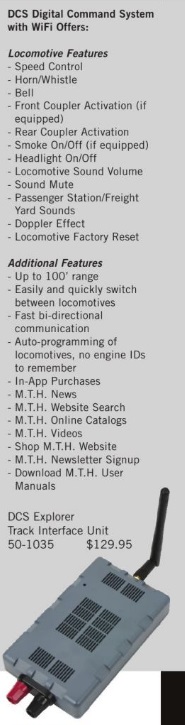
gunrunnerjohn posted:Roving Sign posted:eddiem posted:Three comments:
1) If MTH goes only wifi, then they should come out with a single wifi unit that is a combined WIU and TIU, at a price better than the current combined price of these two wifi-required items!
Coming in November - the DCS Explorer
That's not even close to a TIU with WiFi, it's a one channel unit. If that is the TIU replacement, we truly are taking giant steps to the rear!
Who said it was a TIU replacement? Its new product aimed at the conventional market - a brilliant move by MTH.
Roving Sign posted:gunrunnerjohn posted:Roving Sign posted:eddiem posted:Three comments:
1) If MTH goes only wifi, then they should come out with a single wifi unit that is a combined WIU and TIU, at a price better than the current combined price of these two wifi-required items!
Coming in November - the DCS Explorer
That's not even close to a TIU with WiFi, it's a one channel unit. If that is the TIU replacement, we truly are taking giant steps to the rear!
Then what is it? Seems its being described as TIU and WIU in one box - comes with the new starter sets.
You might have answered your own question... comes with the new starter sets.
MTH hasn't released a starter set with a TIU and remote to date yet.
The DCS explorer will be an introductory device, and as I understand it will lack many of the advance features of the TIU.
Check out the latest DCS User Group meeting minutes, there was a lot more information provided about the DCS Explorer.
Roving Sign posted:gunrunnerjohn posted:Roving Sign posted:eddiem posted:Three comments:
1) If MTH goes only wifi, then they should come out with a single wifi unit that is a combined WIU and TIU, at a price better than the current combined price of these two wifi-required items!
Coming in November - the DCS Explorer
That's not even close to a TIU with WiFi, it's a one channel unit. If that is the TIU replacement, we truly are taking giant steps to the rear!
Who said it was a TIU replacement? Its new product aimed at the conventional market - a brilliant move by MTH.
Look at what was quoted by you and answer your question for yourself! You are the one that just offered it up as the combined TIU and WIU, not me. ![]() If you're going to argue, at least know what you're arguing about!
If you're going to argue, at least know what you're arguing about!
gunrunnerjohn posted:Roving Sign posted:gunrunnerjohn posted:Roving Sign posted:eddiem posted:Three comments:
1) If MTH goes only wifi, then they should come out with a single wifi unit that is a combined WIU and TIU, at a price better than the current combined price of these two wifi-required items!
Coming in November - the DCS Explorer
That's not even close to a TIU with WiFi, it's a one channel unit. If that is the TIU replacement, we truly are taking giant steps to the rear!
Who said it was a TIU replacement? Its new product aimed at the conventional market - a brilliant move by MTH.
Look at what was quoted by you and answer your question for yourself! You are the one that just offered it up as the combined TIU and WIU, not me.
If you're going to argue, at least know what you're arguing about!
Can you be a little more specific - I have no idea what you are trying to say...nor am I arguing.
If its not a TIU and WIU in one - what is it?
I understand its not going to be full fledged DCS system - but a nice entry point - and in fact a TIU and WIU in one...functionally speaking - and uses the same apps as the full DCS WIU.
I never called it a "replacement" for the TIU. It appears the existing products (sans handheld) will continue as the core product - and the DCS Explorer will serve as a conduit to a full fledged DCS setup.
What am I missing?
We've frozen our DCS at Release 4.3, and have kept the Big Red Wheel version of TMCC.
Since then, no software conflicts/problems/debugging sessions, etc.
A pleasure to not be in WiFi Land, nor any intention to move beyond our handheld controllers, nor upgrade either system again.
We've stopped purchasing locomotives, having about 70+ of them in various flavors, and hundreds of freight and passenger cars, and seeing nothing notable for the Northwest in recent catalogs, only ordering the switcher for next year in SP&S livery from Lionel. It will be the only Legacy engine on the layout, and probably will remain so, running under original TMCC only.
Done with purchasing I think, now concentrating on putting all the goodies etc on the layout bones, and putting the final trackwork in place (a car repair shop lead and tracks, and the industrial island in the center of the layout.
None of the three grandsons are interested in trains, toys or otherwise, and live on their iPad handheld things.
Grandma will sell it all when I die, move to Italy, and marry some 30-year-old Italian stud I imagine, and buy a Porsche, in all likely-hood.
I'm in DCC, and throttles that you always have to look at to operate are not fun, you spend more time staring at the cell phone screen than watching and enjoying your trains.
I do large scale outdoors, and color phone screens are not worth a crap in the sun.
Pretty soon, running DCS will be like watching couples at a restaurant, everyone staring at their cell phone.
Greg
Good move Kerrigan !! I wish I would have stayed at 4.30 or less. Is it possible to go backwards on the upgrade (downgrade) ?
I love using my hand helds, DCS & Legacy. Never used blue tooth and at home, WiFi can be a bit finicky at times, especially with multiple devices. Excuse me for sounding ignorant, but I really don't see the advantage to WiFi, for running trains. Is it an attempt to lure a younger, device savvy crowd? Once I had DCS up and running, I never ran conventionally again. I guess, maybe that's what will happen using WiFi. I doubt it with me.
I'm starting to feel like the guy who only runs conventionally because he doesn't want to invest in the new technology, or has to learn something too complicated to enjoy the benefits. Am I alone? Am I missing something?
Some of the previous replies to this thread mention that, you spend more time looking at your device, than watching your trains. That doesn't sound like fun.
Roving Sign posted:I never called it a "replacement" for the TIU. It appears the existing products (sans handheld) will continue as the core product - and the DCS Explorer will serve as a conduit to a full fledged DCS setup.
What am I missing?
The mind boggles. ![]() If you didn't say it was a replacement, what were you trying to say below? Those were your words, how else could they be interpreted? The TIU is a 4-channel device, however you equated it to the DCS Explorer, which is clearly a much less capable device.
If you didn't say it was a replacement, what were you trying to say below? Those were your words, how else could they be interpreted? The TIU is a 4-channel device, however you equated it to the DCS Explorer, which is clearly a much less capable device.
If that's not what you mean, maybe more care in selecting your replies?
Roving Sign posted:eddiem posted:Three comments:
1) If MTH goes only wifi, then they should come out with a single wifi unit that is a combined WIU and TIU, at a price better than the current combined price of these two wifi-required items!
Coming in November - the DCS Explorer
Just noticed a recent Post, Connecting LCS WiFi to a Home Network, I didn't read word for word but I'll admit, as I mentioned above, I'm not sold, or even interested in WiFi.
I also just watched a video by a member here, Adam Fischer, trying to create a lash-up, and having difficulty using the MTH app.
I'm sorry, I don't use apps, I only use my iPhone for communication and watching videos of my Grandson.
I guess I'll pass on the WiFi. Time to buy a couple of DCS handhelds to hold in reserve, along with my extra VCR's and DVD players!
Clem,
Is it possible to go backwards on the upgrade (downgrade) ?
Sure, except it's a bad idea.
It won't fix any problems that you're experiencing and may introduce some new problems due to bugs in 4.30 that were fixed in 5.0 and 6.0. Also, you can't use WiFi in 4.30.
Everyone is entitled to their opinion, however, mine is that there is no good reason to go back to DCS 4.30. Whatever problems one may be encountering are almost certainly not due to the DCS 6.0 software.
Just noticed a recent Post, Connecting LCS WiFi to a Home Network, I didn't read word for word but I'll admit, as I mentioned above, I'm not sold, or even interested in WiFi.
Post that on the Legacy Forum, where it belongs, after you do read it "word-for-word", so that you understand it.
I also just watched a video by a member here, Adam Fischer, trying to create a lash-up, and having difficulty using the MTH app.
Read Adam's last post on that thread.
Now that he has loaded DCS 6.0 in his TIU, which is a stated requirement for the Premier version of the DCS App, he's running lashups just fine. His only issue is that the lashups are missing their soft keys, a bug in the DCS App of which MTH is aware.
Re: Bluetooth. It is my understanding that all Lionel locos (Legacy, Lionchief, Lionchief Plus) will be coming in the future with Bluetooth. The Lionel universal remote has Bluetooth built in for about $40 street price, so those who prefer a physical remote, but don't want wi-fi, a Legacy base or TIU can use a physical remote for basic command control of all these products. Inexpensive and simple, it seems to me.
To me, the Explorer seems a step in the wrong direction, or no particular direction. Not as capable as a TIU, but more expensive than Bluetooth. Can you operate the Explorer with the DCS remote or is a tablet/smartphone the only option for controlling the Explorer? If so, sort of neither fish nor fowl perhaps? Leaving those who prefer the option of some sort of physical remote out in the cold?
I get it. Just like the guy who only runs conventional because it's starting to get over his head, right now WiFi control is not for me. I like devices that have specific purposes. Maybe I'm alone, so be it.
Multi tasking, all in one entertainment systems, great! If that's what your into. Can I text, or call my family while I'm running my trains on my iPhone? I'm for any advancement that will help draw new members into our hobby, if it does
It feels like freezing some operators out and forcing them out of there comfort zone.
I know I'm running off track with my next statement, but it's bad enough I'm afraid to run my older PS2 engines for fear that the electronics will fail. It's happened 3 times in a year before I started to see the threads on this problem. I only run recent equipment or at least swap out the batteries.
I only hope that repairs for damaged handhelds, as well as software upgrades, will be available long after the remotes are discontinued.
IRONMAN1. I only hope that repairs for damaged handhelds, as well as software upgrades, will be available long after the remotes are discontinued.
I hadn't thought of that. Is it even possible that future TIU upgrades might not continue to support a handheld remote?
OK, 2nd try, if you are using an Apple device you do not have to look at the screen:
david1 posted:Proto 3 can be run by blue tooth and yet from what I have read not one person has brought that up.
No need for any extra equipment to run trains just the blue tooth app.
It looks like the dcs explorer which will be in every train set, so is the Bluetooth based?
if not what does the dcs explorer really do?
700e:Have you tested that on Apple devices? The reason I ask is that Apple is pretty serious about accessibility guidelines. If there are accessibility issues with MTH's app then MTH needs to be made aware of them so they can fix them. I have known of apps that Apple has pulled from the app store because people have reported that the developers have refused to fix accessibility issues. When you tried it did you document the exact accessibility problem and relay that info to MTH? Hopefully later this week I'll be able to do some more testing. Can you mention specifically some examples of accessibility issues in the MTH app on Apple devices that I can test?thanks700E posted:The operating systems of most Android and i-type devices have built-in accessibility apps, with names such as explore-by-touch and talkback, that support use by people with visual impairments. Unfortunately, the user interface of the DCS app is only partially compatible with these accessibility apps. (I tried it.) Even for the cases in which the DCS app supports the accessibility apps, it can take so long to find and execute the desired function that reliable train operation (and crash avoidance) becomes impossible. Bottom line is that, even with the apps that support vision-free operation of Android and i-type devices, you can't run the DCS app without looking at the device -- something that is definitely not true with the old fashioned remote.
I understand the comments about having a tactile based interface when it is necessary to place close attention constantly and visual interfaces amount to a distraction. I don't see this as a significant issue because most layouts require you to set the throttles and occasionally you can operate the sounds or other accessories and that is about it. Unless you have a very complex layout, set it and forget it seems to be the norm. Hence the popularity of features such as cruise on the command locos.
The rest then comes down to personal preference. I don't think either MTH or Lionel is trying to force anyone to abandon handhelds. That being said, if there is a software application that will replace the handheld and that will be able to run on a device that the vast majority of households already have, that seems like a rational solution to the problem of hardware obsolescence and reliability. Moreover, a tablet or phone has more expandability and can be upgraded over time as technology warrants. This makes the hobby more interesting generally and appeals more to younger users that relate to things more through a phone or tablet.
I do think there will be some debugging and I went through that with the DCS wifi unit a few days ago, posted here about it. The good thing is that you have people here on the forum who are experts and most of the issues are readily fixed. Having adopted the wifi unit, I can tell you my kids love it and I wouldn't go back. Not that the other modes of operation are bad, it is just that the tablet interface is easier for them to use.
Well, if using a mobile device makes the toy train experience more attractive to a younger crowd, I'm for that. Will it make them a life long enthusiast is yet to be seen.
Real trains were the cutting edge technology of our time. Many of us here grew up with toy trains, fantasizing about being real engineers, or astronauts for that matter, and some have. Toy trains were the interactive toy of our childhood, and has lasted a life time.
At times, we frequently like to just watch the trains run in our miniature worlds. The great thing about model railroading is that it can incorporate many creative aspects, electronics, model building, painting, weathering, scenery, etc. To keep the younger generation focused, we should also try to nurture those skills. Best yet, it's 3 dimensional, virtual reality will change that.
I'm not into electronics, but I love to build models. Sometimes it's an all out detailed show piece, other times just glue together with a nice paint job. With the railroad, I may feel like doing scenery, wiring, building structures, or just running trains. We all have our favorite activities and gravitate to our desires.
I'm confident any bugs that exist with the new technology, will be worked out by the time I'm ready to explore it. If I do, I hope it's my Grandson who guides me along the way.
WiFi, mobile devices and apps, it's all good. It's just another road to follow, if we choose. Hopefully, if we don't follow that path, the one we have chosen doesn't say ROAD CLOSED at the end.
Barry Broskowitz posted:Clem,
Is it possible to go backwards on the upgrade (downgrade) ?
Sure, except it's a bad idea.
It won't fix any problems that you're experiencing and may introduce some new problems due to bugs in 4.30 that were fixed in 5.0 and 6.0. Also, you can't use WiFi in 4.30.
Everyone is entitled to their opinion, however, mine is that there is no good reason to go back to DCS 4.30. Whatever problems one may be encountering are almost certainly not due to the DCS 6.0 software.
Curious what "bugs" in 4.3 were fixed in subsequent releases, bugs pertaining to general use? I don't have a "lost the lashup" issue since I quit doing "read", which was unhooking the logical tie between the units. Can't think of other issues I'm having with 4.3 ... am I missing something important by not upgrading, if I don't want WiFi, etc?
What specifically bug-wise?
Thanks!
KERRIGAN.... I wonder if there is a list of things each update changed ? Things they fixed and things, that are for a lack of a better term, new bug.
Clem
Kerrigan,
There is absolutely no reason not to upgrade to DCS 6.0, except for any imagined reasons that exist solely in your mind. If you have difficulties actually performing DCS upgrades, I'd recommend that you either work through them or find someone to do upgrades for you. In that regard, I'd be happy to do your DCS upgrades ro you. Just cover the cost of shipping your DCS stuff to and from me.
The single biggest reason to update to DCS 6.0 is that, if you contact MTH with any kind of an issue with anything earlier than DCS 6.0, the first thing that they should, and hopefully would, do is to tell you to upgrade to DCS 6.0.
My personal take is that I'm not going to waste any time troubleshooting any issues that may crop up while using an older DCS release.
Clem,
Click here to see what's been added/fixed in DCS 6.0.
I also still prefer the DCS remote and don't even own a smart phone, I still have a flip phone that's probably 8 or 9 years old by now. I do have an iPad, the DCS Wifi unit and the Deluxe app, but have not yet upgraded my TIU to 6.0 (although it's coming soon). The iPad is a bit large for using to run trains, IMO. An iPad mini might be a better choice for it's smaller size, also IMO, but we have had the iPad for several years (before the mini's were available anyway).
I also have several iPods that have accumulated over the years and one was starting to have problems. Went over to the Apple store to look around for a replacement and ended up with an iTouch (it's all they have now). It's basically an iPhone that doesn't make phone calls. Thought I would also try it with the new Deluxe app to see if I was ready to switch to a smart phone. Well I've been using the iTouch every day since I got it a couple of months ago and am still liking it more each day. I think I am now hooked on it and all of it's features (some of which I am still discovering). Really a much, much more functional device than my older iPods.
Anyway, I can now clearly see an iPhone coming soon and possibly even another iTouch (the old flip phone will finally get to retire). Maybe the switch to using the MTH app full time will be next? Then as an added bonus I ordered an inexpensive little Bluetooth stereo receiver to fiddle with as the iTouch has Bluetooth. Now I have music in the basement that can be controlled from my iTouch (which is now almost always in my pocket) from anywhere in the basement. No longer have to go back to the music PC to adjust volume, change playlists, songs, etc. and to me that is really handy!!
Now I am wondering why I didn't do all this a lot sooner? Just saying you don't know until you actually try something for yourself. This is not the first time something like this has happened to me, not seeing a need for something until I finally got one and then couldn't do without it.
rtr12 posted:Now I am wondering why I didn't do all this a lot sooner? Just saying you don't know until you actually try something for yourself. This is not the first time something like this has happened to me, not seeing a need for something until I finally got one and then couldn't do without it.
That's what happens to a lot of folks. Technology is often something we don't really need because what we have generally still works and it's costly to try something new that we may not like. My daughters gave me an iPod many years ago and it finally started having problems so I switched to an iTouch. I also had that for quite a few years and never really used it, mostly because soon after I bought it we got smartphones and no longer really had a need for the iTouch.
Then a few years ago we wanted tablets and iPads were too expensive, so we went with Android like our phones. Unfortunately, we picked a brand (Toshiba) that soon got orphaned and that soured us on tablets, so we settled for new laptops. The aging eyes helped with that decision. ![]() We did get 2 more smaller tablets because they were free with other purchases, but we should have gone with iPads to begin with and just kept upgrading. Now tablets are losing favor, but I'm getting tired of lugging 2 laptops when we travel, so we're still thinking about iPads. Trouble is I think I want the large Pro with the keyboard to replace my laptop, not sure about Jeanette, so I'm going to play with my brother's smaller version next week to see how it works with its stand on my lap tray to simulate the laptop.
We did get 2 more smaller tablets because they were free with other purchases, but we should have gone with iPads to begin with and just kept upgrading. Now tablets are losing favor, but I'm getting tired of lugging 2 laptops when we travel, so we're still thinking about iPads. Trouble is I think I want the large Pro with the keyboard to replace my laptop, not sure about Jeanette, so I'm going to play with my brother's smaller version next week to see how it works with its stand on my lap tray to simulate the laptop.
Even though I still haven't started my layout build, and it looks like it will be delayed until next spring now, I need to update my equipment, so a small test loop-2-loop will go back up and I think I'll start fiddling with wifi. As we drive from Savannah to Green Bay this week, we'll be stopping at Mr Muffin's on Wednesday and with some luck I hope to buy a diesel, if they have the one I want.
Either way, I feel your pain about technology and the hesitation. I've long wanted to upgrade our home with "smart" features like Alexa, Chromecast, wifi security cameras, speakers, thermostat, lighting, etc., but it's hard to figure out which system to buy into. If I decide to get the iPad, that will probably make the decision for me and I'll go with Apple's HomeKit and see where that takes us.
The wifi under the tree with a couple of trains was different and a good conversation piece. However, for my main layout with a dozen or so trains running the remote is my choice and will continue to be for the foreseeable future. With time, l'll experiment with the wifi and see how things like record/playback work. I did just purchase a new remote while they are available. So now I have a combination of 4.1,4.2 and 5.0 software. So far I haven't noticed any unusual problems. Pulling the plug on the remote is premature in my opinion.
So now I have a combination of 4.1,4.2 and 5.0 software.
That's a bad idea and it makes troubleshooting much more difficult.
So far I haven't noticed any unusual problems.
Give it some time... ![]()
Hi Dave,
Yes, I agree with the new tech stuff. I did the same thing with ipods, never saw a need until I finally got one. Then I couldn't do without one. Some things do get me right away, but some do not. I also just discovered my iTouch keeps track of how far I walk every day! Another neat feature. It only has wifi and there is none where I walk on the trails around here, but it somehow keeps pretty close track of the mileage. I was always going by the trail mile markers before and the iTouch is very close to the mile markers in distance measuring.
As for the iPads, we have an early version. My wife wanted it and then hardly used it. I have been using it too. My wife texts the kids and grand kids with it and that is about all. I think you will like the iPad Pro. It looks like it's plenty big enough to be able to read most everything on. I have been thinking about an iPad Mini as well, for train operation. Although so far I have been able to read the iTouch just fine so I may wait on that for a bit. Also my grandson has an iPad Mini and I may just try his first.
As for the phone, I will probably get an iPhone 6, the smaller one. I think you have to get the wireless earhones with an iPhone 7 and that's another $150 or so plus tax I think. I already have a bunch of wired earphones and they work just fine. I have a friend that recently got a Samsung smart phone (not the exploding/burning kind) and he tells me regularly that he wishes he had gotten an iPhone instead.
I also like the home automation stuff and the smart phone would allow all that to happen too. That is one newer tech item that I won't have to wait on, I have been interested in that for some time now, but had no smart phone or desire to get one until now. What will they think of next??




