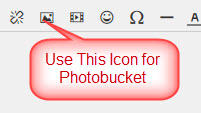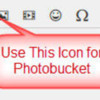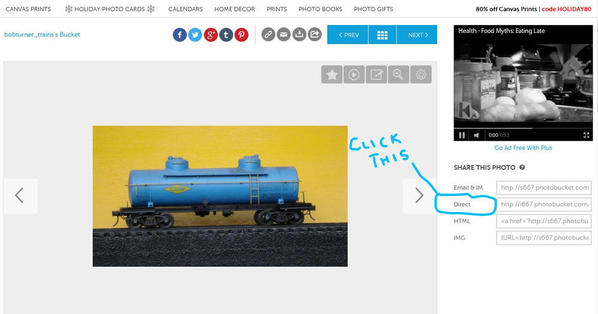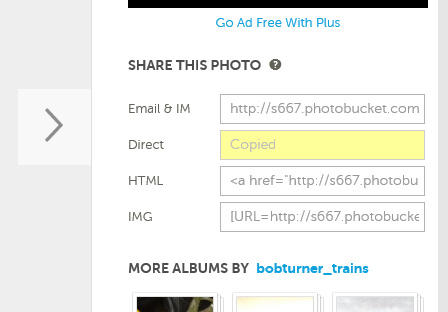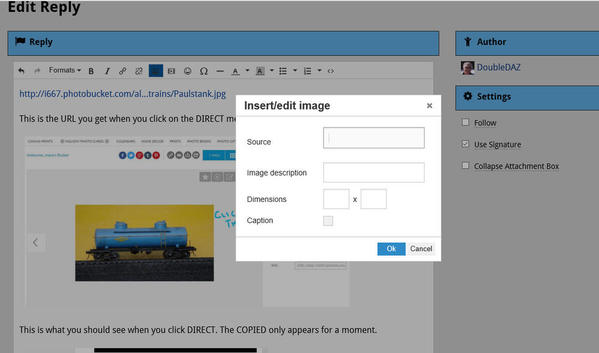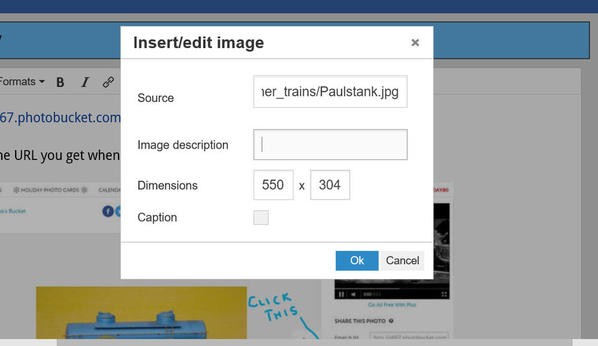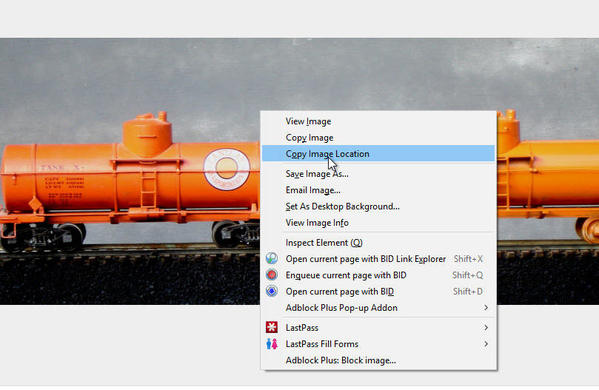On Photobucket:
- select image
- copy URL from "Direct" field in the "Share This Photo" menu on the right
On OGR:
- select "Insert/edit image" icon from menu bar
- paste URL in the "Source" field
- click on "Image description" field - this sets the "Dimensions" field, no entry required
- click OK
Post your reply when finished composing. The URL in the browser address bar is for the HTML page displaying the image, not the address for the actual JPG image. The "Direct" field contains the correct URL.