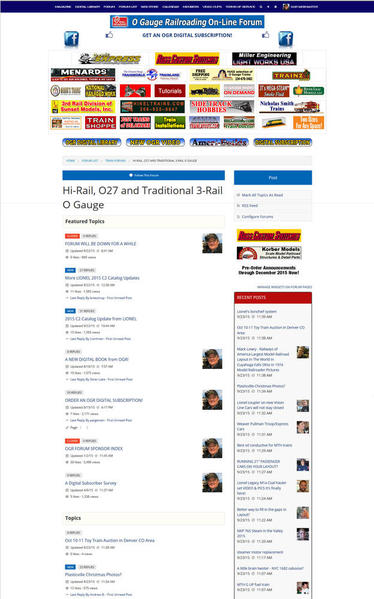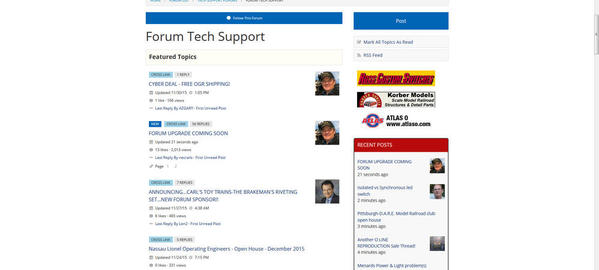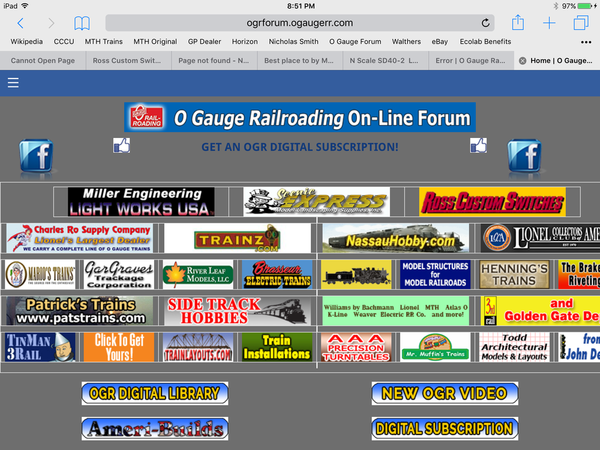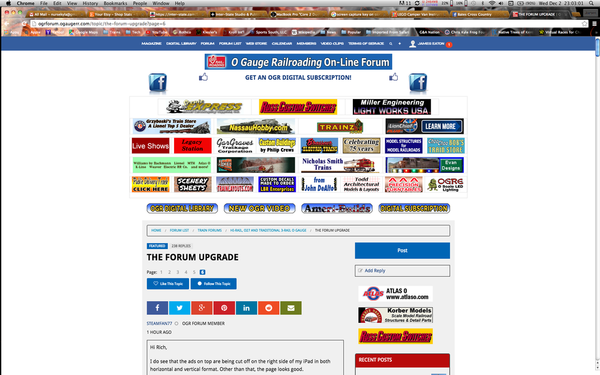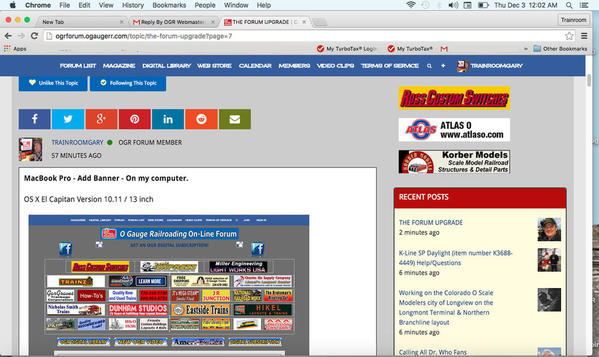This new upgrade will be very interesting to try. I'm open to seeing what it will be like -- primarily because we have no choice in the matter. It will be what it will be.  Sigh...
Sigh...
But I'll admit I've noticed I haven't openly embraced the directions I see software development heading in recent years WRT display/layout design. For example, when I look at the screen-shot that Rich provided, I "get" the increased white-space thing, but there's a tremendous amount of wasted space because of the fact that so much stuff is "duplicated" on each entry.
Years ago, the more "appropriate" design would be to have tables/rows/columns with appropriate headings. Then beneath those headings we'd find the respective content information. With the "new" approach  , EACH ENTRY has what was formerly heading text... so all that stuff is repeated and makes for a very inefficient use of display space. But I see this happening more frequently nowadays. And of course, the look-and-feel to Facebook continues, which I don't blindly think is a good thing "just because" somebody thinks it's good to look like Facebook. Quite the contrary, I'm more inclined to think the opposite.
, EACH ENTRY has what was formerly heading text... so all that stuff is repeated and makes for a very inefficient use of display space. But I see this happening more frequently nowadays. And of course, the look-and-feel to Facebook continues, which I don't blindly think is a good thing "just because" somebody thinks it's good to look like Facebook. Quite the contrary, I'm more inclined to think the opposite.
Then of course, there's this whole movement to try and make stuff that looks fabulous on 27-inch and 30-inch desktop displays look/operate "equally good" on small iPhones (as smart as they are). I just don't "get it". If you have an iPhone 4 and prefer a larger display, just get a 6-plus. Don't re-invent the app so iPhone 4 users think they're gonna get all the functionality that desktop user have. Ain't gonna happen without some sacrifices along the way.
Some things are meant to be done on desktops, and other things are meant to be done on smart-phones. Truth be told, I've HATED "special apps" on smart-phones, and I've much preferred using the main browser-version to access content on those devices... then just enlarge the portion of the screen I need to read content accordingly. All too often, these special apps don't allow the content to be re-sized. So the text size "is what it is" for the device's display layout. Perhaps it's just my eyes as Father Time ticks on by. 
A lotta of this stuff comes from the very nature that some folks feel the need to do EVERYTHING on every single device they can... i.e., desktop, iPad, mobile phone, etc... OTOH, I'm more of the ilk that some things are better done on a desktop, while other things are best done on smaller mobile devices. But I don't need to do everything on all devices. My iPhone works great (usually) for a phone conversation, but I seldom use it to post entries on the OGR Forum. 
If I'm in the minority, that's fine. I appreciate the fact that the world is changing all around us, and my preferences are fading into the dinosaur realm. So be it. I come from the professional IT days of years/decades gone by where things were done VERY differently. For example, we'd NEVER perform an upgrade like this during prime-time or peak consumer (end-user as it was once called) times. That was unheard of for gosh sakes! Application or system software upgrades of this type were done in the wee, early-morning hours of the day when most folks were sleeping. 9AM Eastern Time was never even an option for mission-critical apps. These upgrades were often reserved for off-peak times of the year as well... for example between Christmas and New Year's when the rest of the world was "on vacation".  I remember those days fondly.
I remember those days fondly. 
Nowadays, a lot has changed. Software developers think nothing of taking the system down during prime-time hours, and they think it's "OK" to do that just because they announce ahead of time that it's gonna happen... like "What's the problem? We TOLD you the system would be unavailable for a few hours?" 
OK... off to watch a movie on DirecTV... but wait, I just turned on the satellite tuner and it's telling me it's gonna do a firmware upgrade now (which will take several minutes)... just when I want to watch something. 
Ugghhh... maybe I'll just go to sleep instead. 
David