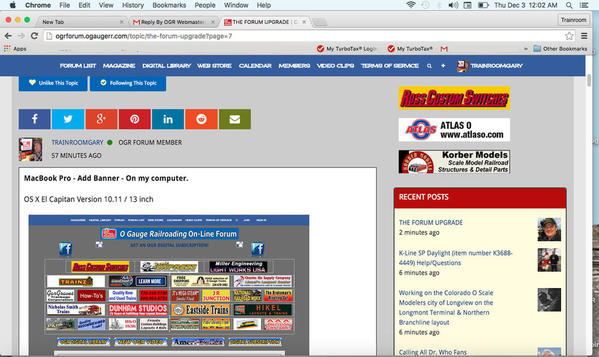With the screen size issues fixed an it being MUCH easier to use on my phone, including not having to double click anymore, this is definitely a step in the right direction. Thanks for the upgrade and resolving/tweaking this so quickly.
Well........some of it works....and some don't.......
My career was in the IT biz. All us old guys are retired and you can tell. I have some mild color blindness and macular degeneration......combine the two and these 'new age' graphics of a light gray background with medium gray fonts is AWFUL hard on my eyes. And it is not here only but what I see as a 'Trendy' twenty-something 'ain't it cool' look that folks with good eyes (today they do.....years from now they will suffer like me) force on us all without consideration to any one but themselves. I almost feel we need a ADA act for the net. Thanks.
Steamfan77 posted:Rich,
I see that the body of the reply boxes are back to white. I think it's easier on the eyes if the boxes are a light gray like before. Just my preference...
guys, see my previous reply on the search and other functions at the top left corner of the page where the three horizontal lines are...
Andy
I would respectively concur with this. The bright white text boxes have my eyes hurting after just a few minutes. Even on a MAcBook Pro retina. If there's a way to soften this, it may help a lot of us.
THank you for taking this on, Rich!
The changes I see (since the initial upgrade this afternoon) are a great improvement. The gray background (on my iPad) makes everything much easier on the eyes. The boxes around the posts are also very helpful.
One additional comment... when I looked at the new version on my PC easier, like the old site, if the poster used an avatar other than the generic one, it appeared next to the post. I found that to be helpful under the old version, but it does not appear on my iPad now. Any chance we'll see that back.
Rich and the staff all get gold stars for the prompt way they have addressed the expressed concerns.
Jhainer posted:...the top Menu font's are blurry
FIXED.
Steamer posted:...the bright white background is hurting my eyes.
FIXED...with some further tweaking to come.
Nice work Rich, its much better
Thanks, Matt. I'm still not fully happy with it, but I'll get back into it tomorrow.
Is there a way to put the forum list back in the drop down menu? its hard to navigate thru the varius forums
OGR Webmaster posted:Jhainer posted:...the top Menu font's are blurry
FIXED.
yes you did your the man ![]()
MacBook Pro Full Screen - No white edge at this time.
OS X El Capitan Version 10.11 / 13 inch - Still no Spell Check in Google Chrome
Attachments
i keep starting out on the last page of posts, I'm on page 7 as soon as I click on a topic. cant keep it on my Android as it keeps shutting down? The change isn't terrible I guess i'll get used to it eventualy but i hope the phone problem goes away....
E-UNIT-79 posted:i keep starting out on the last page of posts, I'm on page 7 as soon as I click on a topic...
That behavior has not changed. Any time you click on a topic in the Recent Posts list it takes you to the Most Recent Post in the thread. In this thread, that's page 7 right now.
So how do you find the "recent discussions"? I don't want to search every catagory to see the recent stuff.
Rich i like the new webpage but can you change when you read a topic that changes color like did before so we know what we have read or not.
nice
I like the forum topic page much better now compared to what I saw several hours ago. The gray background is good on the topic pages. The data on one line rather than spread out is also very good. I also like the white box with gray background on the thread pages. I like how it is coming along. Thank you.
Are the avatar photos larger than they need to be on the topics page?
Laidoffsick posted:So how do you find the "recent discussions"? I don't want to search every catagory to see the recent stuff.
Same place as before, on the right at the top. That didn't change.
Bill Robb posted:Are the avatar photos larger than they need to be on the topics page?
Yep, I agree. I'll fix that.
So far --- not bad
I've been jumping around for about 15 min and things seem fine to me
PS --- I kinda like the larger avatars
OK Rich, things are coming around nicely... get some well deserved sleep now.
If you can, sleep on this inquiry... is there any way to set the "Replies Per Page" number to a user(forum member selectable) default?
Thanks,
OGR Webmaster posted:Laidoffsick posted:So how do you find the "recent discussions"? I don't want to search every catagory to see the recent stuff.
Same place as before, on the right at the top. That didn't change.
Not on my phone its not. Samsung Note 5. There is no option for "Classic View" and there's nothing on the right.
Ok with my phone in the upright position, I have no "Recent Posts" menu. There is a drop down arrow on the top right. If I hit the arrow I get 2 options.
1. Mark all as read
2. RSS Feed... clicking that gives me a whole page of HTML code
If I rotate my phone, the view changes and I get the "Recent Posts" on the right, but all the banner at the top are cut off on the right side of the screen.
Hi Rich,
Your plate is full right now for sure. The colors and contrast seem to be more in synch,it is easier to read.
I am not sure if there is a method to contact the webmaster. Please put this on you list sometime: my avatar is terribly distorted.
Can you fix it for me?
Norm
Looks fine to me...
Norm posted:Hi Rich,
Your plate is full right now for sure. The colors and contrast seem to be more in synch,it is easier to read.
I am not sure if there is a method to contact the webmaster. Please put this on you list sometime: my avatar is terribly distorted.
Can you fix it for me?
Norm
I don't know Rich. I think you're fixing things to fast. I suspect some other places will only get a day worth of activity over the change before they have to go back to discussing the weather.
Also I noticed the Avatars on the main pages, not within a thread, are rather large.
This new upgrade, just as most, is not good for those of us that post here on a regular basis. ![]() I guess all will adjust. Just another hardship for most.
I guess all will adjust. Just another hardship for most.
I usually go with the old saying "If it ain't broke don't fix it."
Dave, LBR
Rich, can the forum drop down menu be restored. You no longer can select from a drop down box. Instead you have to click the forum list and go to a page.
Also, would be nice if the last reply and previously read information was larger. Seems harder right now to determine what was read and what wasn't. I do see the New box. G
Rich,
Much improved, I am pleasantly surprised at the improvement, thanks for the effort and I'm sure long hours. Still some tweeks but I'm impressed with the speed of action in response to issues.
Well done sir!
Kevin
Okay, Rich, today the format looks much improved on both my Win 8 and Win10 laptops over what was presented yesterday. Huge white margins are gone and forum screen is no longer squished / compressed towards center of screen. A dramatic and definite improvement over yesterday's forum screen. Should forumites assume what we had yesterday was a beta version subject to modification and refinement? If so, is what we now see on laptops the final configuration of the new look or is this also a beta version and we should expect additional refinement and enhancement?
Just logged in this morning to check it out again. On my laptop and desktop it looks a lot better now, using the full width of my screens! And here is my biggest wooo hooo ... On my Galaxy Phone I can now navigate using post pages! Prior to this I used to have to change to desktop view on my phone and pick a page to get to the end of long posts that I was following. This made everything a lot smaller .... But now it works great and is a lot easier to read - the exact way responsive design is supposed to work. Thumbs up!
Drop the Avatars, take up too much room and I really don't think they're THAT important, or even that accurate. I mean, I could put a picture of anybody up and not more than 2-3 people on here would know it's not me. And for those that do know each other, well then the avatar isn't needed is it.
Look how many don't use anything but the fake profile avatar. Things run just as well without as with and the space could be put to better use.
New background is much improved ![]() , maybe a "sea foam green" would be nice
, maybe a "sea foam green" would be nice ![]()
Looking much better this morning. Still feels a bit awkward, though, it'll take a little getting used to.
I'll add my voice to the hope that the forum drop down menu can be restored.
I think after a few more tweaks, it'll be all over but the shouting.![]()
Rusty
I still don't like it. I'm an IT person and there is just too much wasted spaced. I prefered the smaller compressed format. I will adjust. I know its hard to please everyone when it comes to scrceen designs.
I took a few minutes to get used to the new layout, but I like it. I am sure that some Forum Members will need a few minutes to get used to the layout, but, in my opinion, it was long overdue.
Gettin better, thanks
It is much better this morning, my eyes really enjoy the gray back ground much better than the white, it was too bright then. I would also like to add myself in there for a return of the drop down if that's possible. I guess I jumped the gun yesterday a bit, in all fairness it like anything will take some tweaking to get things dialed in, thanks Rich for taking the time to adjust things the best you can.
I think a lot of folks are missing some points. While the change wasn't great on the roll out, it has been improving as Rich tweaks it and works on some of the constructive points made by members. The change for the sake of change is probably a pretty inaccurate statement that is being tossed around freely this past few hours. We don't know what else this change enables the forum to be capable of. Unfortunately we are seeing the front end results that obviously Rich is working on.
Also some of the changes may be needed to add features and other behind the scene features that may not be obvious right now. It's easy to get frustrated but giving specifics and letting Rich work them out is key. Who knows the new software may give you a feature that you've been craving. With a little patience and time I'm sure we'll all be talking about trains again rather than this upgrade.
Looks way better this morning. I like the easy reply box at the bottom.
It is working wide screen desktop and laptop this morning but still choppin ads off using a tablet.
Here is a suggestion that will really help in this new scroll marathon vertical world... Get rid of the rediculous signatures. I mean really, ten lines to say what amounts to "I fix trains". How about one sentence, normal font, no graphics? It will shorten this up considerably for those of us that go mobile.
Ted