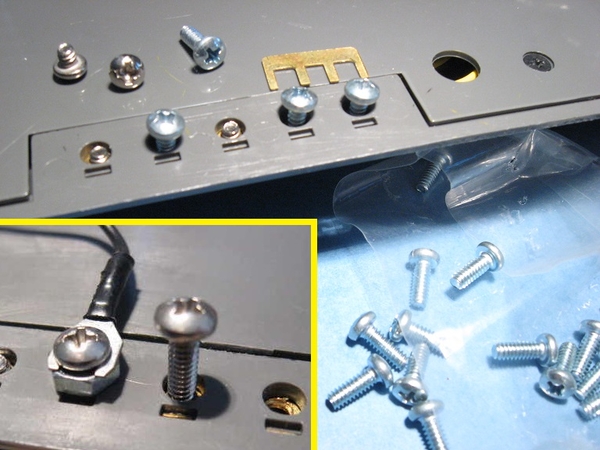Hi folks,
I'm working on a new layout, and I'm planning to power switches from an auxiliary power source; this will be a first for me, as I've only ever powered RealTrax and Lionel Tubular Remote switches before using track power. I'm starting out with RealTrax and Lionel Tubular Remote switches again this time around and will be adding Z-Stuff motors to some Atlas and Ross switches on other parts of the layout down the road.
I understand, in principle, how auxiliary switch power works between a transformer and a single switch. But what's the best way to power multiple switches off of one transformer? Can I daisy chain the hot and common leads from switch to switch in series? Or do I need to use a terminal block and power the switches in parallel? What's the best gauge wire to use?
Also, I'll be using a Z-4000; my understanding is that I should use the 14V accessory output as opposed to the 10V. Would that be enough to power 13 RealTrax switches and 4 Lionel tubular remote switches?
Thanks guys!!
Rafi