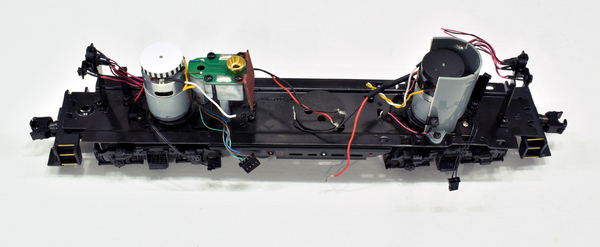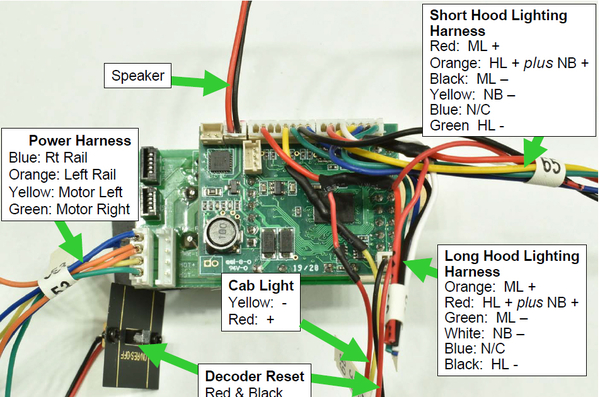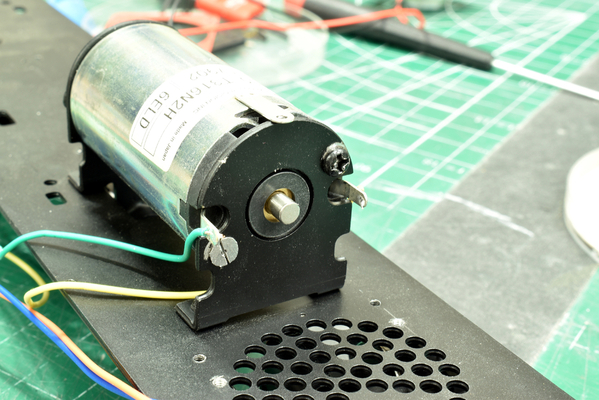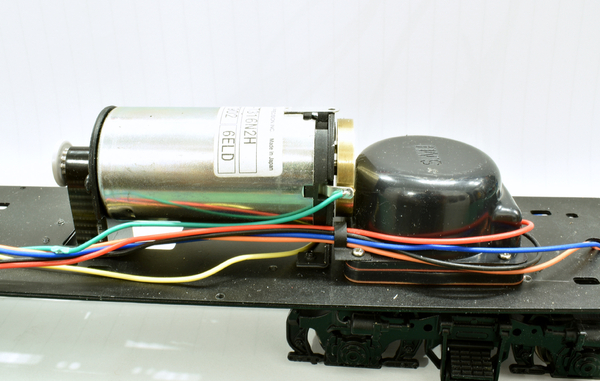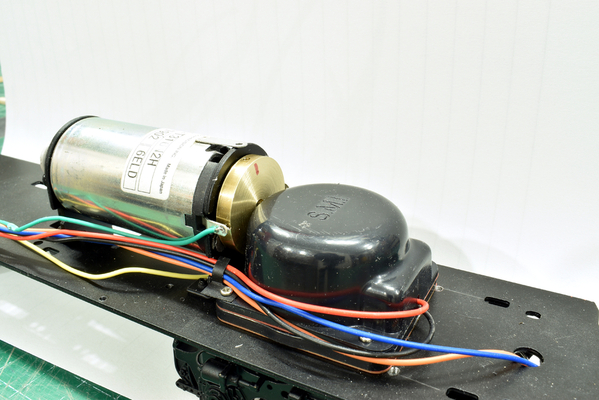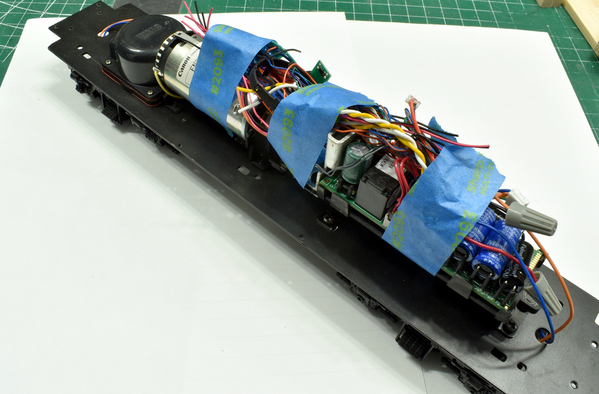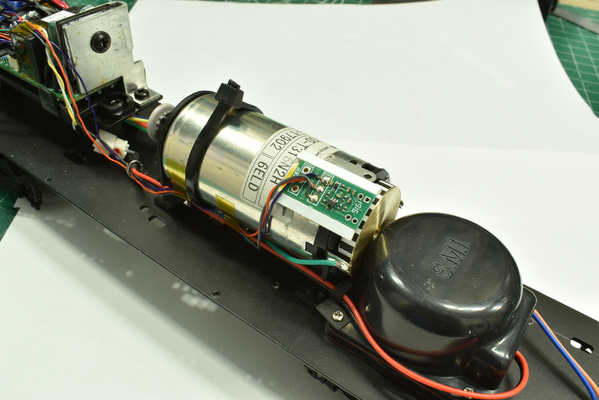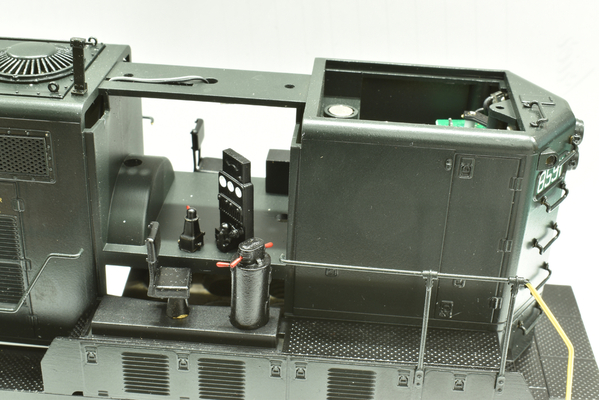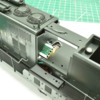I primarily use MTH DCS to operate my 2 rail layout. So when I got the beautifully detailed Sunset GP 7 and GP 9, I wanted to convert them to DCS PS 3. I have done many such conversions, as have a number of fellow forumites. So normally I would not post how I did the conversion. But as I did encounter a few of wrinkles along the way, I thought this might be of interest. I started with the GP7.
The “wrinkles,” to get them all out up front:
- The Sunset Units have no flywheel
- There is no room for a flywheel (as delivered)
- The Sunset uses a common positive electrical buss, PS 3 uses a common negative electrical buss
Just to be sure we are on the same page (screen?) I converted a 2 rail GP7, so I don’t know if there any differences with a 3 rail one in the lighting or speaker harnesses. I doubt it. I also don’t know if the MTH board will drive the Sunset Electrocouplers. My guess is it will. But experts can weigh in here. You can always transplant the electro couplers if needed. Finally, I don’t mess with the smoke units. Too much work, and I don’t like smoking diesels.
My go to source for a PS 3 system, is to buy the least expensive RailKing locomotive that I can find with the proper sound set. I am sure you are all aware that all PS 3 systems are the same: it does not matter if they are in the most detailed prototypically correct Premier Locomotive, or a RailKing Switcher with a Five Stripe War Bonnet Paint scheme. I “sympathetically” strip out the PS3, leaving the motors, electro couplers, lights, and sometimes the tach reader and speaker. I then sell the locomotive on ebay. When the dust clears, the PS3 cost me between $100 and $150.00. I can usually make up most of that by selling the DCC decoder that came with the Sunset unit.
I started with a Railking ACL GP7 #20649. Pull out the PS 3 system. Be gentle. Cut the lighting wires on downstream of the connectors, so you can use the connectors for the new installation. In other words, leave both the male and femal plugs attached to the PS 3 board Remove the Tach reader from the motor. Do not cut any wires to the tach reader. If you need to holder (I did not), you can will have to cut the holder in about four places to get it off. Use small diagonal pliers.
It’s good to make your own chart of where all the wires go, but as a back up, you can always refer to the wiring diagram on page 16 of the PS 3 Diesel Installation Manual:
https://mthtrains.com/sites/de...ction/50as18328i.pdf
Unscrew the heat sink screw, then snap off the board from its holder. Then unscrew the holder, and finally the board mounting base. When you are done, this is what you are left with:
Now open up the Sunset GP7.
As I said at the outset: SURPRISE!!!!!!!!!!!!!! No Flywheel
Furthermore, there is only a stub of a shaft out the back of the motor, and the flywheel can only be .120” thick based on the gap between the screws that hold the motor and the speaker enclosure. A typical MTH flywheel is .210.” The other news is the speaker is 8 ohms.
Before you get too far, make a record of where the wires go from the decoder to the lights, speaker, pickups and motor.
In the above N/C means “No Connection”
RIVET COUNTER ALERT: I use the abbreviation “ML” for Marker Light as that is the nomenclature MTH uses in their wiring diagrams and software. I fully realize that in the case of the GP7 and GP9 these are Class Lights. But I am trying to minimize confusion here. And to further simplify things, I did not connect the marker/class lights on my models.
The Long Hood and Short Hood lighting harnesses each terminate in their own six pin connectors. These plug into two lighting circuit boards. One is located at the end of the short hood, the other at the end of the long hood. (That is where all the lights are!) I cut the two lighting board wires harnesses within a few inches of the decoder, as I will use those two six pin connectors and their attendant six wires to connect the PS 3 lighting circuits. There are six wires because even though one pin is not used, another has two wires connected to one pin. The wiring diagrams for how the two six pin connectors are connected to the Sunset lighting circuit boards are shown below:
You can take my word for it how the wires are connected, or you can figure it out for yourself. In order to identify which wire goes where, plug in the six pin connector to the lighting circuit board and sequentially apply about 8 volts to two of those six wires. Be sure to apply the voltage through a 2000 ohm resistor, so you don’t blow out the LED. March through each possible pair combination and observe which lights (headlight/marker light/number board lights) come on. You may have to reverse the polarity of how you connect to the pairs. Notice the color coding is not the same for both six pin connectors. By the way, the Sunset unit starts with the short hood forward. If you want to start long hood forward, you will take care of that when you connect up the DCS system (Blue plugs for the front, green for the rear). You do not have to change the wiring to the pins when you do this swap, the PS 3 system will take care of that.
As for the rest: I just unplugged the two pin speaker plug from the speaker and the two pin cab light plug, as I will make my own. I did not touch the decoder reset wire and switch. That’s for whoever gets the decoder. I cut the Power Harness wires about 2” from the board, to allow ample room in the shell for my own connections.
Now let’s attack the flywheel. There are three challenges to fitting a flywheel:
1) The shaft protruding out the back of the motor is rather short..about .120” long. So there is not a whole lot to grab onto. It necessitates a precise hold in the flywheel. A press fit flywheel can work, but that requires carefully pushing it on, and makes motor removal difficult. I prefer using set (grub) screws to hold the flywheel in place.
2) There is not a lot of room to install a flywheel: The flywheel diameter is limited because of the geometry of the motor connections. Bending the connectors outward is not a solution, because the motor diameter is too close to the inside width of the shell. The flywheel thickness is limited too: At one end, by the screw heads at the motor mount, and at the other end by the speaker enclosure. And the speaker enclosure can not be moved forward, as it fouls the shell. (The enclosure is so wide that it only fits into the cab area.)
3) The motor encroaches into the cab. That is why, if you peer into the cab, you will see something reminiscent of the transmission hump on the floor of a 1962 Chevy. That hump will have to be made longer to accommodate the flywheel, and have a bulge on one side to accommodate the tach reader. As a result, you will have to perform surgery on that hump. (For the record, I explored the possibility of moving the motor away from the cab by about ¼”. This would prevent having to cut up the cab. But it would necessitate drilling and tapping eight new precisely placed holes in the floor for the motor mounts and drive train bearing holder, and possibly changing the length of some of the U joints. I concluded there are too many opportunities for things to go wrong! )
So let’s solve the problems one at a time. The thickness of the screw heads that hold the motor can be decreased from .080” to .012” by filing them heads down and sawing a new slot. To do this, drill and tap a 3 mm 0.5 pitch hole into a piece of aluminum (or brass). Screw the screw down. Using a rasp, file the head nearly flat with the aluminum. I started with Phillips head screws, and filed the head until the Phillips cross was a small hole. I then used a razor saw to cut the slot. I used a chisel x-acto blade as a screw driver. Here is the end view of the motor mount, with one screw head filed down, and the other as it came. Obviously you need to file down both screw heads!
I am going to keep the Sunset 8 ohm speaker. I know the PS3 system is matched to drive a 4 ohm speaker ohms, other than an irrelevant loudness penalty, (I don’t run anywhere near peak volume) there is no downside to the mismatch. To further increase the allowable thickness of the flywheel, cut back the speaker enclosure as shown below:
The slice is .070” deep at the bottom of the cut, and its total height is .700” from the top. The enclosure is not cylindrical, it is slightly tapered. This means the cut will be dead vertical when viewed from perpendicular to the drive train, trapezoidal when viewed from the flywheel point of view. See the drawing below:
Also, be careful not to break through the wall of the enclosure. It’s not the end of the world if you do, but then you have to do some sealing, as a sealed enclosure is needed for high quality sound.
With these modifications, the flywheel thickness can be .160.” Or thick enough to accommodate a timing tape of reasonable width. A drawing of the flywheel appears below.
I started with a brass flywheel that came with the Mabuchi Motors that were delivered with the Sunset GG1’s. I was lucky as these came with the holes drilled and tapped for the 2 mm x 0.4 pitch x 6 mm long set (grub) screws. You can get 25 mm flywheels from NWSL. The photo below shows the before and after of the Mabuchi and finished flywheels:
Now you can put the drive train together….
Clearance is tight, but adequate.
The next step is to add the timing tape to the flywheel. DCS tapes have a series of 24 pairs of alternating black and white stripes. The stripes should be equal width, and the length of the tape needs to be adjusted so there are exactly 24 pairs of stripes after the tape is wrapped around the flywheel.
I draw my own tapes in Microsoft Power Point, and print them on self-adhesive labels. Since the flywheel is 25 mm diameter, the total length of the 24 pairs of stripes is 79.5 mm. Yes, I know its 79.5398... mm, but you don’t need to be that accurate. See the figure below:
After you print the tape, cut it into a slit slightly less than the thickness of the flywheel. Attach the leader (pure white region) first, using a little Gorilla Glue Super Glue Gel to encourage good adhesion. When that sets, wind the tape around the flywheel, and secure the last few mm with the same Super Glue Gel.
Next up, fit the PS3 board: There is ample length under the long hood and ample height for the boards. But there is not a lot of excess width. I estimate you have about .020” clearance. So the base that holds the board holder must be placed accurately.
To give yourself a little more room on the sides, sand down the “ears” in the board holder. You can take off a good .010” of each ear:
The base itself may need some modification. I say may need, as bases vary from one MTH model to another. This is the one that came with the Railking ACL GP7:
I had to cut off the hanging curved ear you see in the above, and file back the tab, as shown below by the red arrow:
The base is held to the chassis with a single screw at the “tab” end (marked with the red arrow above), and a pair of “end screws” at the opposite end. To mount the base to the chassis, you will need to drill and tap three corresponding 3 mm x 0.5 pitch holes into the chassis. Be careful to the mount the base so it is exactly along the chassis centerline, and be sure the tab does not get in the way of the fuel tank mounting slots. The chassis is steel, so mark, punch and initiate the holes properly to prevent the bit from wandering. I do this as follows: First drill and tap for the tab screw. With the base in position and the tab screw tightened in place, I used a spring loaded punch to start the hole for one of the end screws. After drilling and tapping that first hole, I mounted the base with that one screw, and used the other hole as a guide for the second end screw. Support the chassis with a block of wood during all the drilling. A miniature drill press and tapping jig really helps here.
Next mount the board holder and fit the PS 3 board in place. Be sure to attach the heat sink screw, as that is what determines the board position.
The blue tape is not part of the installation, it just helps tame the unruly mess of wires so you can test fit the shell to make sure it goes on without any interference.
Assuming the shell fits, start connecting the wires one by one. Take your time, and use heat shrink tubing for all splices. To guide your wiring, use the markings you made on the wires in the liberated PS 3 system and the Sunset Unit. And use the PS 3 installation guide. Attach wires to each component one by one, and neatly route the wires as you go along. If you don’t practice proper wire management you will end up with an untamable rat’s nest. And don’t forget: No wire can run outside the long edges of the board.. there is simply no room
I first I clip all the unused wires to get them out of the way In my case the unused wires were for the smoke unit, the electro couplers, the smoke volume potentiometer, the sound volume potentiometer and the marker lights. When you clip wires for unused components, clip them about ¼” above the 24 pin connector, and then shrink on a 3/8” long piece of heat shrink tubing to the wire. See the purple arrow. This ensures the wires can not short to anything. Use a pencil soldering iron at low heat to shrink the tubing:
The pair of gray wires you see are for the DCS/DCC switch. It’s just a jumper on Railking models or when there is no such switch. You can leave the jumper as is, but if you may want to run in DCC some day (or, sell it to someone who does), then break the wire and install a slide switch. Position the switch in the access hatch, as described below. The switch is closed for DCS operation.
The order in which I attach the wires are electrical pick ups, motor, the tach reader, and finally all the lighting wires.
To attach the motor wires, note the DCS wiring diagram identifies which lead is positive on start up (white) and which is negative (yellow). Apply DC to the motor leads, and observe which way the loco moves to decide which is which. Do NOT apply AC to the motor!
Next install the tach reader. Because the motor can is large compared to the flywheel, you can’t use the normal MTH bracket. The reader circuit board needs to be right up against the motor so it can place the optical sensor within the maximum allowable .060” of the timing tape. Insulate the sensor side of the tach reader board and the motor can with Kapton (polyimide) tape. Glue two pieces of .060” square styrene on the can to serve as guides. (I used Goo plus Zap-A-Gap CA+):
The Tach Reader board is held between the .060” styrene strips with Gorilla Glue Super Glue Gel, applied just to the edge of the board where it contacts the styrene strips. This allows the reader to be pried off if needed. Be sure the optical reader is centered over the timing tape:
As promised, you will have to do some surgery on the cylindrical hump in the cab to allow clearance for the flywheel and the tach reader.
To get the cab off: From under the shell locate the two holes at the front and rear of the cab. These are oversized holes that allow you to access the cab retaining screws. Unscrew the screws, using a small magnetic Phillips screw driver to extract the screws. Apply painters tape on the cab below where the fore and aft handrails plug in. This is in four places. This prevents scratching the paint on the cab when it is being pulled up and off. Unplug the handrails from the cab. If you have anything but a Pennsy Model, pull the cab straight up.
If you have a Pennsy model, you also have to deal with the Trainphone Antenna. With the long hood to your left, and your thumb on the vertical portion of the antenna at the far left end of the wire, push the antenna to your right. This will force the antenna to slide about 1/16” to the right through all the stanchions. Look at the stanchion just to the left of the cab roof. Using a sharp pair of flush cutting pliers, and while still pushing on the antenna, cut the antenna as close to the stanchion as you can. When you stop pushing, the antenna should shift back to the left, leaving a “socket” in the stanchion. In other words, the cut between the two antenna sections will be hidden by the stanchion. Then, lift up the front hatch (it is held in with magnets) and slide it to the right so the antenna slides out of the stanchion on the cab roof. Now you can pull the cab straight up.
Here is the shell, with the cab removed, showing the cylindrical hump that you will operate on:
And here is what the hump looks like after the surgery:
To make the cut I used a new (i.e. sharp) #11 scalpel blade, and a modified Ultra Fine saw:
While you can get away with a regular #11 blade, I do recommend the scalpels. You can get them on e-bay and they will fit in a #11 hobby knife holder. The Ultra Fine Saw is, in my opinion, an essential modeling tool. You can get it and the holder from MicroMark:
https://www.micromark.com/Ultr...-Saw-Blade-pack-of-5.
https://www.micromark.com/Wood...ltra-Fine-Saw-Blades
As this is a Pennsy GP7, it needs to run long hood forward. You can see in the photo above that I drilled some new holes in the plastic cab floor to relocate and reverse those nicely detailed brass control stands and chairs. (They look like P&D offerings to me.) They screw in from the bottom. A more fastidious modeler would probably fill the old holes and touch up the paint. A more pragmatic modeler would realize none of this can be seen through the cab windows, so why bother.
When you are done you can make a cover from .020” thick styrene that is a reasonable facsimile of what you cut open. Put another way, it’s no less realistic than what you cut up. It’s just bigger.
The U slot you see is for access to the cab retaining screws. Here is the cover after painting and installation.
I even added an engineer looking out along the long hood.
There is one last wrinkle to deal with… Recall at the outset I said “The Sunset uses a common positive electrical buss, whereas PS 3 uses a common negative electrical buss. Where this bites you is in the lighting circuit boards at the ends of the shell. Look at photo of the six pin connectors with the wires labeled. You will note at both ends, the Headlight positive feed (HL+) and the Number Light positive feed (NL+) are ganged together. (The + and – matter, as these lights are LEDS which are polarity dependent). Since PS 3 controls the voltage to the lights by switching the individual positive feeds, it means you do not have independent control of the number boards and headlights. Put another way unless you are content with the number boards coming on and off with their respective headlights, you have lost directional control of the lighting. Now if this does not bother you, congratulations, you’re done. It bothers me, as I want all four number boards lit no matter which way the loco is heading.
This requires some surgery on the lighting circuit board. The photo below, which is looking down into the shell, shows what to do:
Starting with the short hood, break the lighting circuit board trace at the tip of the red arrow. Just slice it with the point of a number 11 blade, and keep slicing until the break is about 1/16” wide. Then solder a (light blue) wire to the spot indicated by the green arrow.
Run your newly installed light blue wire to the PS 3 male plug for the headlights. Connect it to the red wire(s) on the male blue plug for the front headlight, and to the red wire(s) on the male green plug for the rear headlight. [The reason for the “(s)” is sometimes MTH male plugs have two feeds for each polarity if there are two headlights.]
One more word about lighting: I found the number boards and headlights too bright. So I added a 1000 ohm resistor in the HL+ wire feeding the lighting circuit boards on both the long and short hoods, and a 2,200 ohm resistor in NL + wire feeding the lighting circuit boards on both the long and short hoods.
When you are done I suggest electrically tracing all those wires with the 8 volt DC/2000 ohm resistor technique just to be sure you got it all right.
I installed the DCC/DCS switch in the place where the Decoder reset switch was-- under the magnetically held hatch.
You can use the program/run switch from the old control system if you don’t have a new slide switch handy. Or, as I said earlier, you can dispense with the DCS/DCC switch altogether and just leave the gray jumper wire in place.
By the way, you get to the hatch by lifting up lift rings closest to the cab:
Before you button everything up, make sure that all plugs, including those on the PS 3 board itself, are fully seated. Also, make sure all wires are out of the way of all moving parts, the PS3 board, and everything else when the shell is installed.
I usually test the locos before installing the pilots, couplers, fuel tank, etc. So it’s less involved to open it up if you have to.
To test it, first run in conventional: Put the loco on a test track and slowly ramp up the AC voltage to around 12 volts. The headlight should come on. An ammeter is very helpful here. Make sure the current does not exceed 1 Amp. It should hover around half an Amp. If it gets over an Amp, suspect a short. Open up the shell and find it. If the current stays low and eventually drops to about 0.3 Amps, you are good to go. Let the onboard cap charge up, and wait for the number boards and sound to come on. Then test the loco in conventional.
Next test the loco with DCS. If the loco runs fine in conventional, but does not respond to DCS, the usual suspect is the DCS/DCC switch is improperly set, or the corresponding pins on the plug (where the gray wires go in) are not fully seated.
Assuming success, button everything up and you are done:
Finally, my rookie attempt at a video. I ran out of hands to work everything:
I'll weather this when I get the new handrail stanchion from Scott. In the meantime