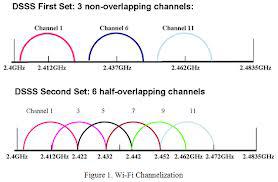I bought from a large dealer and the cable said in stock. But it didn't come with the sensor track...But today I got a UPS notification that I think is it coming. So it was only delayed by a week.
Or if operating cars were activated during a recording session such as the log car dumping logs. Then the sawmill hooked to a asc2 was activated right after.
You see where I am going I hope.
This is getting very intriging. With all this lcs stuff it seems the possibilitys are endless.
Maybe if not already in the lcs ipad app already. The uncoupling track diagram pieces could have the sound of the cars uncouping.
The sound of other accsesorys
Such as the gantery crane come from the ipad app I asume?
I would assume the sensor track can record ASC2 commands sent to it by the Cab2 and I assume the iPad (not sure how it would know the difference). Basically all the sensor track is doing is "reading" the commands sent out by the Legacy base and recording them. I am doing it now with the SC2. I'm sure Rudy or JonZ can correct this if I am mistaken.
As far as the sound effects, I am already planning a Bluetooth speaker underneath the layout for the accessory sounds generated by the LCS app. My hope is, as you suggested, Lionel adds more sound sets that can be assigned to accessories to compliment the speaker system.
I would assume the sensor track can record ASC2 commands sent to it by the Cab2 and I assume the iPad (not sure how it would know the difference). Basically all the sensor track is doing is "reading" the commands sent out by the Legacy base and recording them. I am doing it now with the SC2. I'm sure Rudy or JonZ can correct this if I am mistaken.
No need for correction, you are quite right. The SensorTrack can record any TMCC or Legacy command from CAB Remote, iPad, whatever.
Or if operating cars were activated during a recording session such as the log car dumping logs. Then the sawmill hooked to a asc2 was activated right after.
You see where I am going I hope.
This is getting very intriging. With all this lcs stuff it seems the possibilitys are endless.
Maybe if not already in the lcs ipad app already. The uncoupling track diagram pieces could have the sound of the cars uncouping.
The sound of other accsesorys
Such as the gantery crane come from the ipad app I asume?
I'm with you on the sounds, I suggested that early on. It would be cool to assign different tracks different sounds. IE maybe i use one uncoupling track only for uncoupling sounds - so play that sound. Maybe a different one is used to dump coal - so play a coal dump sound or used for log dumping, play a log dump sound.
I just got my LCS wifi yesterday. I'm fairly impressed. Turned on and worked right away. Switching ids is a bit cumbersome - but it is meant to control a layout and it does that quite well. I was a bit depressed that using the uncoupling track pieces doesn't work when you have them hooked up to an SC2 and instead had to put the pushbutton icons around my track (unless I missed something).
I have purchased the wifi adapter to does not stay connected to my legacy base it stay connected on a few seconds my question is does the app supposed to be connected all the time when you first connect or does it go on and off I have a legacy base with v5.2
I have purchased the wifi adapter to does not stay connected to my legacy base it stay connected on a few seconds my question is does the app supposed to be connected all the time when you first connect or does it go on and off I have a legacy base with v5.2
I assume your LCS WiFi is in Access Point (that's one of the switches). Do you have another WiFI network active in the house? It sounds like your iPad is switching to the other network. For example, this can happen sometimes when the iPad goes to sleep.
If your LCS App looses connection to the layout:
Is the green LED on LCS WiFI blinking? If yes, this confirms no device is connected to it.
• Check the green/red "chain link" icon. If red, tap it.
• If still no connection, verify your iPad network settings:
- Go to your iPad’s Settings App and choose view your current General settings.
- Click on Network.
- Under WiFi, be sure you are connected to the network that includes the LCS WiFi module. If your LCS WiFi Access Point/Join Network switch is set to “Access Point,” choose the network name beginning with “Lionel LCS - xxxx.” (Access Point gives the best performance and is preferred.) If your LCS WiFi is in “Join Network” position, connect to the network name of your home or club wireless network.
- Once the correct wireless network has been selected, return to LCS App
- Tap “Retry” if asked, or tap the red link icon.
If the LCS WiFi green LED is solidly on and the SensorTrack is always showing the pop-up and arrow for passing legacy locomotives, your iPad is not losing the WiFi connection.
Can you please describe the problem you are having and the step-by-step way you are (temporarily) resolving it?
I would suggest changing the channel of the WiFi box. I had to get up to channel 8 before the IPad dropouts as I am thinking you describe would stop.
I understand your frustration. Sounds like it is time to place a call to get it corrected.
By the way, there are only 3 clear channels on wlan...here's a picture...
Attachments
Played with the ipad app last night for the first time. I didn't see that issue. I'm wondering if it could be a certain combination of the engines/features selected.
(LCS Software) Are you on the current ipad OS version? I will play with downloading again tonight.
I've been updating and editing my roster just fine. Interesting. Hopefully you'll find a pattern.
I've been updating and editing my roster just fine. Interesting. Hopefully you'll find a pattern.
I have had my iPad (one) crash routinely in Safari loading crowded sites, lots of ads, etc. I think I have had apps crash. I "save" the LCS changes pretty often just in case. I just put up with it, manually close all the apps, shut down the pad, restart it. Then it seems ok for awhile. I don't think it's going to get better for this iPad 1. My wife has an iPad 2 which is still supported and updated with firm wear and it crashes less often.
I could use some assistance. I set up my new components today (DB9 cable -> Wifi Adapter -> SER2). I have the Wifi adapter set to access point. I can connect to the Lionel network on my iPad but the Flashing Green access light never stops flashing. I have no connectivity from the iPad to the base. I have rebooted all pieces of equipment several times and it returns to the same status? I can't imagine what I am doing wrong. Anyone have any ideas before I send to Lionel for service?
thanks
Dick
What's the state of the Red LED on the LCS WiFi? The red LED indicates whether or not the LCS WiFi has established a wired connection to your command base (which must be a LEGACY base running v1.52 or a Base-1L).
if the red LED is solidly illuminated, there is a problem connecting to the command base.
The red led (labeled pdi) is NOT lit. The base is running version 1.52. This being said my LCS app says it cannot communicate with the base
thanks
Rudy:
When I disconnect the DB9 cable from the base the red light goes on. When I reconnect the cable the red light flashes once or twice and goes out. I believe my issue is with the LCS access point not properly communicating with the iPad even though the iPad reflects that it is connected and I have 3 bars of connectivity. I suspect that the LCS device may be defective. Any ideas or should I just call into service?
thanks
dick
The behavior of the red LED is correct; I would expect it to turn on when the DB9 cable was disconnected.
OK, just double-checking on a few things that you've probably already checked, but I'd like to review before suggesting you contact service.
You've already indicated you are in Access Point mode. When LCS App is running on your iPad, there's a visual indication of a base connection. You've said you're getting the "can't connect to base" message. I assume you are also seeing a red “broken link” icon in the upper-right corner of the screen, like this:
![]()
Let's just double-check the connecting steps on more time.
- Go to your iPad’s Settings App and choose view your current General settings.
- Click on Network.
- Under WiFi, be sure you are connected to the network that includes the LCS WiFi module. Since your LCS WiFi Access Point/Join Network switch is set to “Access Point,” choose the network name beginning with “Lionel LCS - xxxx.”
- Once the correct wireless network has been selected, return to LCS App
- Tap “Retry” if asked, or tap the red link icon.
Let us know if you *ever* get the green-colored "connection" link.
Success. I just returned to the train room and powered everything up.. I connected the iPad as before and the LCS app came up with a Green Connection Icon. The green connection light is now solid on also. I was also able to now download my roster of engines. So all is now working
thanks for your support Rudy although I don't know what has changed other than a lengthy power cycle.
dick
Glad to hear it!
best,
Rudy
I've been playing with the LCS app, connected to my home network (using Apple's Airport Extreme, even though it lacks a WPS button).
I'm somewhat irked to find that I need to get a separate SER2 and cable (they arrive Wednesday) to reconnect my TIU to the Legacy Base, although I was able to use the Legacy Y cable to connect the train room PC to the base to use Train Controller.
I like the Yard/Road engine control - very nice!
Regardless, I have a few "how do you do it/can it be done" type questions:
- Is there any way to use the quillable whistle from the app?
- Is there any way to use the train brake from the app?
- Is there any way to get momentum vibration from the app?
- Is there a better way to change an engine ID#? The only way I've found is to scroll the tens and digits counter individually upward (can't seem to make it go down) and around, if necessary, to get to another engine ID#. It would be better to have a popup number pad or an engine list. Is that possible?
Thanks!
After going through numerous settings, I was finally able to get my ipad to communicate with the LCS WiFi. I am using the Join to Network mode and the WiFi module is connected to a Legacy base.
The Wireless Access Point that I have the LCS WiFi connected to supports 802.11b,g, and n. I knew (OK I was 99% certain) that the LCS WiFi didn't support 802.11n. I configured my access point to support mixed 802.11g and n. With this setup, I could not get the LCS WiFi to connect to my access point. I then reconfigured my access point to support b,g & n. Voila, I have connectivity. So, the LCS WiFi appears to only support 802.11b which has a maximum speed of 11Mbps. For the limited volume of data that LCS WiFi will be processing at present, this probably won't be an issue. But, I suspect that in the future we will be wanting pump a lot more data over this wireless link. So, I am assuming (I know what happens when you assume ![]() )in the future we will be replacing our LCS WiFI modules with LCS Super-WiFi modules.
)in the future we will be replacing our LCS WiFI modules with LCS Super-WiFi modules. ![]()
Barry, The LCS app is about layout control with rather limited train control (Though I do agree that the ID selection could be better)the other bullets you are asking about are not going to be part of it. LCS replaces the push buttons, control levers and toggle switches on your old control panels, while the CAB's and iCab are the ZW's throttle handles and buttons controlling your engines.
Perhaps some of those things will be present in the iCab app
Being an apP though, anything can be possible.
Stay tuned.
- Is there a better way to change an engine ID#? It would be better to have a popup number pad or an engine list. Is that possible?
Hi Barry,
Yes, there is a pop-up method for switching IDs (see below) Also note that engine ID is "sticky" with the current layout screen (a.k.a. "custom control panel.") This means that as you switch between screens, you can also automatically switch between engines.
From the LCS App's built-in help:
Locomotive Selection Shortcuts
You can also recall a list of recently operated locomotives by pressing the Engine/Train button and holding a couple seconds. A pop up window appears (see below). Tap the ID/Name of a recently used locomotive to run it.
After going through numerous settings, I was finally able to get my ipad to communicate with the LCS WiFi. I am using the Join to Network mode and the WiFi module is connected to a Legacy base.
The Wireless Access Point that I have the LCS WiFi connected to supports 802.11b,g, and n. I knew (OK I was 99% certain) that the LCS WiFi didn't support 802.11n. I configured my access point to support mixed 802.11g and n. With this setup, I could not get the LCS WiFi to connect to my access point. I then reconfigured my access point to support b,g & n. Voila, I have connectivity. So, the LCS WiFi appears to only support 802.11b which has a maximum speed of 11Mbps. For the limited volume of data that LCS WiFi will be processing at present, this probably won't be an issue. But, I suspect that in the future we will be wanting pump a lot more data over this wireless link. So, I am assuming (I know what happens when you assume ![]() )in the future we will be replacing our LCS WiFI modules with LCS Super-WiFi modules.
)in the future we will be replacing our LCS WiFI modules with LCS Super-WiFi modules. ![]()
Hi Vince,
Thanks for the tip on integrating LCS WiFi with your router. I'm sure that will be helpful to others trying to configure similar installations!
Rudy
Rudy,
Thanks for the tips on switching multiple engines using the locomotive selection short cuts? When is the iCAB app coming out?
Thanks guys!
After going through numerous settings, I was finally able to get my ipad to communicate with the LCS WiFi. I am using the Join to Network mode and the WiFi module is connected to a Legacy base.
The Wireless Access Point that I have the LCS WiFi connected to supports 802.11b,g, and n. I knew (OK I was 99% certain) that the LCS WiFi didn't support 802.11n. I configured my access point to support mixed 802.11g and n. With this setup, I could not get the LCS WiFi to connect to my access point. I then reconfigured my access point to support b,g & n. Voila, I have connectivity. So, the LCS WiFi appears to only support 802.11b which has a maximum speed of 11Mbps. For the limited volume of data that LCS WiFi will be processing at present, this probably won't be an issue. But, I suspect that in the future we will be wanting pump a lot more data over this wireless link. So, I am assuming (I know what happens when you assume ![]() )in the future we will be replacing our LCS WiFI modules with LCS Super-WiFi modules.
)in the future we will be replacing our LCS WiFI modules with LCS Super-WiFi modules. ![]()
Hi Vince,
Thanks for the tip on integrating LCS WiFi with your router. I'm sure that will be helpful to others trying to configure similar installations!
Rudy
I'm not sure I understand which wifi you are using. The wifi module itself becomes an access point which is recommended. Joining your iPad to the wifi module directly.
Also, you can join the wifi module to your router, your iPad to your router and work that way. Is that how you are using it?
After going through numerous settings, I was finally able to get my ipad to communicate with the LCS WiFi. I am using the Join to Network mode and the WiFi module is connected to a Legacy base.
The Wireless Access Point that I have the LCS WiFi connected to supports 802.11b,g, and n. I knew (OK I was 99% certain) that the LCS WiFi didn't support 802.11n. I configured my access point to support mixed 802.11g and n. With this setup, I could not get the LCS WiFi to connect to my access point. I then reconfigured my access point to support b,g & n. Voila, I have connectivity. So, the LCS WiFi appears to only support 802.11b which has a maximum speed of 11Mbps. For the limited volume of data that LCS WiFi will be processing at present, this probably won't be an issue. But, I suspect that in the future we will be wanting pump a lot more data over this wireless link. So, I am assuming (I know what happens when you assume ![]() )in the future we will be replacing our LCS WiFI modules with LCS Super-WiFi modules.
)in the future we will be replacing our LCS WiFI modules with LCS Super-WiFi modules. ![]()
Hi Vince,
Thanks for the tip on integrating LCS WiFi with your router. I'm sure that will be helpful to others trying to configure similar installations!
Rudy
I'm not sure I understand which wifi you are using. The wifi module itself becomes an access point which is recommended. Joining your iPad to the wifi module directly.
Also, you can join the wifi module to your router, your iPad to your router and work that way. Is that how you are using it?
I have a pretty substantial home network...I'm a retired IT guy. I have a detached building on my property which houses my music studio on the first floor and my train room on the second floor. I had Cat5e cables buried from the building to my house which is where my non-wireless router, servers, and other assorted networking stuff is located. I have a hard-wired PC in the music studio and another in the train room. I installed a wireless access point in the building for 2 purposes: LCS WiFi and wireless access by our pool (which is close to the detached building). So, my LCS WiFi joins my home network by connecting to a wireless access point. I really don't want to have to reconfigure the ipad to switch between LCS and Internet. And, I'm hedging my bet that DCS WiFi will also let me connect to my home network. Then I can run the LCS app and the DCS ipad app simultaneously on my ipad.![]()
I see. Thanks.