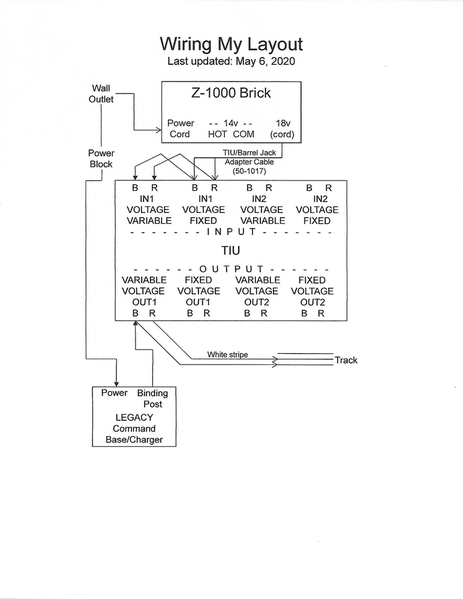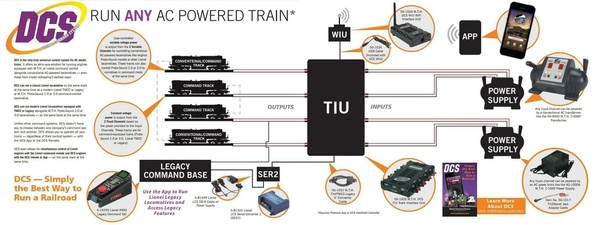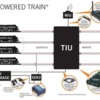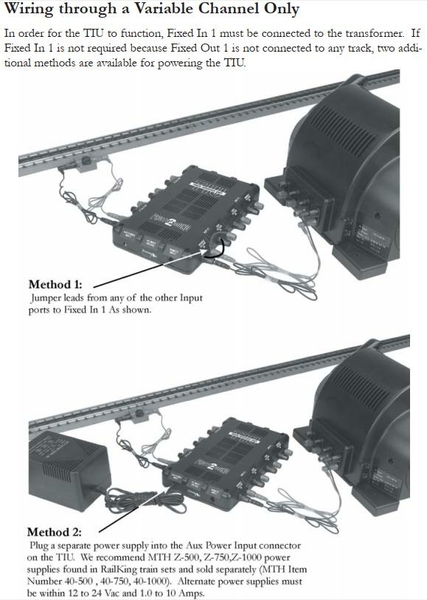I just purchased Lionel's 6-14295 (#990 LEGACY® Command Set) because I have several locomotives that can use this technology. Those locomotives are:
6-28272 - I Love U.S.A. Conventional SD60 Locomotive
6-28347 - Union Pacific Boy Scouts of America® LEGACY ES44AC Diesel Locomotive
6-34618 - UP George Bush LEGACY SD70ACe Locomotive
6-34755 - Alaska LEGACY Scale C-420 Locomotive
I have the following power sources available:
MTH 40-1001 - Z1000 Brick
6-14198 - CW-80 80-watt Transformer
I also have the MTH 50-1017 (TIU/Barrel Jack Adapter Cable) available.
In the past I have used the MTH 40-1001 to power my layout in conjunction with the MTH 50-1001 (DCS Remote Control System which includes the MTH 50-1002 [DCS Remote Control Handheld Unit] and 50-1003 [DCS Track Interface Unit (TIU)]).
The last couple of days I've been running the 6-34618 using the 6-14198, but seems to run erratically (maybe not a good sine-wave output?).
Now I'd like to program the 6-34618 to be used with the 6-14295 and put one of the other Lionel locomotives on the track and program it also to run with the 6-14295.
I was looking at the power output on the MTH 40-1001 and see it has two outputs:
a. 18v which has the barrel connector which normally plugs into the MTH 50-1003 via the MTH 50-1017 [TIU/Barrel Jack Adapter Cable].
b. 14v which has terminals labeled HOT and COM.
I'm thinking the track needs 18v to properly run the Lionel locomotives.
Was wondering if I could plug the MTH 40-1001 to the 50-1003 (TIU) and then to the track if that would work.
I'm thinking the 6-14295 (Lionel Legacy Cab-2) does not need a separate power supply; only power connected to the track (plus the cable to send the signal to the track).
My layout isn't too big - approximately 8" x 6.5'