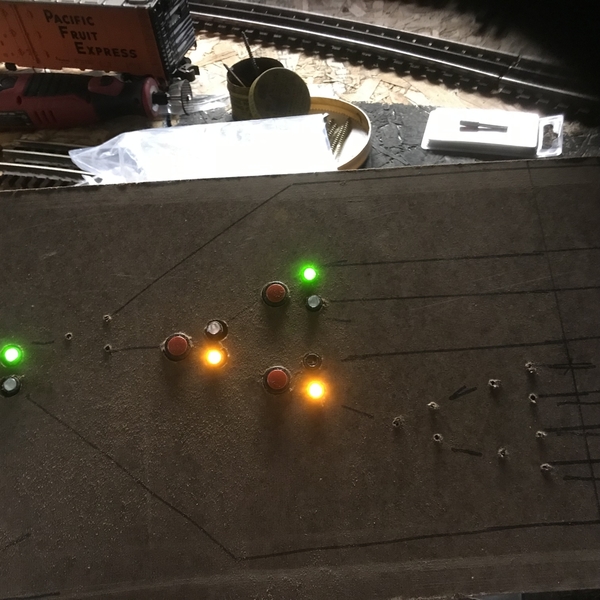If anyone else has used their switch controls, I’d like input on adjusting everything. I have adjusted the metal spring lever by moving the arm on the servo as per the directions to get maximum travel but I’m finding it still does not move my Ross switches far enough to close on both sides.
I love the system as it is plug and play and has great led indicators that you can easily mount to your fascia board. I’m committed to making it work!