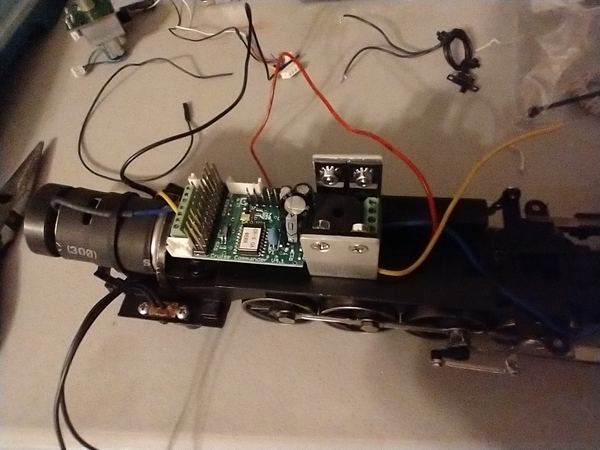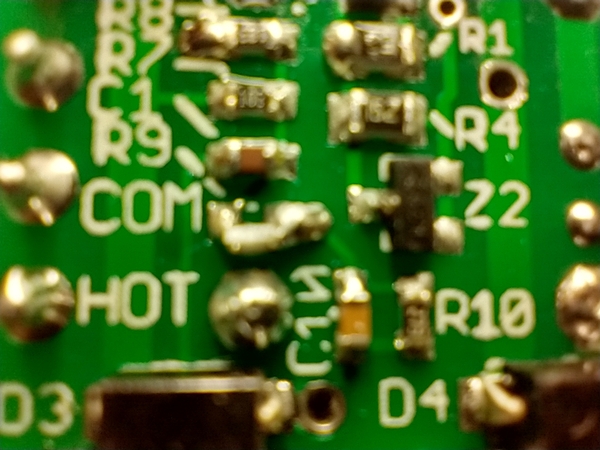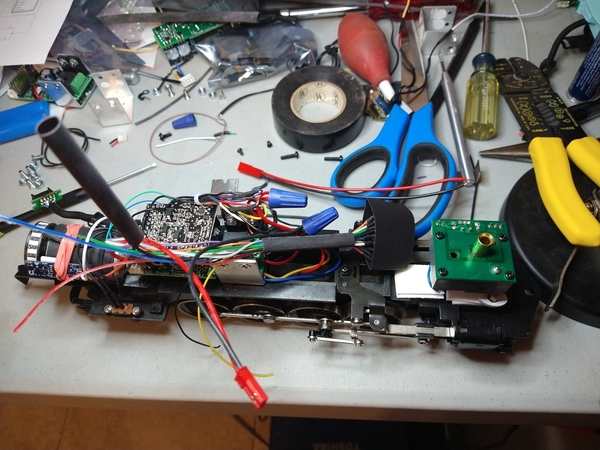Got enough parts to get started, so exciting!
Already ran into a snag, can program it and it will respond to my cab 1, but will not reverse, only runs in one direction! Glad I tested after the basic install was done and not after everything else was installed! Does anybody have any ideas, just got the cruise commander in the mail today.