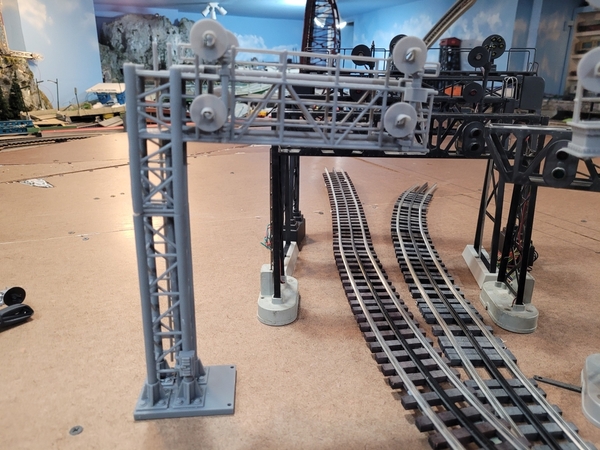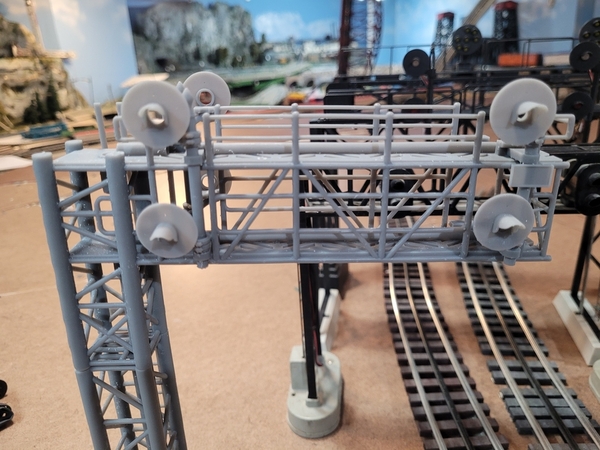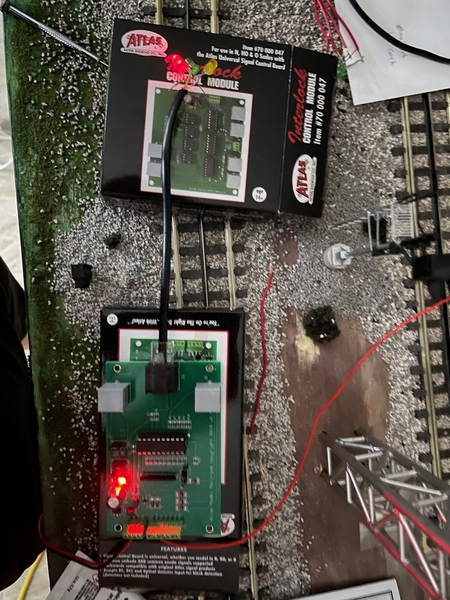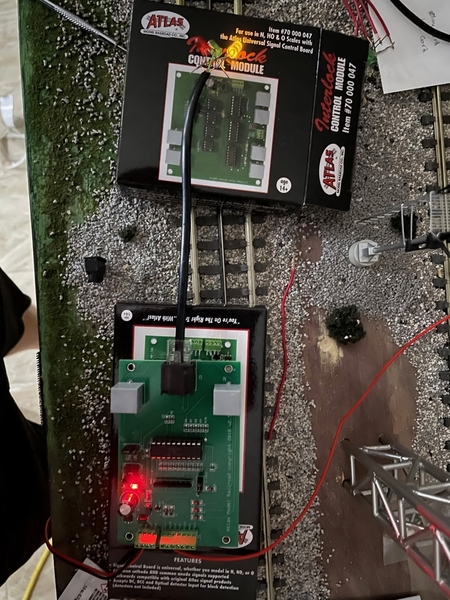Hi all,
I have been working on a project over the last year or so of scratch building/completing a modern signal bridge (4 signals). As you can see in the pictures attached below, the actual structural features of the signal structure and the signal heads (3d printed) are almost entirely completed. I am now in the portion of trying to use leds and make the signal functional by connecting the leds to a phone jumper plug to connect to the Atlas universal signal control board as shown in the picture below (like a typical Atlas signal). I would like to use the Atlas signaling system as I have many other signals from them and am currently very satisfied with how it works.
However, as of now on the test leds that are connected to the control board, I have had no luck in getting any sign of life from them and they remain unlit. I was wondering if anyone has attempted something similar before? Or can provide guidance on what to do or try. (Circuit boards and wiring are not my forte)
Currently, I am focused on just getting the signals to function as a typical atlas signal does out of the box. In the future, however, I have also purchased an Atlas interlocking control board since the signal bridge sits in front of a crossover as it would in real life, so eventually I would also like to use that to control the signals as well.
Thanks,
Jack