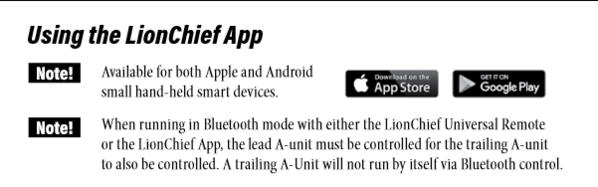Hello I have the NYC Legacy Sharks 2133250. They are in my Legacy controller as Train #1. When I try to run them in the Lionchief app, it only shows the lead A unit with sound. Both units will run but the 2nd A unit will only connect nose to tail.
What am I doing wrong? Not reading the details in the manual specific to your set. You go to the product support page for your set https://www.lionelsupport.com/...GACY-Sharks-AA-Set_2
In your manual, Lionchief app usage starts on page 21 and has the same message as below.
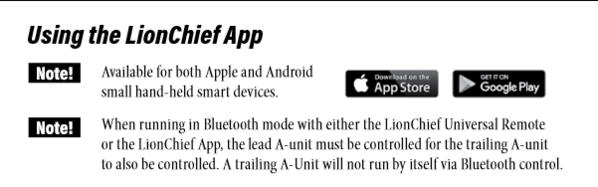
What you are describing is perfectly normal.
Again, the app will ONLY ever show and list the lead unit, this is because the second A is NOT programmed to show up as an engine and instead you hope and pray it receives the commands that are being received by the lead engine. I didn't design this protocol- so don't shoot me, but yes, that's more or less how it works. Your remote or app connects to the lead engine, while the second A "listens" only, and follows the commands it sees being sent to the lead A.
You are experiencing the limitations of the Bluetooth system as implemented and designed by Lionel.
Also note, in your manual on page 41 regarding muliple unit operation under bluetooth.

Bottom line is still valid from that other topic:
You are experiencing the limitations of the Bluetooth system as implemented and designed by Lionel.