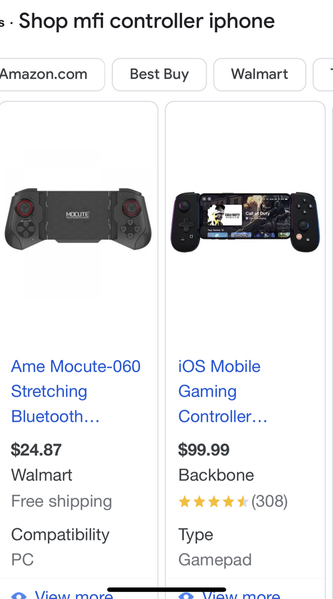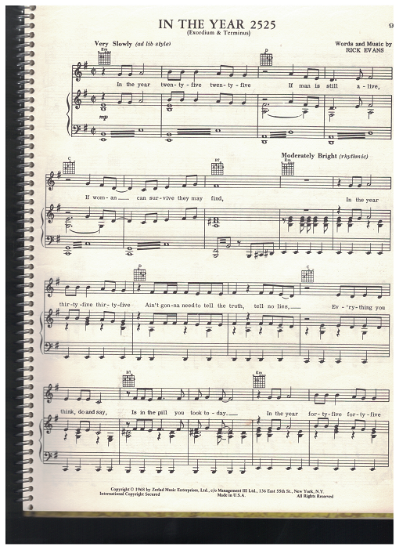Hi all,
Here's a little explanation of the NEW and OLD DCS hardware.
All the TIU's and DCS remotes built to date (the "OLD" TIU's) have used a 900MHz radio. This was current tech 20 years ago when DCS came out, but the electronics industry has since moved on. When was the last time you could buy a 900MHz cordless phone? The transceiver board in the OLD TIU and the DCS remote were an "off the shelf" component with an FCC certification (the expensive part) purchased from Texas Instruments. There are so few customers left making 900MHz products that TI doesn't want to make any more transceiver boards. Hence, no more DCS remotes or OLD TIU's.
The WIU was an add-on to the OLD TIU's that gave them a 2.4GHz radio that could use the industry standard WiFi protocols of today. Again, the radio in the WIU was an "off the shelf" component that already comes with an FCC license. MTH did discontinue the WIU, but not for lack of component availability. Personally, I hope the market will twist their arms to make at least one more batch of WIU's so that anyone who wants one can get one. The combo of an OLD TIU with a WIU is the most capable DCS setup, because it the only way to use both the DCS app and DCS remote (without a tether).
The NEW TIU has appropriately been dubbed the WTIU because it incorporates the WIU's 2.4GHz radio into the TIU. The WTIU will no longer have the obsolete TI 900MHz transceiver board. The only way the WTIU will have to communicate with the DCS remote is via the "REMOTE INPUT" jack. The "REMOTE INPUT" jack was included on the OLD TIU's and has been carried over to provide some level of backwards compatibility. I agree that a tethered remote is pretty useless out on the layout, but I'm REALLY glad they're including this feature. I've always preferred to tether the remote to the TIU and use a small set-up track when loading or editing engines. The fact that we can still manage our engine rosters without relying on either the 900MHz or 2.4GHz radios is a real plus IMO.
Super Mode is eliminated from the WTIU because it is no longer necessary. The purpose of Super Mode was directly linked to the use of the 900MHz radio. It was used to filter which commands were intended for which TIU's. Now that the WTIU uses 2.4GHz WiFi (or can be hard wired via ethernet cables) that filtering capability is built-in. Each WTIU will have a unique IP address, which allows for the same command filtering to be handled by the DCS app. This not only eliminates the need for Super Mode, but it also eliminates the limitation of DCS to only 250 switches and 250 accessories. Since the DCS app keeps track of WIU's and WTIU's by IP address, you can have more than 5 WIU/TIU combos or WTIU's, and each can have up to 5 AIU's.
As I mentioned before, I think the OLD TIU with a WIU is currently the most desirable hardware package because it lets you use both the DCS remote (without tether) and the DCS app. However, I am very interested to get my hands on a WTIU when they come out. There have always been some weaknesses in the serial link between the TIU and WIU that make undetected command errors possible. When running from the app or DCS remote this generally isn't a big deal. If a command got corrupted and therefore ignored, you simply pressed the button on the app again. When running automated from a computer, these missed commands can be a big deal (not getting the speed 0 command to stop is a problem  ). The WTIU gives MTH the opportunity to fix some of these 'under the hood" issues and make DCS better than it has ever been.
). The WTIU gives MTH the opportunity to fix some of these 'under the hood" issues and make DCS better than it has ever been.