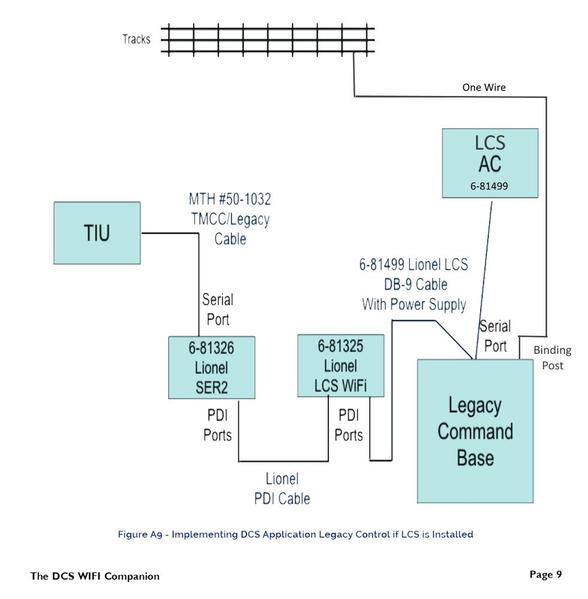The new Premium version of the DCS Application includes control of both TMCC and Legacy engines. However, some of the hardware requirements have changed from what was required to operate only TMCC engines using the DCS Remote.
Further, there are a few caveats regarding TMCC and Legacy engine operation using MTH's Premium version of the DCS Application that may not be readily apparent. This free, 12-page pdf document includes:
- Specific hardware and cables required to operate TMCC engines, Legacy engines, or both using MTH's DCS Application, depending upon which command bases are being used and how the operator desires to operate these engines.
- Wiring diagrams for each of the possible connection configurations.
- Other caveats and considerations regarding operation of TMCC and Legacy engines using the DCS Application.
You don't have to purchase anything to download this free pdf document. While it includes some information not readily available anywhere else, its use requires no additional support.
You can view and/or download the pdf by clicking here!
Enjoy!