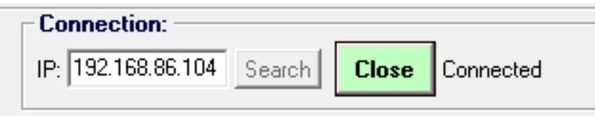Hi All,
I upgraded to a Google Nest system that does not have WPS functionality. I have the LPS Wifi Controller and I can't figure out how to add it to my network. I did not change the Wifi Name or Password from the old system.
Using the LCS Wifi Monitor LE program, I found it via its IP and I also saw it in my Wifi's Connected Devices App.
The LE program connects to it so I get the green Connected status, but after about 30 seconds, it changes to it is closing.
Is there any way to reconnect the Wifi Controller to my network? I would prefer it be there rather than an access point (which works fine) so I don't have to change Wifi networks.
Thanks in advance.