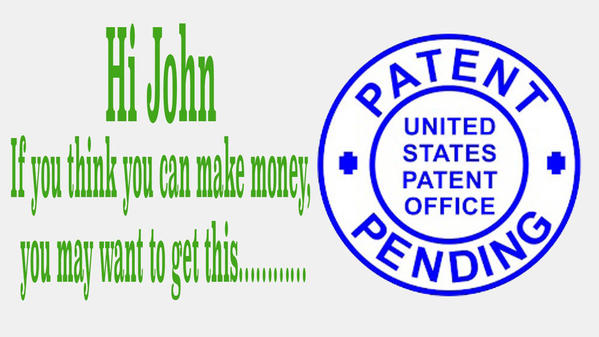Dave, as it sits right this moment, the Bridge is not compatible with Legacy...but it will be shortly. Mostly I have not done this because I do not have a Legacy base to test with to make sure it works correctly. The module, or simply using a MAX232 chip will solve the actual voltage difference problem and I have tested that the serial module works correctly. The other part of the problem is that from what I understand, Legacy sends out speed commands differently than TMCC. TMCC sends out relative speed commands, such as 'go 1 step faster' or 'go 3 steps slower'. These are the commands I programed in the bridge right now. It is my understanding that Legacy sends out absolute speed commands instead, ex 'go at step 24', 'go at step 21', etc. As it sits, the bridge is not looking for these commands, so it won't do anything with them. I will add this ability, and do not expect it to be difficult, but without having a Legacy base to test that it works, I haven't seen a need to program it yet. It will defiantly work with Legacy by the time the universal remote is released which is needed right now to make the Bridge a plug and play device.
As a side note, it SHOULD work plugged into the port on a DCS TIU as well for control from DCS as a TMCC engine. I don't have the information to confirm this, but the TIU should be sending out the same data as the TMCC base does. I'm also unsure if the TIU uses the 0-5 volt serial signal, or a signal closer to real RS232 voltages. I do not own a TIU to test this.
JGL