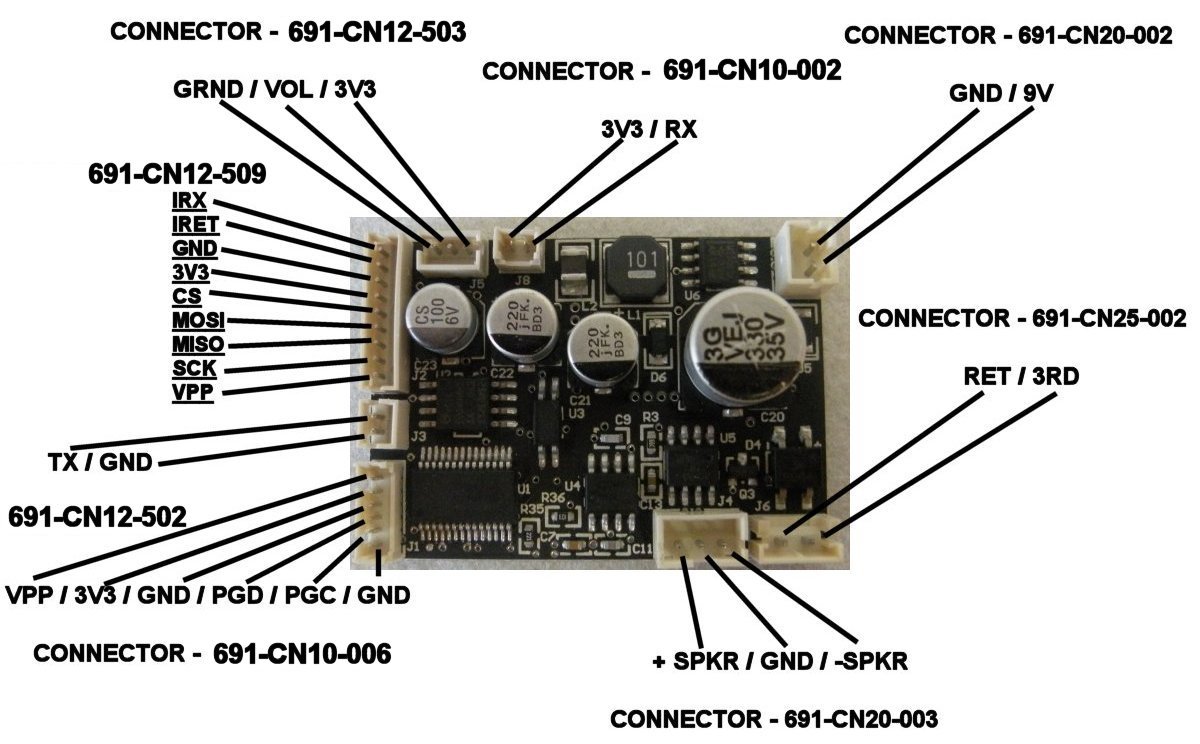Thanks, I'll check speaker ohms.
I removed the plastic baffle on interior side and checked wires shorted to frame where they're routed between that baffle and frame, they appeared fine.
If it's the amplifier chip, on Lionel support, they don't show this specific rail sounds light board, but they do for several other sd70 and sd70ace engines. Would any of them work to replace this board and/or can the u5 chip be replaced itself?
You can for sure go with the route of replacing the entire sound card, but that will be 100 dollars if you do. Replacing U5 isn't easy, since it it soldered on and you need to be extra careful to not damage other parts of the board with your soldering iron or unintensionally desolder other small components.
You could try unsoldering it and replacing it with a new component, if you are fully confident you can do that. If not, see if someone on the forum can help with this. I would be more than happy to do this repair for you free of charge, so long as you pay for shipping to me. I will also test it in one of my engines for 4 hours, if the repair is successful, before sending it back to you (I will gladly pay for return shipping too).
Also, see if Lionel will still warranty this item. They should replace the sound card free of charge and will test it out to make sure the issue doesn't come back.
Edit:
Also, when checking for shorts between the speaker connector and speaker. Please use the multimeter in continuity mode (beeping mode), checking from the metal part of the receptical to any screw on the frame (those will give you the best connection to the frame). If you see no short between any of the speaker connections and the frame, you don't have any of the wires shorting to AC ground