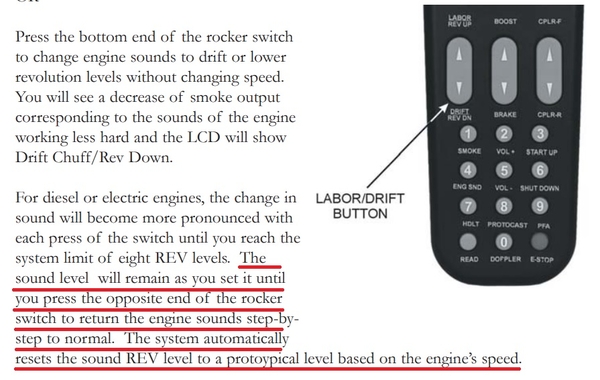I think the OP is asking about the automatic change in RPM rev sounds...rather than the manual RevUp and RevDn buttons.
The PS electronics has a fixed table that maps the tach-reported engine speed into a rev notch level. The user cannot alter this mapping to reduce the size of the zones to, say, 5 sMPH.
What may be confusing is the table has hysteresis so that the sounds do not wobble between two levels if the engine is running right at a transition speed. In other words if the notch sound goes up at speed X when accelerating, it will go back down when decelerating only when the speed drops a few sMPH below X.
---
Separately, re the rev sound remaining at the higher notch when coming to a stop, if I understand what you're describing I think you just need to press the RevDn button before you slow down the engine. This will kick the sounds out of manual mode and back to automatic mode where the notch sounds follows the actual tach-reported speed.
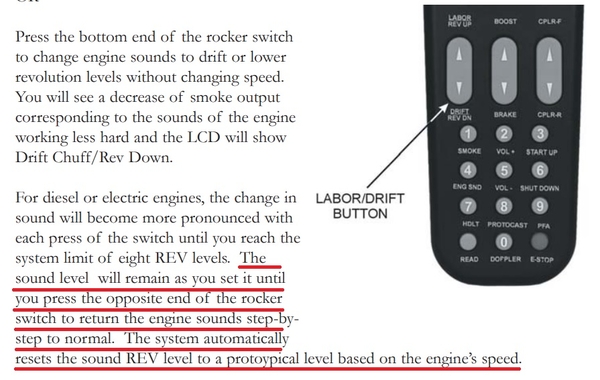
Agreed this is "extra" button pressing, but it seems complementary to what you do on the up side when manually pressing RevUp to increase the notch sound above what the automatic table maps for 20 sMPH.