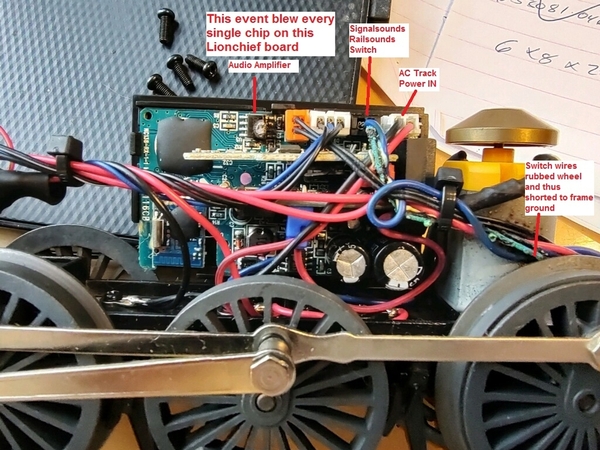I gave my grandson is own Lionchief Santa's Helper Christmas Set (6-82545) a few years ago. Everything worked great up until a week or so ago. He turned it off, put the remote and train up so the cats and German Shepherd wouldn't break anything. Went back the next day and found the remote LED was flashing fast. I get this phone call, "Grandpaaaaaa, My train wont runnnnnnn." I walked him and my daughter through some easy basic troulbeshooting. Batteries in right, fresh batteries, power up train before the remote, etc.
Still flashing fast. Told my daughter to send me the train and remote. I confirmed all the above. I took the batteries out and left it sit for a day. Still no joy. Sooo, What gives? I did a search on the site and didn't find anything on a Lionchief remote LED flashing fast.
I put the Loco on the track, cab light is on, no sounds what so ever from the engine. None, nada, zilch. So do I have a bad remote or a bad board in the engine? My inquiring mind would like to know.
Thank you for your time,
Chris