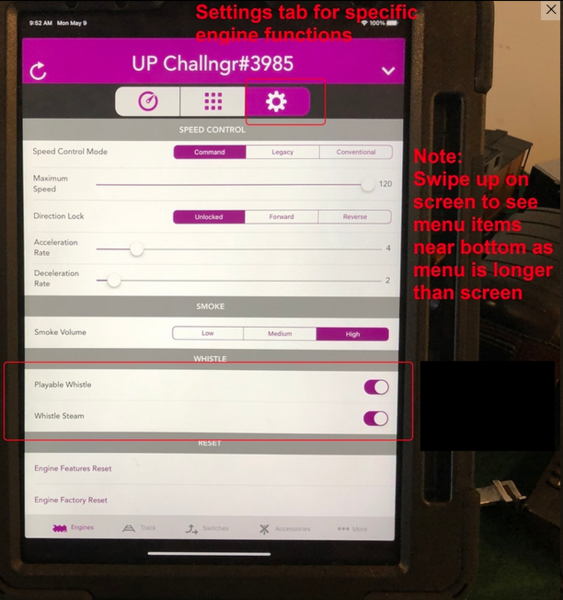I have noted that every once in a while, when turning on FSW, I have to turn it off, and then on, basically going through the cycle for it to be active. This is not engine specific- just meaning that the last couple of recent modern PS3 (example the heavy Pacifics) with steaming whistle all seem to work this way. If you cycle FSW on, then, off, then on again, you have about 100% success rate.
That said, I much prefer to use the DCS app and WIU when operating these engines with steaming whistle because it is just more intuitive IMO. Also, I love using the quilling- aka Playable whistle function and again, it's just night and day better using the app vs the DCS remote. The crutch of the DCS remote is using the scroll wheel for both speed and trying to quill a whistle, just not great to use. The app walks you right around this because the speed dial and whistle pull cord are separate and not related things.
Also cool thing I discovered- the Cass one I got from Mr. Muffins has "shave and a haircut" on custom sound #2 as seen in the app. This is one of the best PFA sequences in recent memory and I'm just blown away by this engine. One note about that- I found if you have playable whistle enabled- purple rope, and attempt to play the custom sounds tab- it might not work (playing individual custom sounds) but as soon as you disable or switch to normal whistle, that last custom sounds command plays. It's kind of like the playable whistle sequence- even the silent part was stuck still playing- hence you could not call a custom sound. Again, just one of those how to use it or work around notes I've learned.