Designing control panel layouts, and need to know what the simplest and best Windows 10 programs might be, paint seems quite tedious, only need to draw vertical horizontal and 45° lines, and a few simple shapes which can be repeated, copy and paste ... As variously recommended planning to print on thicker high resolution photographic paper, then double laminate, then use leather punches to set the holes, then use holes to mark baseboard probably lexan, then carefully drill holes in lexan, then you spray adhesive to set the double laminated drawing on the exterior of the lexan ... Holes are for mini spdt toggles, a few push buttons, and one double pole three throw rotary switch for a Ross 3-way yard switch, most turnouts are tortoise, many dz1000, handful of ienshadow dual coil switch machines, best regards and respectfully, Richard
Replies sorted oldest to newest
Inkscape may work well for this application.
Unlike Paint, Inkscape is a vector drawing program. Rather than drawing with pixels (the tiny blocks that make up a standard image), Inkscape allows you to construct images with mathematically computed lines, curves and fills. The upshot of this is that vector images can be enlarged or shrunk without losing sharpness. A circle is as smooth as one drawn on paper with a compass, and it'll look just as sharp enlarged by 1000% if need be.
On top of all this, since everything you draw is an independent object, you can move, rotate, enlarge or shrink any element of the drawing, display the control points of any line segment, grab these points and move them around, and the line will move/stretch/bend accordingly. When I used this program to make ink versions of penciled cartoon drawings, I'd draw multiple segmented straight lines only vaguely approximating the various curved lines underneath (like tracing on an animation cel), then go back and pull/stretch the lines into curves, fine-tuning them till they matched the underlying pencils.
For your purposes, drawing geometric shapes (lines, curves, angles, etc) is one of the things vector drawings are particularly good at, and as mentioned above, you can throw down all manner of shapes, lines, etc, then go back and move them around to your heart's desire without affecting the other stuff you've drawn, so long as you made them independent of each other.
Lastly, Inkscape is an open source program that is free to download and use. https://inkscape.org
One of countless videos showing you how to get started with it:
---PCJ
Capt.,
I've tried many, many things over the last 35 years or so, since way back with Windows 1.0, and always keep returning to something odd, PowerPoint, largely because it's vector drawing capabilities have been improved each time a new major release has come out.
Also, because I use it constantly, in its intended purpose, for work projects so I know it quite well, hence there's a minimal learning curve, for me, as a drawing tool.
Mike
I use a software called Eagle Point and it has all the capabilities mentioned by Railride plus can be printed at any scale. I have been able to draw true spiral curve spiral for my mainline. I have most track sections and switches drawn as blocks and can copy and put in place just like using real track. I am sure that one could even draw in 3D in order to get precise lengths of track for a grade.
Thank you so very much, and also to others who replied, I have PowerPoint and have used it, surprisingly since 1983, when it was called Lisa project which could be used in combination with Lisa draw, and Lisa Graph, subsequently sold to Janus, and later to Microsoft where it became PowerPoint, so I have 40 years experience doing Navy command and control projects using the software, but not much in the last 20 years, almost 80 now I retired 20 years ago, but this was a vast improvement over the windows program called paint, and it took only a few hours to come up with the drawing which I hope to show here, only hey draft but well on 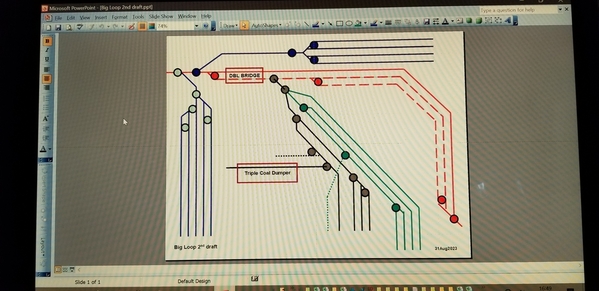 its way ... Thank you again and respectfully, Richard
its way ... Thank you again and respectfully, Richard
I plan to look at inkscape, and the other recommended program as well, this is a good start






