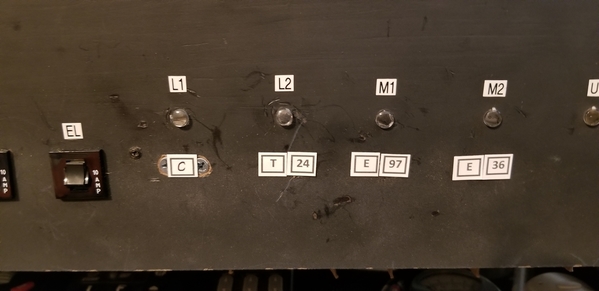Hi All,
I noticed that I started having two issues trying to keep up with my engines. 1) I had a hard time keeping track of Engine IDs/Train IDs and 2) keeping track of what was running on the layout.
Issue 1:
So I guess I have a collecting syndrome and have so many engines, I was having an issue keeping up with what IDs I had assigned to what Engine (or Engines) and how to identify them on the first try before going through the series of Engine Numbers to find it.
So to make it easier, I made a spreadsheet with two tabs - the first sorted by Engine ID and the second sorted by Road Name. I included IDs, MU #s, Road names, Engine Types, Road Numbers, and TMCC Type. I also included an MU Section with all the Engine IDs in the MU.
Here is a sample of the two tabs:
I then put in some formatting to help me keep up with my groupings of engines. Those that were MU'd together have the Train Number in the last column. I also had sets of engines all with the same IDs, so I grouped those together as well.
Here is an example of how my F7 ABBA MU set is represented:
Notice there is no indentation of the engines - I just had the MU Number listed once for all (by formatting the border).
Here is an example of my Chessie/C&O MU set. All engines have Engine 90 IDs, so there is not an MU number.
So for the first line, I have the Engine ID. I then indented the 3 Engines in the "Consist" to show what is in the Engine ID.
This has really helped me keep track of all my engines. When I printed the tabs, I did one at a time, and after I printed the first one, I put the piece of paper back in the printer upside-down and printed the second tab so the tabs are all on one sheet of paper (i.e. 2-Sided).
--> I'm happy to send anyone who wants one a copy of my spreadsheet with my engines removed. ![]() <--
<--
Issue 2:
So I noticed that when I was running on my 4 mainlines with my daughter, I was having issues keeping up with the IDs that were actually running. So looking around, I came up with a solution.
I purchased magnetic paper from Amazon (link). The paper was actually regular paper on a magnetic backing. This paper can go through Ink Jets and Laser Printers, so long as you use your back tray to prevent over-bending the paper.
I then created numbers in excel that I printed on the paper that included 1-99, plus E (for Engine), T (for Train), D (for DCS), and C (for Conventional):
I have attached the spreadsheet for everyone to use if they want.
Then I had to figure out how to put them on my layout. I could use a thin metal sheet, but what I ended up doing was using #6 screws that I flushed with the fascia. Then after cutting out the numbers, I simply put them on the screw heads under each Track ID to give me a quick way to know what is running on what track.
Here is a close-up of the numbers:
Each Track has two screws. Above, Track 1 has a Conventional Engine, 2 has a Train MU, and 3/4 has Engine IDs.
Anyway, I just wanted to share in case others are having similar issues. Please let me know if you have any questions or if you would like a blank copy of my Engine ID Spreadsheet. ![]()