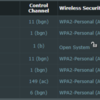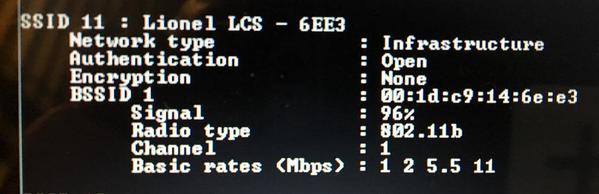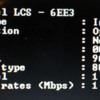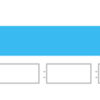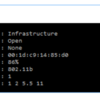Since my little green light is hidden I can't say for sure but I think it flashes when connecting using WiFi Protected Setup. I just checked for sure and I am connected and my little green light is solid, I did not see it flash as to show communication.
Yes it does flash fast while in WPS mode, but it should also be flashing at a medium pace when it is in Join to Network mode while not connected to anything, just like it does in Access Point mode. Mine does not.
Harvy, the proof is in the connection. If it doesn't connect, something isn't working right. Does your router have a site survey feature? You can see if the WiFi is active when it's in Access Point mode, that will verify if the transmitter works. Here's mine turned to AP mode.
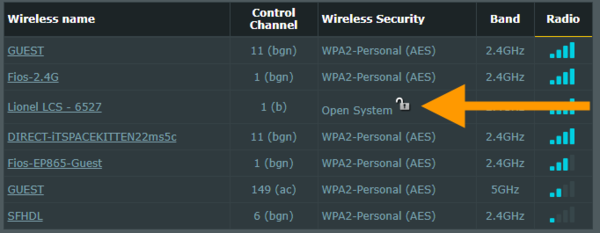
Attachments
gunrunnerjohn posted:Harvy, the proof is in the connection. If it doesn't connect, something isn't working right. Does your router have a site survey feature? You can see if the WiFi is active when it's in Access Point mode, that will verify if the transmitter works. Here's mine The point is that it doesn't work in Join to Network mode. I already know it works in Access Point mode. I can connect in that mode.
I don't know if my router has that function. Can you show me this screen in Join to Network mode?
I already know Access Point mode works. I can connect in that mode, but I don't want to. I'm pretty sure it stops transmitting in Join to Network mode.
Maybe I can find an app for my phone that can tell me if it is transmitting.
Thank you for your help.
With it connected in Join Network mode, I don't see the network, but the light is blinking all the time on the WiFi module.
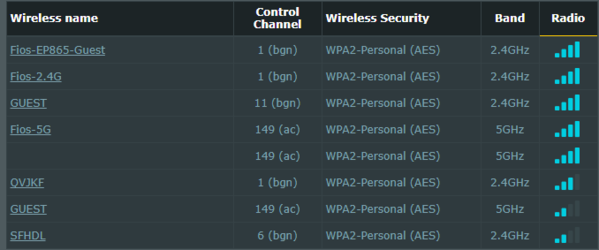
It's connected and I can see it on the iPad now.
Attachments
gunrunnerjohn posted:With it connected in Join Network mode, I don't see the network, but the light is blinking all the time on the WiFi module.
It's connected and I can see it on the iPad now.
Thank you. My light does not blink at all anymore in Join to Network mode. Something has to be wrong with it. This is the second one Lionel has sent me with this problem.
I had the same experience, and it turned out to be the router compatibility. Three routers wouldn't connect to either of the units, when I upgraded FiOS to the current speed, the new router magically connects in network mode to the WiFi.
Same indications, no activity at all on the wireless activity LED. I'd get the fast flashing, and then nothing.
I personally maintain it's a bug with the WiFi module as the MTH WiFi and several phones and a computer all would connect using WPS to those other routers. It was pure luck that an upgrade to FiOS provided a new router with the package.
gunrunnerjohn posted:With it connected in Join Network mode, I don't see the network, but the light is blinking all the time on the WiFi module.
It's connected and I can see it on the iPad now.
How can you see it on your iPad in Join to Network mode?
No, I connect with the wireless key. However, that makes no difference in this scenario, once the WiFi unit is connected to the network. The connection between clients to the router is totally transparent between clients.
If I could get the mac address, I might be able to manually connect to it. I've never seen a wifi device that doesn't have a mac address written on it. I might be able to find it through my software.
Interesting point, normally they do have the MAC address on stuff. It does have to be unique, or somewhat unique.
I'll see if I can find it some time this week if I can find the time. Hopefully Lionel gets back to me with a fix before then.
I'm afraid that Lionel won't be able to fix this one easily. I'd love to see them fix the WPS, but I'm not holding out a lot of hope, it would take assembling a bunch of routers of various vintages and working out why the WiFi doesn't connect to many of them.
Well maybe there is some hope for this problem! Just yesterday a hack was discovered in the WPA2 wireless protocol. All of the wireless manufacturers will need to be issuing new firmware to address the problem, perhaps Lionel will includes some other updates to improve device compatibility.
I hope so.
I wouldn't hold your breath for sudden updates. ![]()
I was unable to find the MAC address of my LCS Wi-Fi module with the tools I have. I know I had it at one point because it showed up in my router's admin page. I have an idea. I can hook up my old router that I don't use anymore since I got Comcast Voice. Hopefully the LCS Wi-Fi module will be able to connect to that again. Then hook up my computer to that router and get the MAC address. Then go back to the Comcast router and try to connect the LCS Wi-Fi module manually using the MAC address.
It'll be interesting to see how this works. ![]()
What you could try to get the MAC address, since you say the device works as an Access Point:
Set the wifi unit as an Access Pont and power on.
From a Windows laptop with wifi, open a command prompt and type:
netsh wlan show networks mode=bssid
this will list all broadcasting wifi access points your laptop’s wifi can see.
SSID # : xxxxx <<< will be the broadcasting access point name
BSSID 1 : will be the MAC address of the access point
MrMoe50 posted:What you could try to get the MAC address, since you say the device works as an Access Point:
Set the wifi unit as an Access Pont and power on.
From a Windows laptop with wifi, open a command prompt and type:
netsh wlan show networks mode=bssid
this will list all broadcasting wifi access points your laptop’s wifi can see.
SSID # : xxxxx <<< will be the broadcasting access point name
BSSID 1 : will be the MAC address of the access point
That sounds much easier. I will try that.
Thank you.
I'll try this as well.
My wife took the laptop tonight, so I won't be able to try the above command until tomorrow night.
Attachments
The first three Hexadecimal duos are interesting as they are commonly referred to as the OUI. Mine are the same I guess that these identifiers are assigned to Lionel.
Loose-Caboose posted:The first three Hexadecimal duos are interesting as they are commonly referred to as the OUI. Mine are the same I guess that these identifiers are assigned to Lionel.
I don't think Lionel actually builds the networking hardware they use. According to Wireshark it looks like they are using equipment from GainSpan Corp.
Attachments
I finally executed the following command: netsh wlan show networks mode=bssid
Here is the output:
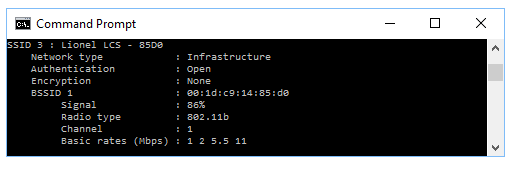
I manually added it to my router using the below method:

It now shows up here:

Now, how do I find the IP address so I can connect to it?
It still does not show up under connected devices.
Should I try this method instead?
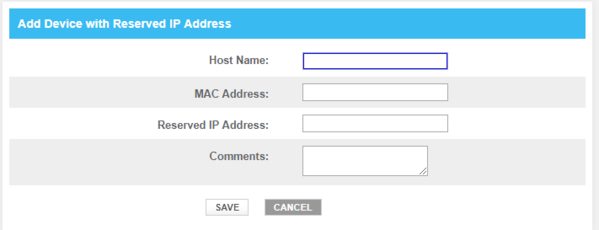
Attachments
I received an email stating that @Loose-Caboose replied, but I don't see it here. Thank you for your response, but like I mentioned above, it still does not show up in connected devices, which means using the MAC address to manually connect to it did not work. I'm guessing because the LCS Wi-Fi module is still not broadcasting in Join to Network mode. I will just have to wait for Lionel to fix it.
Can I get a show of hands here? How many following or participating in this thread currently have an LCS WiFi that won't work in Join To Network mode?
Railsounds posted:Can I get a show of hands here? How many following or participating in this thread currently have an LCS WiFi that won't work in Join To Network mode?
Me, but you already knew that.
Railsounds posted:Can I get a show of hands here? How many following or participating in this thread currently have an LCS WiFi that won't work in Join To Network mode?
I cannot connect.
Bruce
Good news. Dave Olson told me a WiFi utility should be coming shortly. Stay tuned.
Rudy, although I can finally connect with the 4th router I tried (yes, really the 4th), I'd say I'm probably on that list.
Dave Olsen did mention that there is an internal utility that might be cleaned up and released that allowed manual connections without WPS. I'd be happy to see that happen. ![]()
Harvey,
I posted a response to your post with the screen displays based on what was emailed to me. When I posted my response, I then saw that my email did not have all that was in your post. Since my post did not add to the thread, I deleted it. Case Solved!
I CAN wifi using an Arris SB6190. I think I had issues with an older Motorola Surfboard.
Dave released a little more info on the forthcoming utility. It will be a wifi utility and more. Sounds exciting.
That's cool Marty, looking forward to seeing it.
John. Great talking to you a bit today. See you in the spring.
Yep, always look forward to my York visits, I will certainly catch you on the flip side. ![]()
MartyE posted:Dave released a little more info on the forthcoming utility. It will be a wifi utility and more. Sounds exciting.
So...not getting the gist of this. This utility will be installed where? Inside LCS?
It will be a program on a computer from what I understand. I didn't get a lot of details. Sorry.