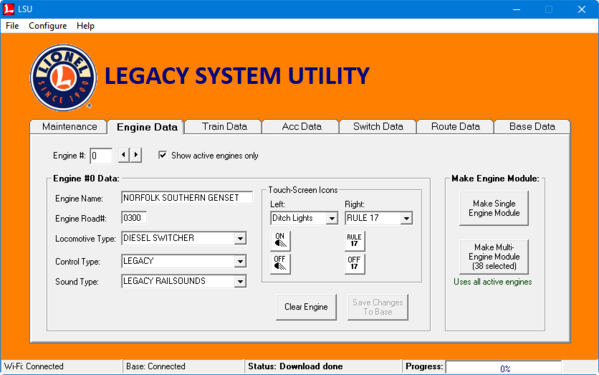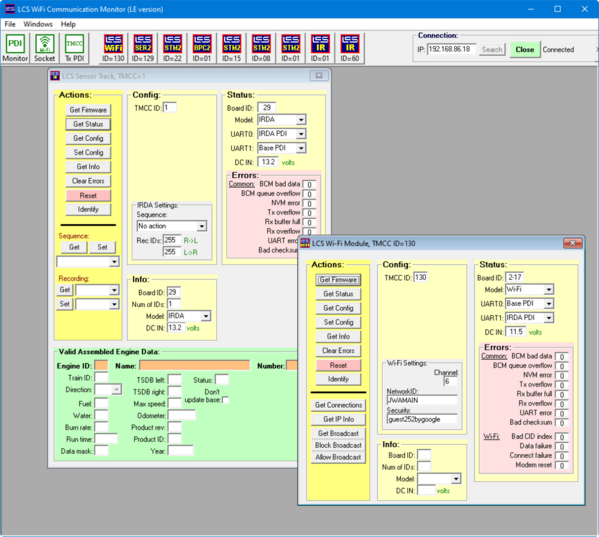3 years later, new LCS Wifi unit just received today - it does not want to connect to my Ubiquiti Access points. (AP Network is 2.4ghz only). The gainspan module used seems to be quite crappy, really wish an ethernet port would have been available (to connect to the development switch just 2 feet away!)
On the brightside, my Wifi nic on my dev PC is unused, so I can leave the module in AP mode and just direct access it that way