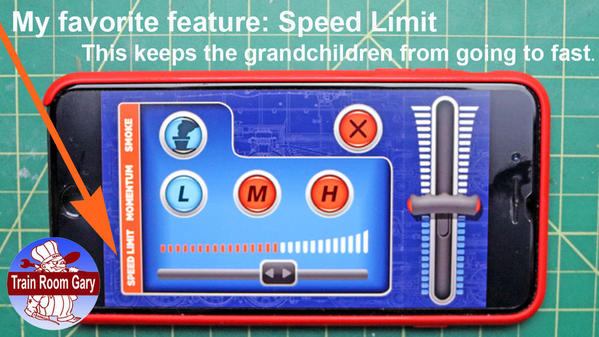PDDMI posted:Bill Nielsen posted:Just wondering if Paul (PDDMI) ever got his second LC Universal Remote to accept the software update, and what the problem was?
Bill in FtL
Bill, I was never able to successfully complete the update and Rudy did make it possible for me to send the LC+ Universal Remote back to Lionel. They were not able to do the upload either and an updated replacement unit was sent to me from Lionel. Apparently there was an issue with just that particular LC+ Universal Remote?
Hi Paul,
Thanks for the reply, glad you got one that is working. How strange that there was just one universal remote that wouldn't update, and that you were the lucky one to get it. Now I wonder what are the possibilities that there are actually two out there that won't update, and that I'll be the lucky one to get #2!
Bill in FtL